On-hand quantity model
Impact of enabling the on-hand quantity model
If your business maintains inventory only at the shelf, Zenoti now allows you to maintain the total stock as on-hand quantity rather than two separate quantities - store and floor.
Important
Before you switch to the new model, to avoid any mismatches in the stock quantities, ensure the following:-
Checkpoint 1: Do not have any pending audits - the audit is saved but not submitted.
Checkpoint 2: Do not have pending reconciliations - the audit is submitted but not reconciled.
Impact on reports
If you do not have any pending audits and reconciliations or you've completed such audits and reconciliations before moving to the On-Hand Quantity model, the impact of moving to the On-Hand Quantity model is as follows,
Current On-Hand Quantity is the sum of Store Qty and Floor Qty
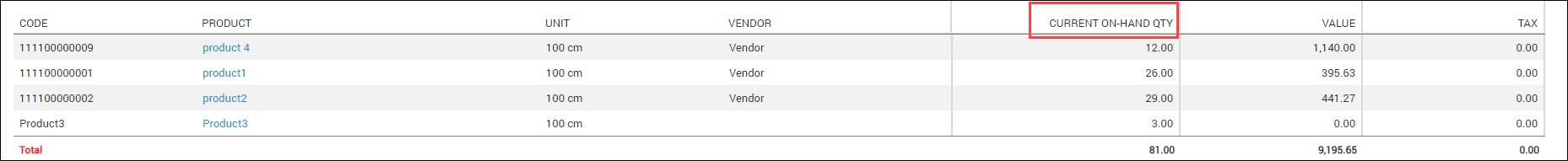
Audited On-Hand Quantity is the sum of Audited Store and Audited Floor Quantity
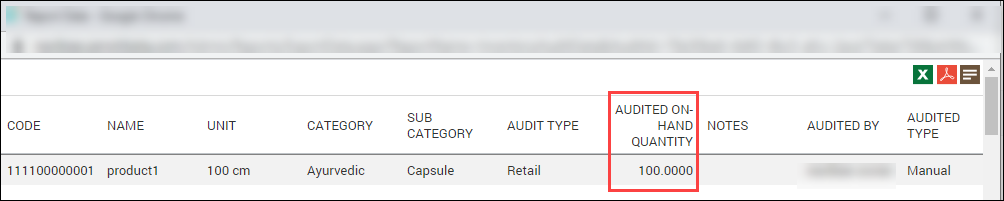
Reconciled On-Hand Quantity is the Reconciled Store Quantity (Reconciled Floor Quantity)
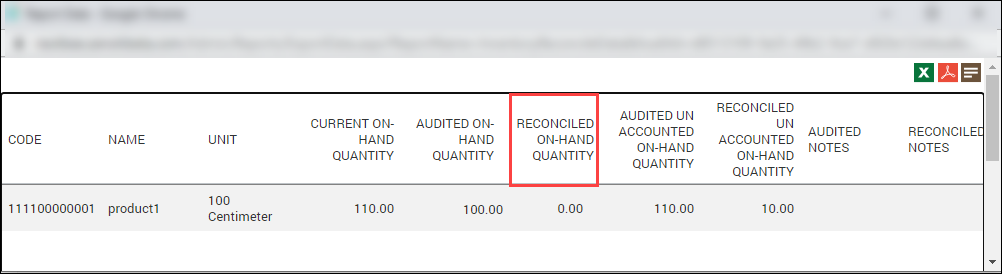
Pending audits that are saved but not submitted
If you have saved audits that you have not submitted, on the Audit Inventory page, you will see just the store quantity (Qty in Stores) as the On-Hand Qty. However, on the Reconciliation page, you will see the total quantity (Qty in Store + Qty on Floor) as the Audited On-Hand Qty.
Caution
If you want to make any changes to product quantities, do not update them on the Audit Inventory page. After you submit the audit, the manager can update the quantities on the Reconciliation page.
Example
If the store quantity is 20 and the floor quantity is10, the Audit screen will be as follows,
Before moving to the new model
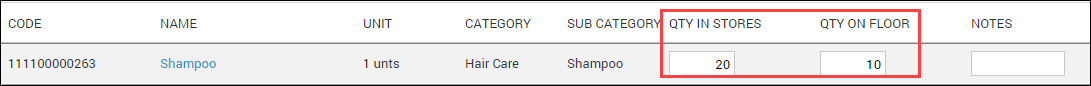
Qty In Stores = 20
Qty On Floor = 10
After moving to the new model
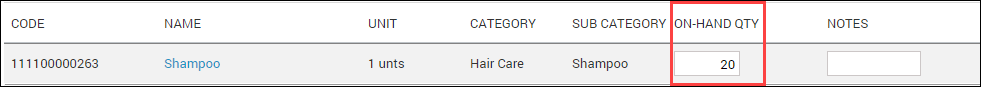
On-Hand Qty = 20 (Qty In Stores)
The remaining 10 quantity is saved in the system but not displayed on the Audit page, which you can see on the Reconciliation page:
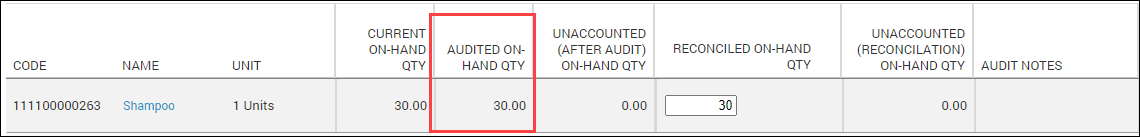
Audited On-Hand Qty = 30 (Qty In Stores + Qty On Floor)
Pending reconciliations that are saved but not completed
If you have saved reconciliations that you have not completed, on the Reconciliation page, you will see just the Reconciled Store as the Reconciled On-Hand Qty. However, on the Audit History report, you will see the total quantity (Reconciled Store + Reconciled Floor) as the Reconciled On-Hand Qty.
Caution
If you want to make any changes to product quantities, do not update them on the Reconciliation page. After you complete the reconciliation, you can see the total quantity on the Audit History report. However, if you still want to make changes, you have to start afresh audit.
Example
If the reconciled store quantity is 4 and the reconciled floor quantity is 2, on the Reconciliation page you will see the following quantities:
Before moving to the new model
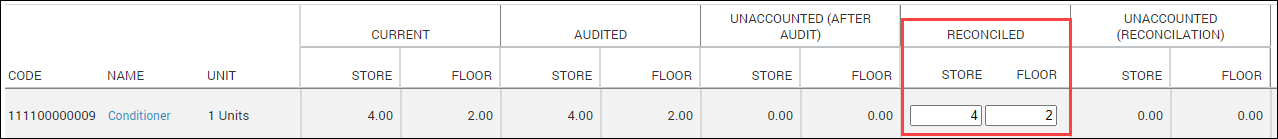
Reconciled Store = 4
Reconciled Floor= 2
After moving to the new model
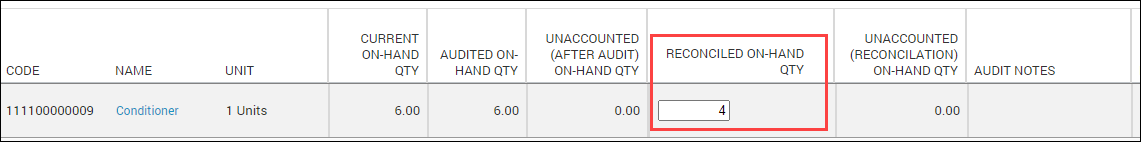
Reconciled On-Hand Qty= 4
The remaining 2 quantity is saved in the system but not displayed on the Reconciliation page, which you can see in the Audit History report:
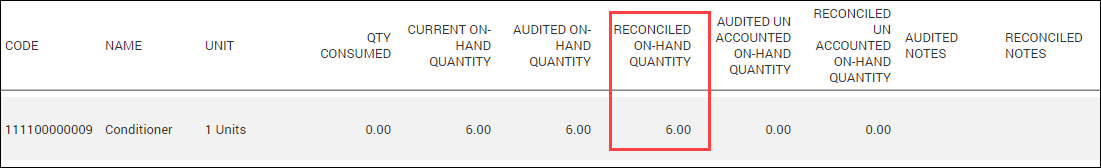
Reconciled On-Hand Qty = 6 (Reconciled Store + Reconciled Floor)