Employee commissions
In Zenoti, a commission (or a payout) is additional income that employees earn when they deliver services or when they sell items such as products, memberships, packages, or gift cards. Employees may also earn commissions on canceled and no-show invoices. All these commissions are called Sales commissions.
Employees may also earn a commission when they complete a given number of years at their company. This is called a Tenure commission. At times, all employees at a center may earn a flat amount as commission as a result of a strong financial pay period. You could think of this as a bonus for all employees. This is called a Center commission.
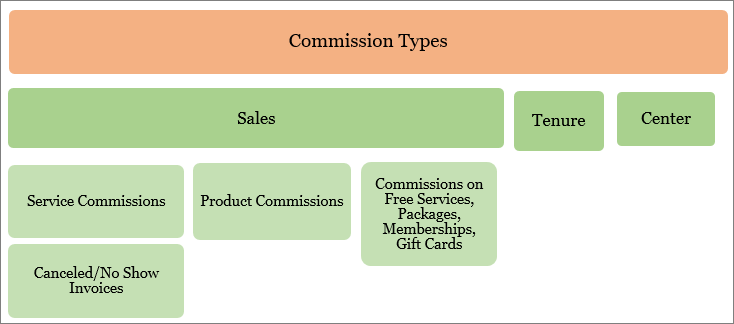
When guests avail services, the appointment is performed by a particular therapist and the therapist's commission is calculated as per commissions configured for the service (that is, at the item level), or at the job or employee level.
Similarly, when a guest buys a product, membership, package, or gift card, Zenoti tracks the name of the employee who sold the item (from the Sale by filed in the Take Payment/POS window) and commission is calculated for such an employee as per the configurations for the product, membership, package, or gift card (that is, at the item level) or at the job or employee level.
At times, commissions may be split among employees for services they perform together, such as 70% (for one employee) and 30% (for the other employee). The front desk can define this split in commissions when they take payments from guests from Appointment Book or the POS.
Note
If a guest is unhappy with a service and asks for the service to be redone, the commission is deducted as Redo Penalty for the first provider, and commission is awarded to the second provider. However, if a guest is unhappy with a product and returns the product, Zenoti does not deduct commission.
You can see the commissions earned by employees in a particular pay period from the Employee Commissions report, the Employee Payroll Summary, and the Employee Payroll Details report.
You can configure commissions for employees at different levels in Zenoti.
Configure commissions at three levels: You can configure commissions at three levels:
Item* level(*Item is a common term to mean services, products, memberships, packages, free services, and gift cards.)
Employee level
Job level
See the graphic below for reference.
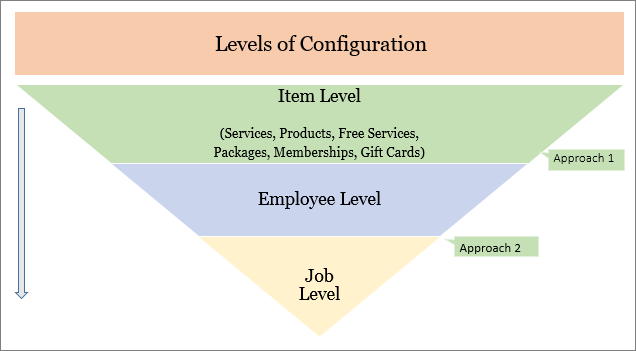
Item level configuration takes precedence: At all times, item level configuration takes precedence. This means, if you have commissions configured at all the three levels (item, employee, and job level), Zenoti considers the configurations at the item level only and ignores configurations at the other levels.
Since items (services, products, memberships, packages, free services, and gift cards) are configured at the organization level, these settings/configurations apply to all centers.
Separate item level configurations from employee and job level configurations: It is a best practice to keep item level configurations separate from the job and employee levels configurations. That is, take either one of the following approaches:
Approach 1: As far as possible, configure commissions at the item level only. See graphic for reference.
Approach 2: If you want to use employee and job level commission configurations, configure commissions at the job level - leave the employee level to configure exceptions. See graphic for reference.
Example: If you want to give a few employees more commission over and above what is configured at the job level, then use the employee level commission configurations.
You may want to award two employees who are your star performers an extra commission. In such cases, ensure that you do not configure commissions at the item level. Instead, configure commissions at the job level (say, all providers earn a commission on an item that is 5% of sale value of the item) and then configure exceptions at the employee level (say, 10% of sale value) for the two particular employees.
Versioning does not apply to item level configurations: If commission is defined at item level (services, products, memberships, packages, free services, and gift cards), commission is not versioned.
Consider this example. In October, the commission was 10% of the sales price and in November the commission is changed to 20% of sales price. If you run the Employee Payroll of October again in November, Zenoti calculates commissions as per the latest value, which is 20%.
Versioning applies to employee and job level configurations - but only for slabs: If commission is defined at the employee or job level as slabs, commission is versioned.
In October, the employee (or job) commission was as follows:
If revenue range for Services provided is $100- $500, award 10% commission.
If revenue range for Services provided is $501 -$1000, award 20% commission.
In November, the slabs and commissions were updated as follows:
If revenue range for Services provided is $100- $500, award 15% commission.
If revenue range for Services provided is $501 -$1000, award 25% commission.
If you run the Employee Payroll/Commissions report for October again in November, Zenoti calculates commissions as per the original value in October (10% commission on Services provided if revenue range is $100-$500 and
20% commission on Services provided if revenue range is $501-$1000).
Before you begin
In Zenoti, commissions are always calculated on closed invoices (with one exception around Series Packages - see next point). Closed invoices are those invoices on which guests have made the full payment.
Invoices may not be closed due to various reasons such as when a guest decides to pay later, the guest makes a partial payment, the guest is part of a group and wants to pay after all the members of the group are done with their appointments, or there is a power outage. Employees do not earn commissions in all such cases. Once these invoices are closed (full payments are received), employees earn commissions based on configurations.
Exception to closed invoices: Employees may earn commissions each time a guest pays for a Series Package using the recurring payment option if the Organization level setting Award sales commission to employee with each payment for a series package is on.
It is a good idea to consider if and when you want to give commissions to employees and how much commission you want to award them.
Do you want all employees to earn a standard flat amount or do you want to reward your senior therapists more than your junior therapists?
Do you want employees to earn commissions based on a percentage?
Do you want employees to earn commissions based on revenue slabs?
Do you want to give commissions on all or few of these- services, free services, products, memberships, packages, gift cards, and no show/canceled invoices?
Do you want to award commissions to employees when guests do not turn up for their appointments (no shows) or when they cancel their appointments?
Do you want to apply any deductions on commissions to recover some of your operating costs?
Do you want your employees to earn a tenure bonus once they complete a given number of years at your center?
Do you want all employees in your center to get a center bonus when your business does better than expected in a pay period?