Configure guest notifications of CMA
Zenoti allows you to send email, text and push (app) notifications to your guests when they use the Consumer Mobile App (CMA). These notifications allow you to inform your guest about the status of Auto-pay transactions, give directions to the center, request feedback from the guest, and notify about self-pay.
At the organization level, click the Configuration icon.
Search for and select Email/Texts/WhastApp from the Notifications section.
To configure templates for email and text for Zenoti Go push notifications refer to Configure push notifications.
Scroll down to locate the Zenoti Go section.
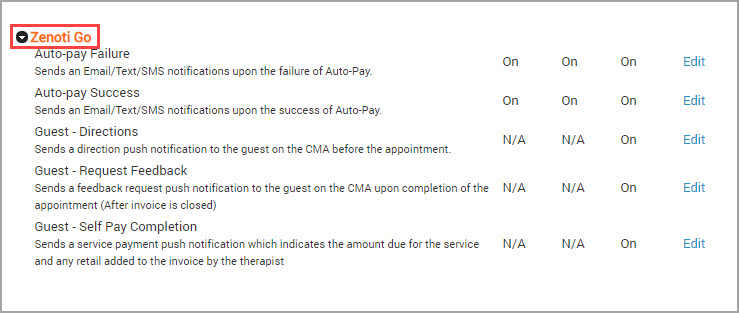
Under Zenoti Go configure the following:
Auto-pay Failure: Learn how you can configure email, text, and app notifications for Auto-pay Failure.
Auto-pay Success: Learn how you can configure email, text and app notifications for Auto-pay Success.
Guest - Directions: Learn how you can configure app notifications for sharing the center location with a guest.
Guest - Request Feedback: Learn how you can configure app notifications for requesting feedback from the guest after the services are completed.
Guest - Self-Pay Completion: Learn how you can configure app notifications for Self-pay.