Flag Payment Accounts for Hard Declines
This article provides an overview of payment declines in Zenoti, focusing on hard and soft declines, their impact, and the steps to address flagged payment accounts.
Hard declines indicate permanent issues, such as closed accounts or invalid card details, and require immediate corrective action to resolve.
In contrast, soft declines are temporary issues, such as insufficient funds or connectivity errors, which can often be resolved by retrying the transaction.
The following helps the Front Desk staff identify hard declines, manage their impact in Zenoti, and take the necessary steps to rectify flagged payment accounts.
Prerequisites
To enable flagged payment account settings, you must:
Have Owner access to your Zenoti account.
Payment processors such as Stripe Express, Adyen, FreedomPay, or Mexican Bank Integration (Scotia) are currently supported.
Identify hard declines
When a card is hard declined, the following occur in Zenoti:
Card status: Saved cards in the guest profile and POS indicate when a card is invalid due to a hard decline.

Payment processing restrictions:
Payments for hard declined cards are not sent to the payment gateway.
Dunning (retry logic) is not attempted for hard-declined cards.
Enable flagged payment account settings
You can customize how Zenoti handles flagged payment accounts in your center settings.
To enable:
Navigate to Configuration > Payments > Settings.
Click the down arrow next to the configured payment provider.
Enable one or both of the following options under the Flagged Payment Accounts section, under Payment options:
Enable manual collections on flagged payment account allows in-store payment collection via a flagged payment account.
Send an email to guest their payment account is flagged sends an email only when the payment account is linked to a scheduled payment.
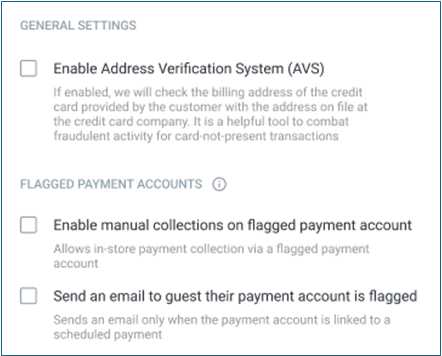
Resolve hard declines
To resolve a hard decline:
Add a new payment method:
Guests should add a new, valid card to their profile to continue transactions.
Inform guests
Cardholders can contact the issuer bank to resolve any issues or restrictions on the card.