Set Up Royalty Payments v2
This article explains how to set up and manage royalty payments in Zenoti. It guides business owners and administrators through defining royalty categories, selecting accounting models, configuring payout preferences, and initiating royalty transfers. The process ensures accurate calculation, timely collection, and transparent financial reporting across franchise centers.
Overview
Royalty is a payment made to the owner of a particular asset, resource, or intellectual property (IP) for the right to use or benefit from it. Royalties such as Franchises, Intellectual Property (IP) are typically paid as a percentage of revenue, sales, or usage, but they can also be fixed amounts depending on the agreement.
This article provides guidance to the business owners and admins on setting up and managing royalties in Zenoti. The process enables businesses to define royalty rules, configure payment preferences, and maintain accurate financial reporting.
Key features for Royalty Payments setup
Zenoti enhances royalty setup and management with the following features:
Royalty Groups: Simplify center management by linking multiple franchises under a single group.
Set up Royalty calculation logic - % vs fixed fees for different types of sales – Products, Services, Memberships, Packages and such.
Choose accounting model (Cash vs Accrual) to calculate royalty fees as per your preferred accounting practices.
These features provide greater control and clarity for businesses in managing royalties.
Key terms
Royalty groups: Collections of centers or franchises under common royalty rules.
Accounting types:
Cash accounting: Transactions recorded when cash is received or paid.
Accrual accounting: Transactions recorded when incurred, regardless of cash flow.
Payout preferences: Frequency of royalty payments (for example, weekly or monthly).
Prerequisites
Admin access to Zenoti’s Configuration section.
Role permission to ‘Configure Business Payments’.
Steps to set up Royalty Payments
To set up Royalty, follow the following steps:
From the organization level, navigate to Configuration > Payments > Royalty Payments.
Click Start setup.
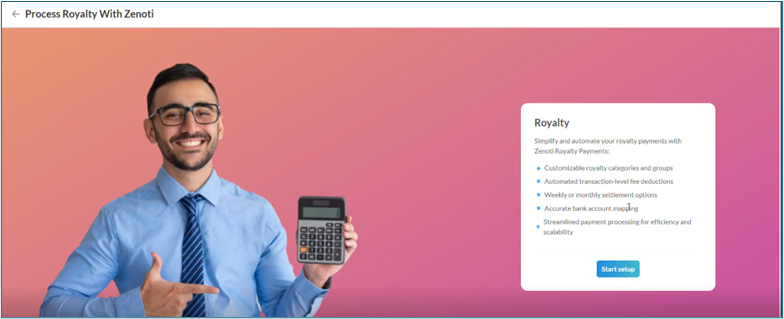
Click + Add Category on the Category details page to add categories.
Define various types of royalty categories, such as [Patent royalties, Minimum royalty], to manage collections from your franchises.
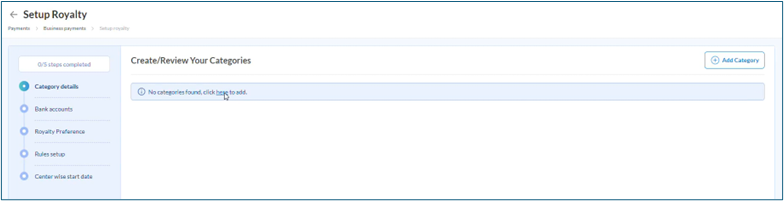
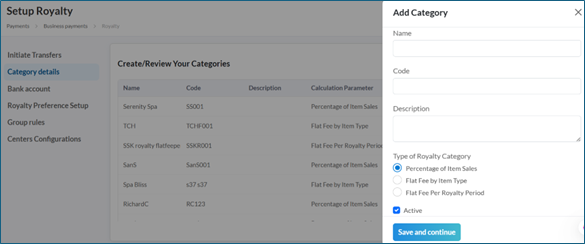
Enter Category Name, Code, and Description.
Select a Type of Royalty Category to define how the royalty fee is calculated. It offers three clear options:
Type
When to use it
Example
% of Item Sales
Use this when royalty is a percentage of revenue from item sales.
5% of service revenue
Flat Fee by Item Type
Use this when you charge a fixed fee per item type (services, products, memberships).
$100 for services, $50 for products
Flat Fee per Royalty Period
Use this when you apply a fixed royalty once per royalty cycle, regardless of sales.
$1000 per month
Select the Active checkbox to enable the category.
Note: A category can be marked as 'Inactive' when it is no longer needed and reactivated by changing its status back to 'Active' as required.
Click Save and continue.
After the category is successfully added, click Continue.
The Bank Account page appears, allowing users to set up bank account details.
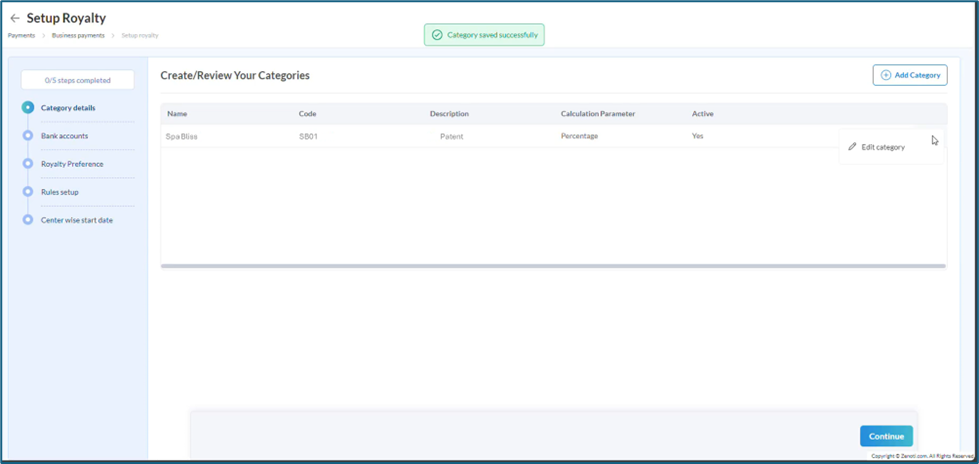
Click Add a Bank Account to enter the corporate bank account where royalty fees from franchises will be collected.
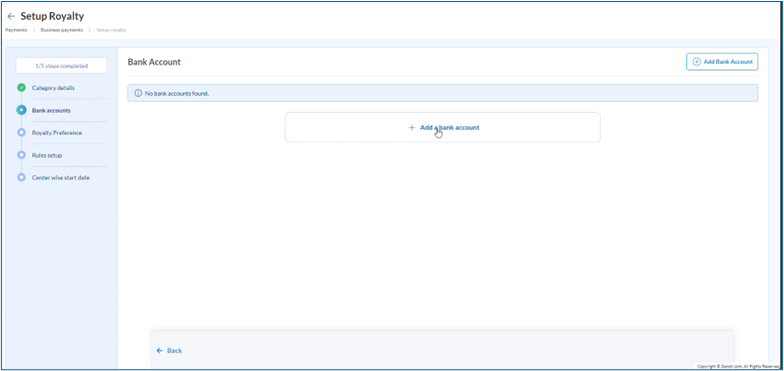
Click Save and continue.
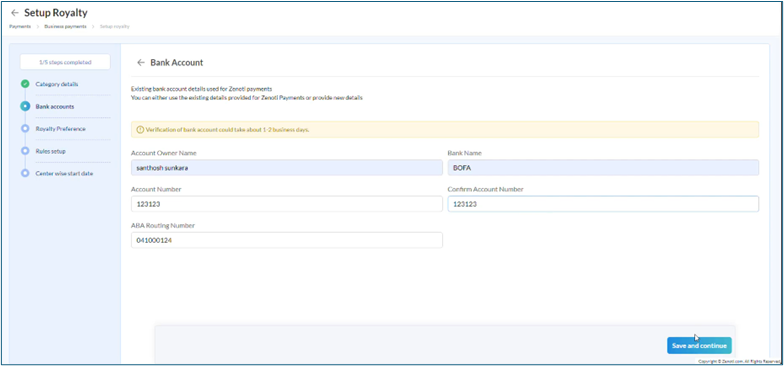
Note:
Use the bank account details provided for Zenoti Payments or add a new bank account.
It may take 1–2 business days to verify a newly added bank account.
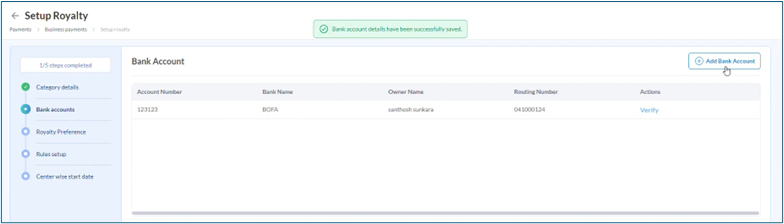
Click Verify.
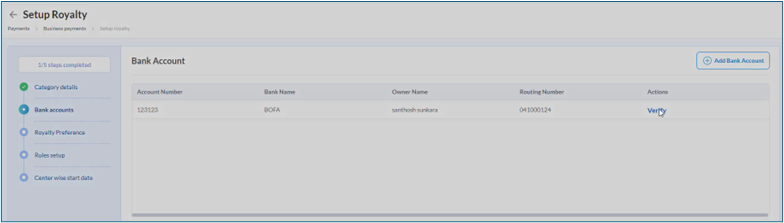
To validate the bank account, a micro-deposit or debit (less than $1) is applied. To verify, enter that amount (less than $1) in the Amount Deducted $ field and click Continue to complete the verification process.
After the bank account is successfully verified, the bank account becomes Active.
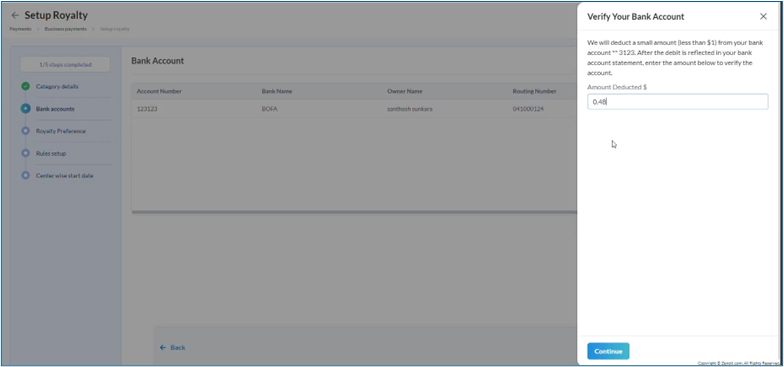
Click Continue.
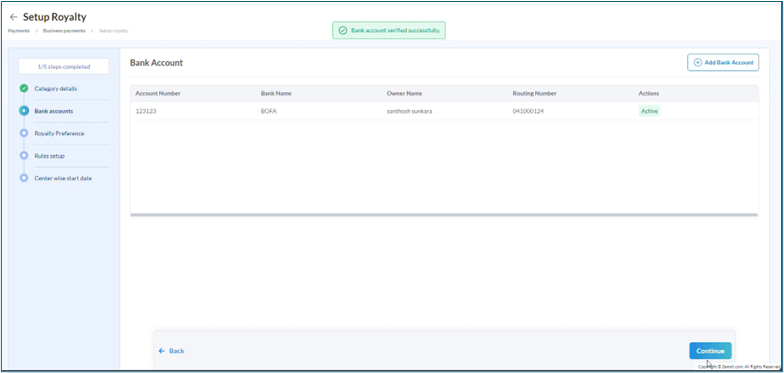
On the Royalty Preference page, select the:
Accounting Type (Cash or Accrual)
Cash accounting: Recognizes income and expenses when they are actually received or paid.
Accrual accounting: Recognizes income and expenses when they are earned or incurred, regardless of when the money is actually received or paid.
Note: Business owners select an accounting model to align royalty calculations with financial practices; Cash Accounting is the default model. The chosen model appears on the Transfers screen and guides royalty calculations. After selecting the model or completing the first royalty transfer, users cannot change it, ensuring stable financial records.
Invoice Status and Transaction Types
Payout Preference (weekly or monthly)
This specifies the frequency at which royalty payments are collected from franchisees. The available options include:
Monthly: Royalty fees are collected on a monthly basis, end of the month.
Weekly: Royalty fees are collected on a weekly basis, and the franchisee can select the specific day of the week for payment.
Start Period
Click Continue.
After the Royalty Preference data is successfully updated, the process proceeds to the Rules setup page.
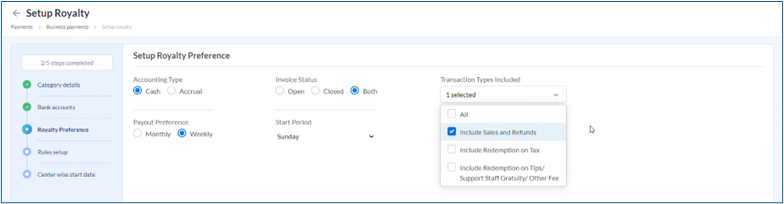
On the Rules setup page:
Click + Add Group.
This section is where royalty groups are created, and defined percentages or values for categories are assigned to all relevant franchises in one go.
Enter Group Name and Service category details.
Click Save.
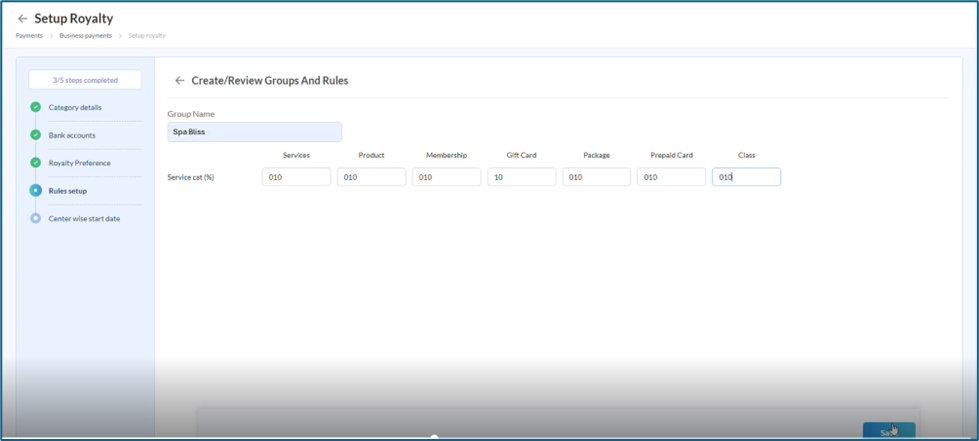
Groups can be edited, and rules viewed. Hover over the group and click the three dots to edit or view rules.
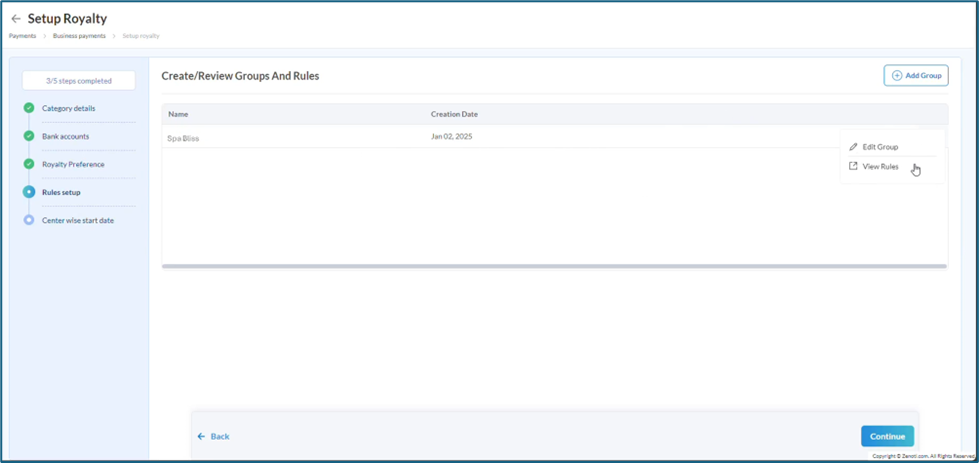
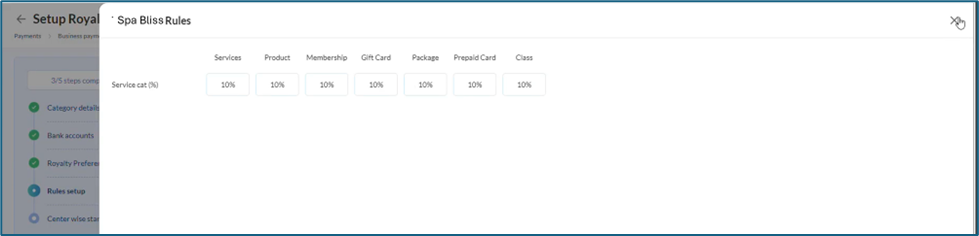
Click Continue.
On the Center wise start date page, assign start dates individually or in bulk and click Continue.
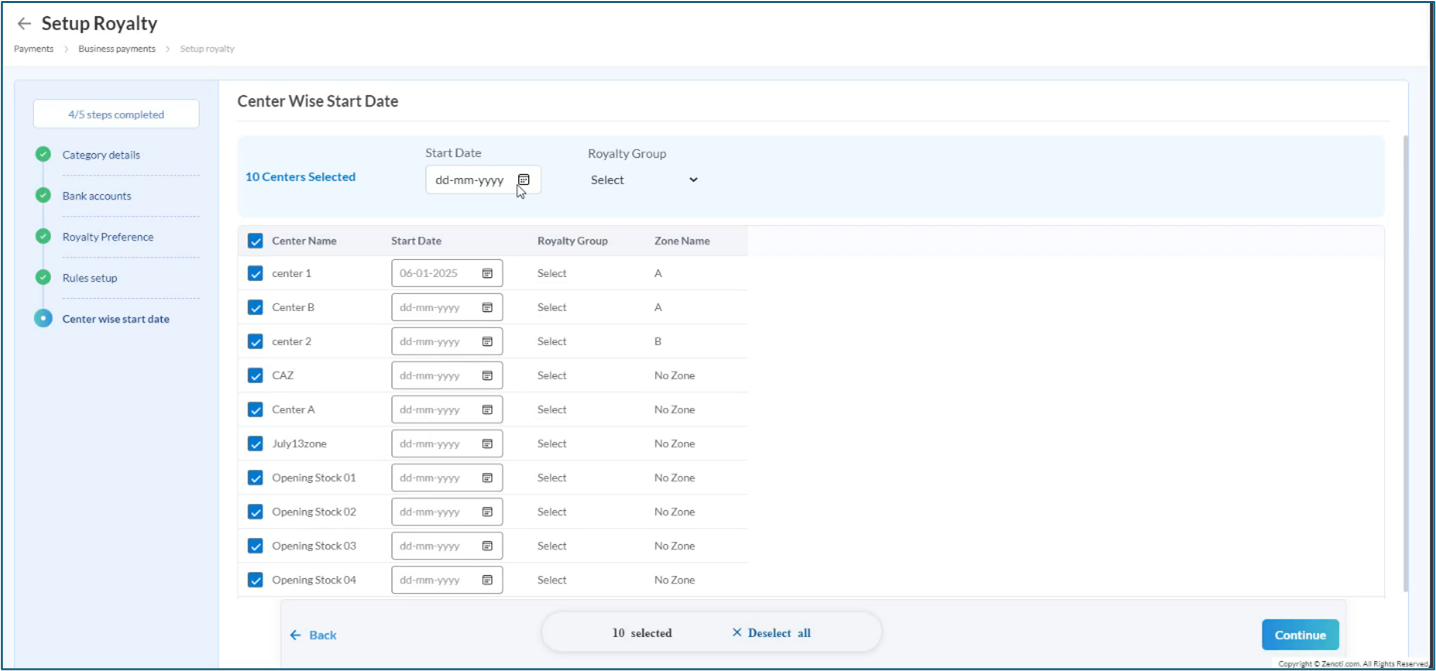
Initiate royalty transfers
As per the set payment frequency, the corporate should initiate royalty transfers.
Note: Zenoti calculates the processing date as the end date plus the maximum financial lock period (at either the organization or center level). If no financial lock is set, the default 90-day financial lock will apply. We recommend setting the financial lock to 2-5 days and initiate royalty transfers after that. Learn more about the impact of financial lock on Royalty fee transfers (scenario 3), here.
From the organization level, navigate to Configuration > Payments > Royalty Payments.
Click Initiate Transfers.
Review the calculated royalty fees for each franchise/center.
Click the amount to view detailed Royalty Reports for breakup of calculated amount.
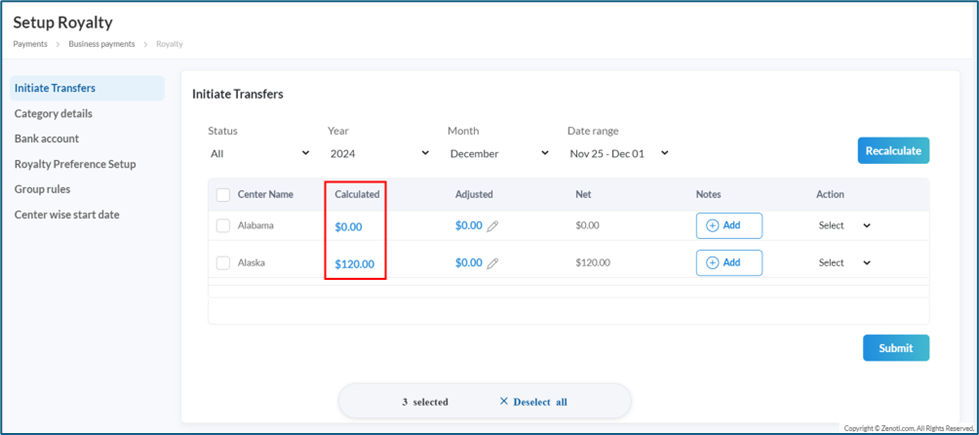
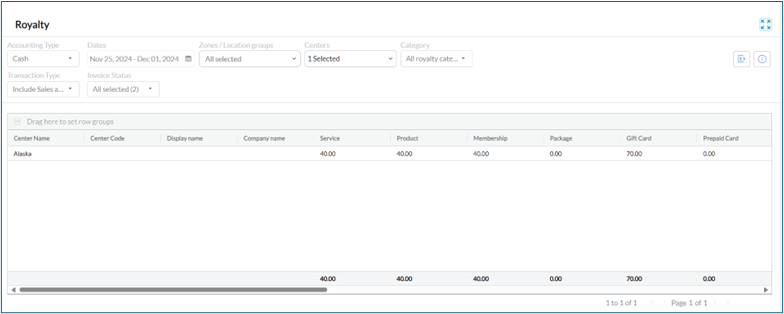
Add adjustments if needed and click Submit to process payments.
Payments are debited from franchise accounts and credited to the corporate account within 4–7 business days.
These updates ensure businesses have greater control and clarity in managing royalty setups, calculations, and reporting.
Limitations
Users cannot change selected accounting models after completing the first royalty transfer.
Verifying new bank accounts may delay the setup process by up to 2 business days.
Currently, you cannot choose different bank accounts to receive different categories of royalty fees.
It is not currently possible to collect a monthly minimum royalty amount from franchises.
Term | Description |
|---|---|
Royalty Payments | Periodic payments made to a corporate entity or owner for the right to use their brand, franchise, or intellectual property. |
Royalty Groups | Collections of centers or franchises managed under a single royalty rule. |
Royalty Categories | Types of royalty calculations such as percentage-based, flat fee by item, or flat fee per royalty period. |
Accounting Model | The chosen accounting type—Cash or Accrual—used for royalty calculations and financial reporting. |
Payout Preference | Frequency of royalty transfers, such as weekly or monthly, from franchisees to the corporate account. |
Financial Lock | A configurable period that prevents modifications to financial data before royalty transfer processing. |