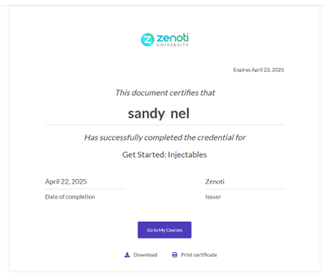How can I view, print, or email my course completion certificate?
After I completed the course, I dismissed the certificate screen. How can I view
it again?
If you have accidentally closed the certificate window, or you want to view, email,
or print a certificate of the course that you have completed, do the following:
Open the course that you want to view the certificate of.
Open the TOC, and click Progress Tracker.
Click Next.
Options related to viewing the certificate appear.
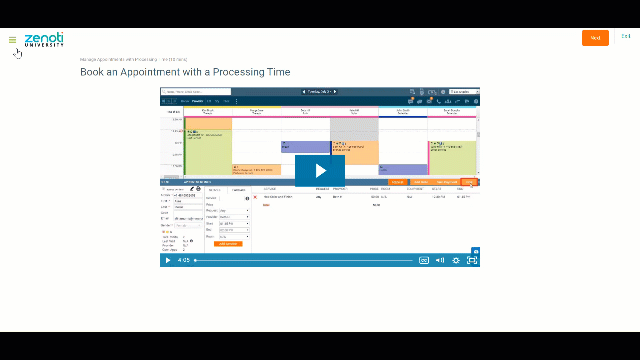
Click View Certificate.
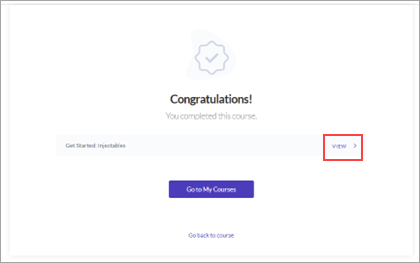
Based on your requirement, Print, or Email the certificate.