Track patch test results across booking channels
This article explains how businesses can automatically track and reuse patch or skin allergy test results across all guest-facing booking channels in Zenoti. This ensures guest safety and helps businesses comply with allergy test regulations by eliminating manual intervention and ensuring consistent availability of data across platforms.
Overview
Patch tests help ensure guest safety for certain services but tracking them manually can be time-consuming and inconsistent. With this feature, Zenoti automatically checks for a valid patch test result whenever a guest books through any channel. If a valid result exists, it is shown during booking. If not, the guest is prompted to answer a quick question, and their response is saved for future use. This keeps the process smooth, ensures compliance, and avoids asking the same question repeatedly.
Key terms
Patch Test: A small test performed to check for skin allergies before certain beauty or wellness treatments.
Patch Test Validity: The duration for which a recorded patch test result is considered valid, based on rules defined by the business.
Prerequisites
The guest must be logged in to their profile to view or submit patch test results.
How it works
Guest visits the Webstore and selects a service.
Note: Patch test validity cannot be determined unless the guest is logged in.
Guest selects available add-ons (if applicable).
Guest selects the provider and timeslot.
If the guest is not logged in, they are prompted to log in.
After login:
If a valid patch test result exists, the result is displayed on the confirmation page and no further steps are required.
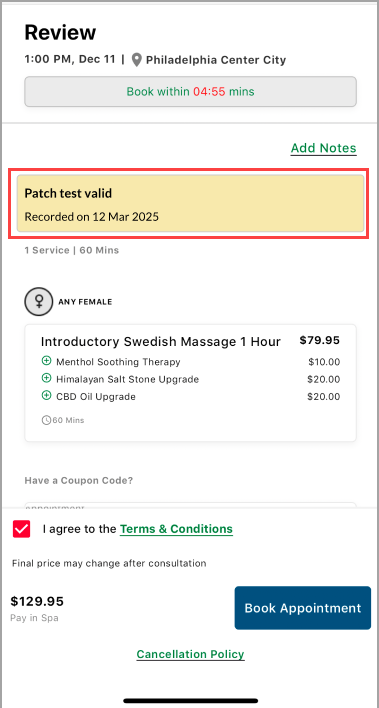
If no valid result exists, the guest is prompted to answer the patch test question. The response is saved and reused across future bookings and channels.
The patch test result remains valid for the duration defined in the organization-level setting.