Loyalty points v2 report
Disclaimer
This article is only for the latest version of Zenoti Reports. Do not compare the data in this version with the data in the previous version.
The Loyalty Points report provides details on loyalty points accrued, redeemed, reversed, or expired for a given loyalty point program. You can use this report to check the transactions performed on the accrued loyalty points like Accrued Points, redeemed points, and current balance.
Click the Reports icon.
Search for Loyalty Points (new version) and open the report.
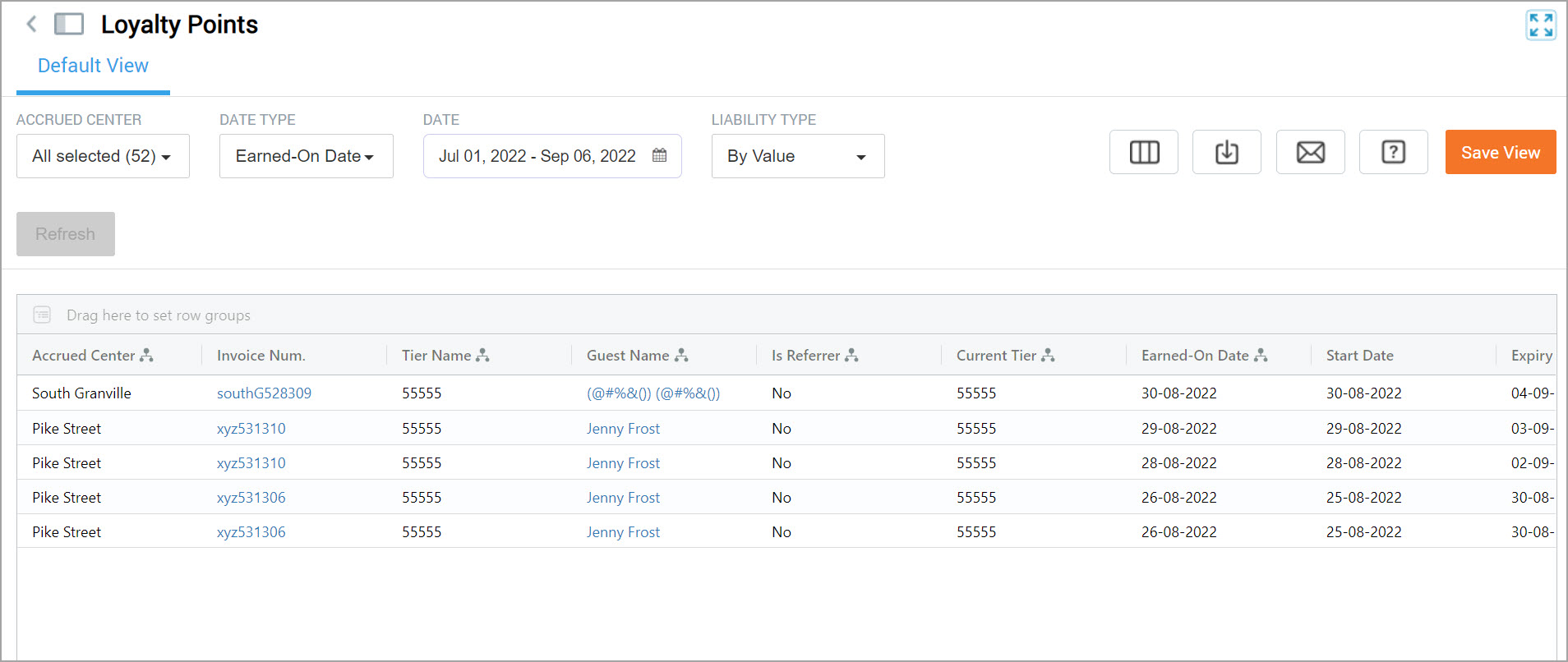
Depending on your requirement, select the desired filters.
Note
You can view the report only for those centers to which you have access.
Click Refresh.
Filters
Filter Name | Options | Description |
Accrued Center |
| Enables you to view the report for all centers or for only the selected centers. |
Data Type |
|
|
Date |
| Enables you to select the date range for which you want to view the report. No Expiry checkbox will appear in case of Date Type “Expiry” |
Liability type | Default selection is based on value |
Report column descriptions
Column Name | Description | Additional Information |
Accrued Center | Center in which the loyalty points was accrued. | |
Invoice Num | The Invoice number in which the Loyalty Points was accrued. For Imported Points, the Invoice# displays as Not Applicable. | |
Tier Name | Amount of liability that is generated from the issuing of loyalty points. | |
Guest name | Name of the Guest against which the LP points were accrued | |
Is Referrer | Based on the Points earned, the guest can earn either as being referrer or as referred. This column will show Yes or No, if the points earned is as referrer or not. | |
Current Tier | The current LP tier of the guest. Not Applicable for LP Program | Note: This column will be visible only if LP tiers are enabled |
Earned-On Date | The date on which the loyalty points was earned | |
Start Date | The start date from which the Loyalty Points can be redeemed | |
Expiry Date | The date by which the Loyalty Point will expire. | If the Loyalty Point is set to no expiry, it displays as “Never Expires” |
Accrued Points | The points accrued from the Invoice | |
Value | The value of the Loyalty Point accrued. | |
Redeemed Value | The value of Loyalty Point redeemed. | |
Expired Value | The value of Loyalty Point expired | |
Balance Value | The balance left in the Loyalty Point for redemption | Formula: Balances = Value - Redeemed Value - Refunded Value - Expired Value |
Balance Points | The points remaining for the program | |
Loyalty point status | Option to show the current status of Loyalty Point |
|
Accrual action |