Managing Business Listings Using HyperConnect
This article provides detailed information about the Listing Management feature in Zenoti’s HyperConnect module. It explains how businesses can manage and maintain accurate Google Business Listings directly through Zenoti, without needing to log in to multiple external platforms.
Overview
The Listing Management feature in Zenoti’s HyperConnect module enables businesses to manage and maintain accurate business information on Google Business Profiles from a centralized platform.
Key Benefits
Manage and update business listing information from a single platform, eliminating the need to access multiple external systems.
Accurate, consistent business information improves ranking and visibility in online search results.
Changes made within HyperConnect are automatically synchronized with the associated Google Business Profile.
The system highlights mismatches between HyperConnect records and Google listings, enabling quick resolution of data inconsistencies.
Access detailed metrics on listing impressions and customer engagement through integrated reporting dashboards.
For additional information, refer to the Key_Terms and Troubleshooting_Tips sections available in this article.
Prerequisites
Before using the Listing Management feature, the following conditions must be met:
The business must have an active HyperConnect subscription within the Zenoti platform.
The business must connect its Google Business Profile to Zenoti.
If the Google account is already connected for managing reviews, no additional connection is required.
Limitations
While the Listing Management feature offers significant advantages for managing Google Business Profiles, it is important to be aware of its current scope and constraints. This section outlines the initial limitations to help businesses set accurate expectations and plan for upcoming expansions in functionality.
The Listing Management feature initially supports only Google Business Profiles. Expansion to other directories is planned for future releases.
Businesses must successfully connect their Google Business Profile before managing listings via HyperConnect.
Reporting insights are limited to Google listing impressions and engagement data at this stage.
The discrepancy detection feature monitors a defined set of fields, such as business name, address, and contact number. Other fields may not be auto validated.
Step-by-Step: Managing Your Google Business Listing through HyperConnect
Connect Your Google Account:
Navigate to the Listing Management > Configuration > Reviews tab > Integrate social accounts section within HyperConnect.
Follow the step-by-step on-screen prompts to connect your Google Business Account securely.
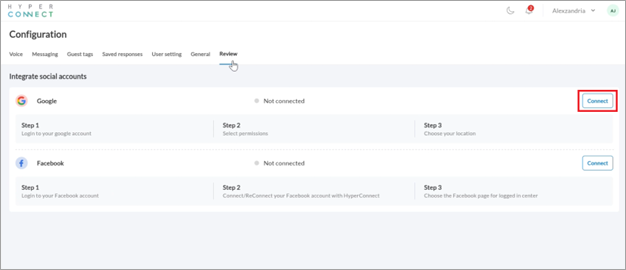
Select Your Listing:
Once connected, you will see a list of available Google listings.
Select the listing you wish to manage.
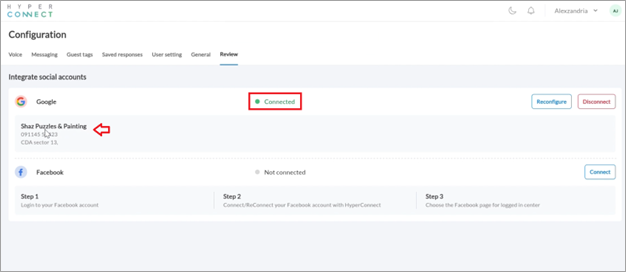
View Business Information. The connected listing will display the current business information fetched from Google.
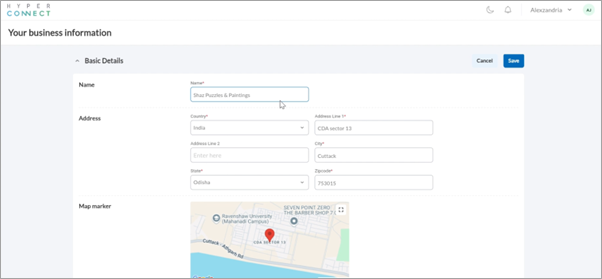
Review existing details such as business name, address, phone number, categories, and operating hours.
Update Business Information by editing fields directly within the Zenoti interface, including:
Business name
Categories
Services offered
Phone number
Operating hours
Event descriptions
Update Location Marker. Adjust the map marker if needed to reflect the exact location of the business.
Navigate to Additional Information section, click Edit to add description, select categories.
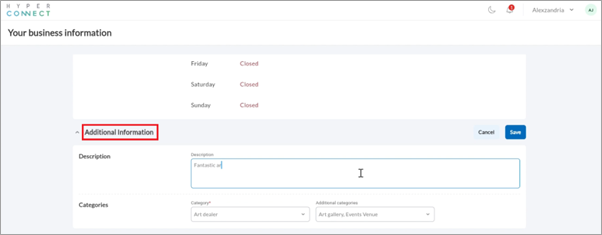
Navigate to Media Gallery section to,
Upload new logos, cover photos, directory images, and external images.
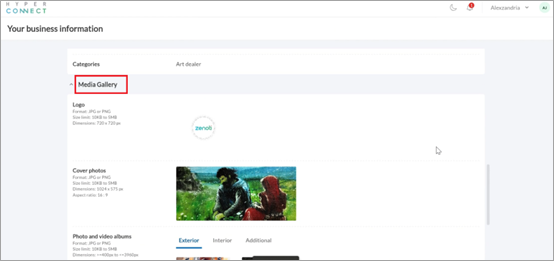
Add news and promotional content as required.
Save and Publish Changes:
After editing, save the changes.
Zenoti will automatically sync these updates to Google Business Listings.
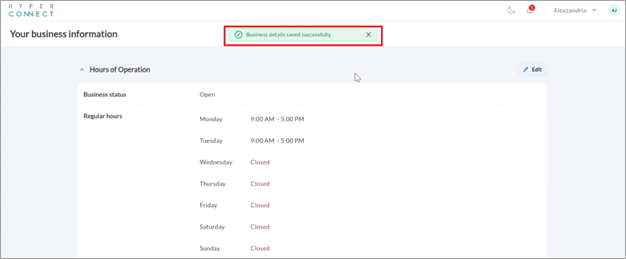
Changes should be reflected on Google within a few minutes.
Listing Performance Metrics
Within the HyperConnect module, businesses can access detailed performance metrics for their Google Business Listings. A dedicated Listings section is available under the Google report on the Dashboard page, providing visibility into how customers interact with the business listing on Google. The available metrics include:
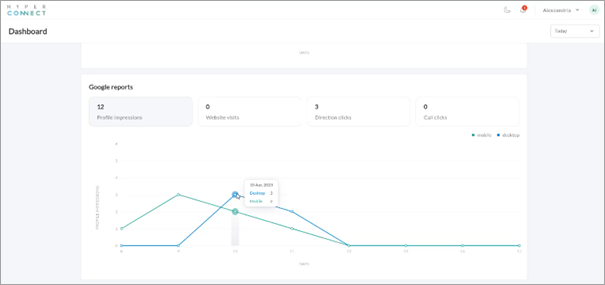
Profile impressions: Number of times the business listing appeared in customer search results on Google, regardless of customer action.
Website visits: Number of users who clicked to visit the business website from the listing.
Direction Clicks: Number of users who clicked to get directions to the business location.
Call Clicks: Number of users who clicked to initiate a call to the business directly from the listing.
These insights help businesses evaluate the effectiveness of their online presence and identify potential areas for improvement.
For example, if a business observes a high volume of call clicks but does not receive corresponding call volumes through HyperConnect, it may indicate that the listed phone number is incorrect or outdated. In such cases, businesses should review and update their Google Business Listing information promptly through the Listing Management feature.
By monitoring these metrics, businesses can ensure their contact details and location information remain accurate, directly influencing customer engagement and operational effectiveness.
Key Terms
Term | Description |
|---|---|
HyperConnect | A Zenoti module that integrates voice, SMS, WhatsApp, reviews, and listing management functionalities into a single platform. |
Google Business Profile | An online business listing managed through Google, displaying important business information such as address, phone number, services, and reviews. |
Listing Management | The process of updating and maintaining business information across online platforms to ensure consistency and improve SEO performance. |
Discrepancy Detection | A system feature that identifies mismatches between the data stored in HyperConnect and the live data in the Google Business Profile. |
Media Gallery | A section within Listing Management where businesses can upload logos, cover photos, directory images, and promotional materials. |
Synchronization | The automated process by which updates made within HyperConnect are pushed to and reflected in the Google Business Profile. |
Reporting Dashboard | A section that provides insights into listing performance, such as the number of impressions and customer interactions on Google. |
Troubleshooting Tips
If you encounter issues while using the Listing Management feature, refer to the following tips:
Issue | Recommended Action |
|---|---|
Unable to Connect Google Business Profile | Ensure that the correct Google account credentials are used. Verify that the Google account has administrative access to the Business Profile. Try reconnecting from the Listing Management setup page. |
Changes Not Reflecting on Google | Allow up to 10 minutes for changes to propagate. Confirm that all mandatory fields are correctly filled. Check if there are any pending verifications required by Google. |
Mismatch Not Resolving After Update | Review the highlighted discrepancies carefully. Ensure that updates are saved properly in HyperConnect and that no conflicting updates are made simultaneously on Google. |
Media Upload Fails | Verify that uploaded images meet Google’s size and format guidelines (JPEG/PNG formats, size less than 5 MB recommended). Retry uploading after refreshing the Media Gallery page. |
Reporting Metrics Not Displaying | Confirm that the connection to the Google Business Profile remains active. Allow some time for data synchronization. If the issue persists, contact your Zenoti representative. |
Error During Save Operation | Check network connectivity. Retry the operation. If the problem continues, capture the error message and reach out to your Zenoti representative with a screenshot. |