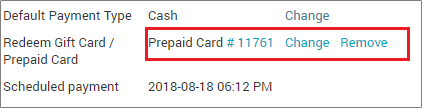Collect recurring membership dues
Using a gift card
Guests can use the balance in their gift card to pay towards the recurring membership dues in Zenoti. If the balance in the gift card becomes zero or if the card expires, Zenoti automatically uses the payment mode configured in the Default Payment Type to collect the membership dues.
For example, the guest wants to pay the recurring membership due of $40 per month using their gift card that has a balance of $100 from January. When the balance in the gift card becomes $20 in March, Zenoti collects the remaining dues using the card on file. When there is no balance in the gift card, the card on file becomes the default payment mode to collect dues for the membership.
Open the guest profile page for a guest.
The General tab appears.
Navigate to the Memberships tab.
The list of memberships that your guest has purchased appears.
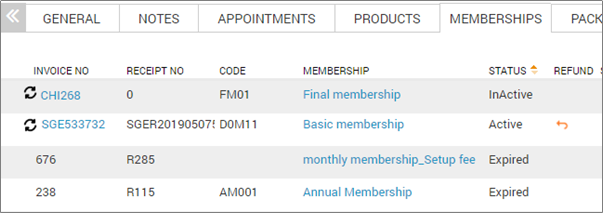
Select a membership.
The membership details page appears.

Click Use Gift Card/Prepaid Card to pay for Membership dues.
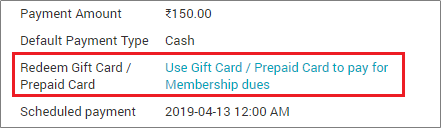
The Use Gift card/Prepaid card window appears with the Gift Card option selected by default in Collect Membership dues.
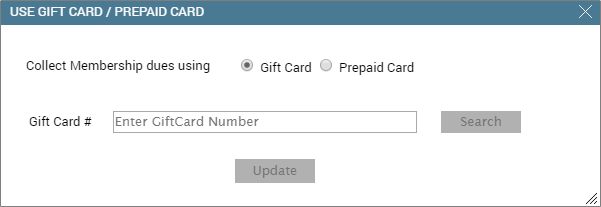
In the Gift Card # field, enter the gift card number the guest provides.
Note
You can only use gift cards/prepaid cards sold in the same center where the membership was sold. To use cards from different centers, cross-center redemption has to be enabled.
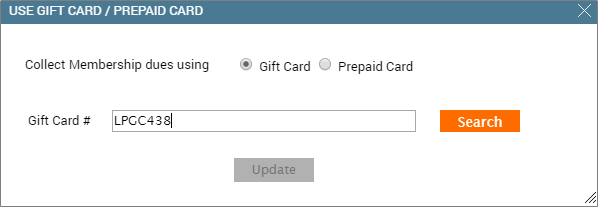
Click Search.
Zenoti shows the balance and expiry date of the gift card under the Gift Card# field.
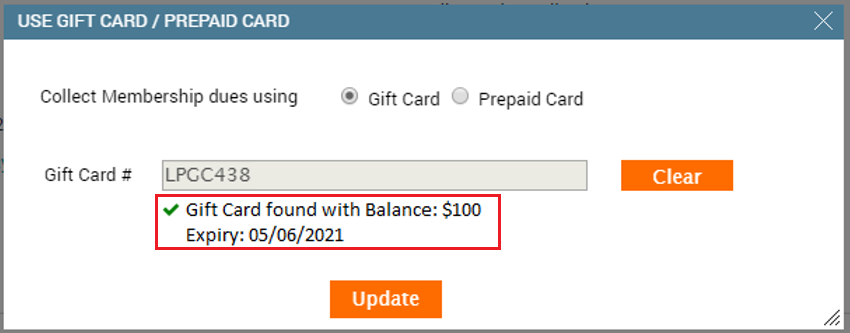
Note
You cannot use a gift card with tax for a guest to pay the membership dues.
Click Update.
The gift card number appears in the Membership details page and indicates that it is used to pay the membership dues.
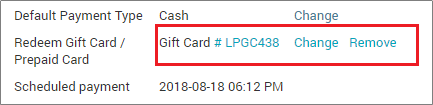
Using a prepaid card
Guests can use the balance in their prepaid card to pay towards the recurring membership dues in Zenoti. If the balance in the prepaid card becomes zero or if the card expires, Zenoti automatically uses the payment mode configured in the Default Payment Type to collect the membership dues.
For example, the guest wants to pay the recurring membership due of $40 per month using their prepaid card that has a balance of $100 from January. When the balance in the prepaid card becomes $20 in March, Zenoti collects the remaining dues using the card on file. When there is no balance in the prepaid card, the card on file becomes the default payment mode to collect dues for the membership.
Open the guest profile page for a guest.
The General tab appears.
Navigate to the Memberships tab.
The list of memberships that your guest has purchased appears.
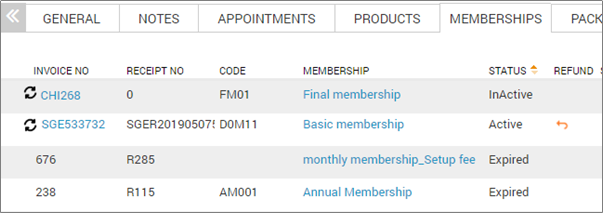
Select a membership.
The membership details page appears.

Click Use Gift Card/Prepaid Card to pay for Membership dues.
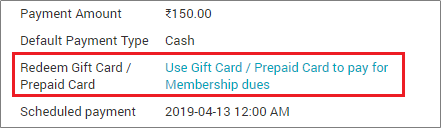
The Use Gift card/Prepaid card window appears with the Gift Card option selected by default.
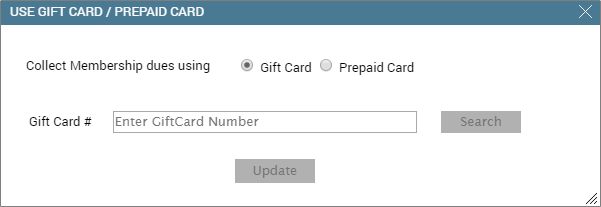
Select Prepaid Card.
A list of available prepaid cards for a guest appears.
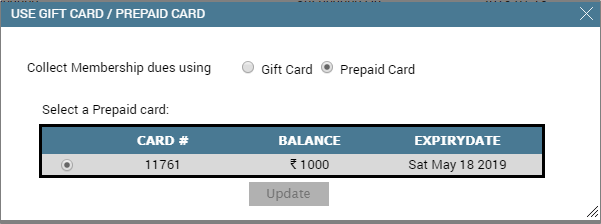
Select a prepaid card according to the guest’s preference.
Note
You can only use gift cards/prepaid cards sold in the same center where the membership was sold. To use cards from different centers, cross-center redemption has to be enabled.
Click Update.
The prepaid card number appears in the Membership details page and indicates that it is used to pay the membership fees based on the payment cycle.