Zenoti University does not open
When you access Zenoti University for the first time, it usually takes a couple of
minutes for the Zenoti University to open in a new tab.
If Zenoti University does not open, you can click Click here. Generally, this resolves
the issue.
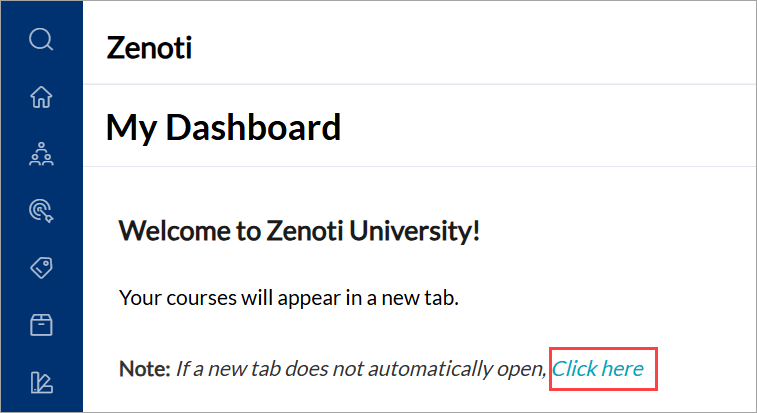
If Click here does not work, check for the following:
Is a pop-up blocker preventing the new tab from opening?
Does your employee profile have an email address? To access Zenoti University,
you'll need an email address in your employee profile.
Check any open windows or tabs to see if any previous instance of Zenoti
University is already running. If yes, close them and try opening Zenoti University
again.
If you have tried all the steps and still unable to access Zenoti University, contact
Support.