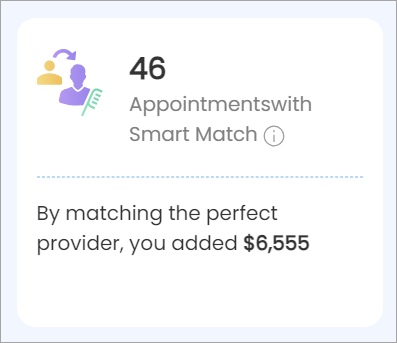Smart Priority
Tip
Smart Priority auto reassigns service providers to better accommodate your guests' preferences. Availability of preferred providers is automatically adjusted according to demand, enhancing guest satisfaction and loyalty.
Some guests book services without specifying a provider, while other guests often have a preferred provider. If a guest is initially assigned to Kyle as their provider, and another guest later requests Kyle specifically, the system reassigns Kyle to the guest who requested him to maintain the preferred service experience. To ensure that all guests receive satisfactory service, the new guest is assigned another available provider, thus accommodating both parties' preferences.
Example
Ashley schedules a service for 9 AM on a Monday without naming a preferred provider, and the system automatically assigns Kyle for the service. | 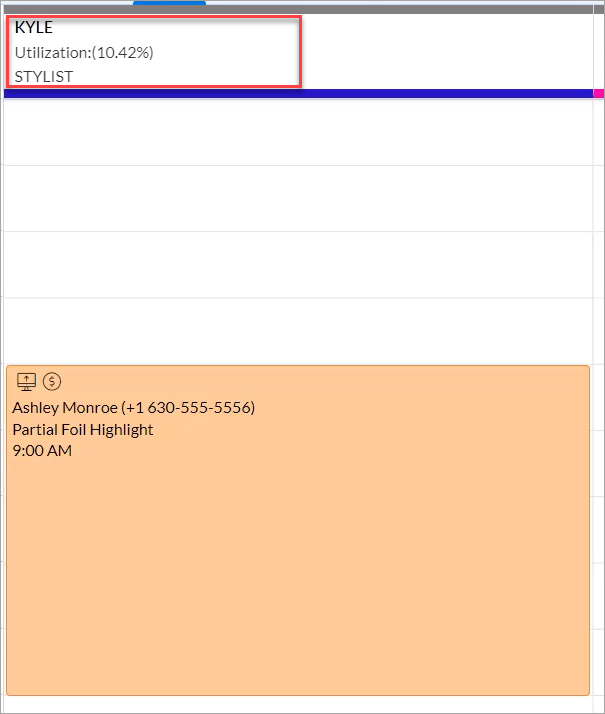 |
Later, another guest specifically requests Kyle for the same day and time slot. | 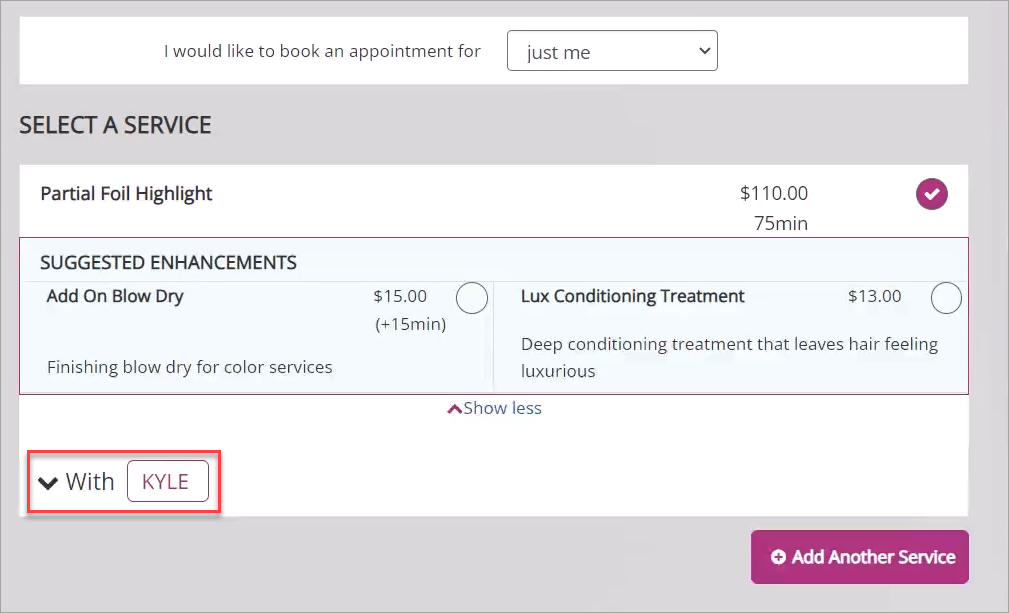 |
This is when the Smart Priority feature kicks into gear: the system reassigns Ashley to another available provider and frees up Kyle's slot for the guest who requested for their services. | 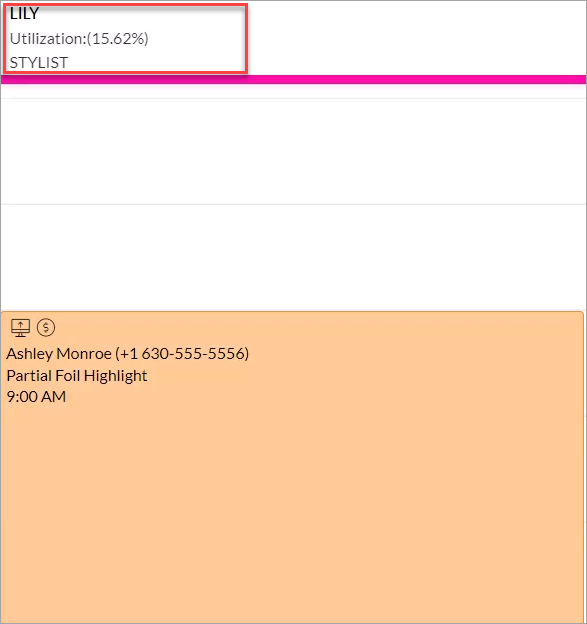 |
Why use this feature?
Smart Priority automates provider assignment and reassignment based on availability and guest preferences, minimizing manual intervention and ensuring efficient slot filling using real-time provider availability.
By accommodating provider-specific requests whenever possible, Smart Priority helps to meet the preferences of your guests. This personalized approach can lead to higher levels of customer satisfaction and loyalty.
By using this feature, you can efficiently manage bookings and ensure high levels of guest satisfaction by meeting specific provider requests whenever possible.
How to set up this feature?
Impacts and considerations
Queue feature must be disabled at the organization and center level.
Smart Priority only displays available time slots if the duration of the service being booked online is less than or equal to the duration of the existing booking. For example, if Ashley books a 30-minute service with any provider at 9 AM and the appointment is assigned to Kyle, who has another service starting at 9:30 AM, Smart Priority will show this slot as available. However, if another guest requests Kyle specifically for a 9 AM service, the system will only accept the booking if the new service also lasts 30 minutes or less.
Smart Priority is only effective if the existing booking was made online, not in-store.
Smart Priority will only work if the Mandate therapist selection per appointment toggle is turned off.
How can I assess the impact of this feature on my business?
If this feature is enabled, you can assess its impact by reviewing the relevant signal from the Admin dashboard.