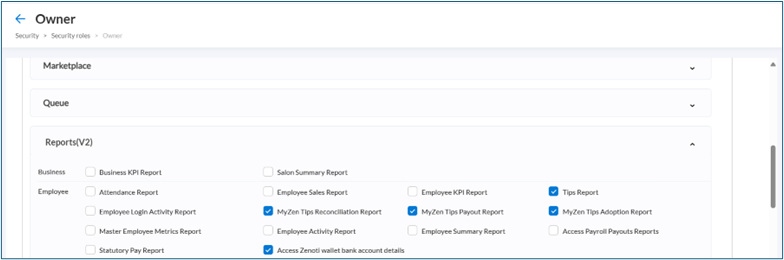Enable Permissions for Tips Payout
This article provides a step-by-step guide on how to enable permissions for Tips Payout feature, ensuring team members have the necessary access to use its capabilities effectively.
Granting the appropriate permissions for Tips Payout ensures that your team members can efficiently utilize this feature within Zenoti.
To enable permissions for Zenoti Integrated Payroll, perform the following steps:
At the organization level, click Configuration.
In the Configuration menu, locate the Security section.
You can do this by scrolling down or by using the search bar to type in Security Roles.
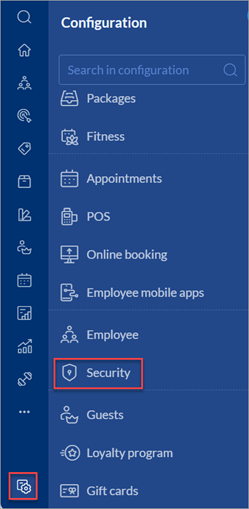
Once you are in the Security Roles settings, find the role that you want to grant Tips Payout permissions to.
After selecting the role, under Administrator, look for Payments within the role’s permissions tab. Check the boxes next to the required permissions to enable them for this role.
Configure Payment Settings
This role permission is needed for the user who wants to do the setup of Tips Payout or access the business set up information like bank accounts linked to payout tips from and more.
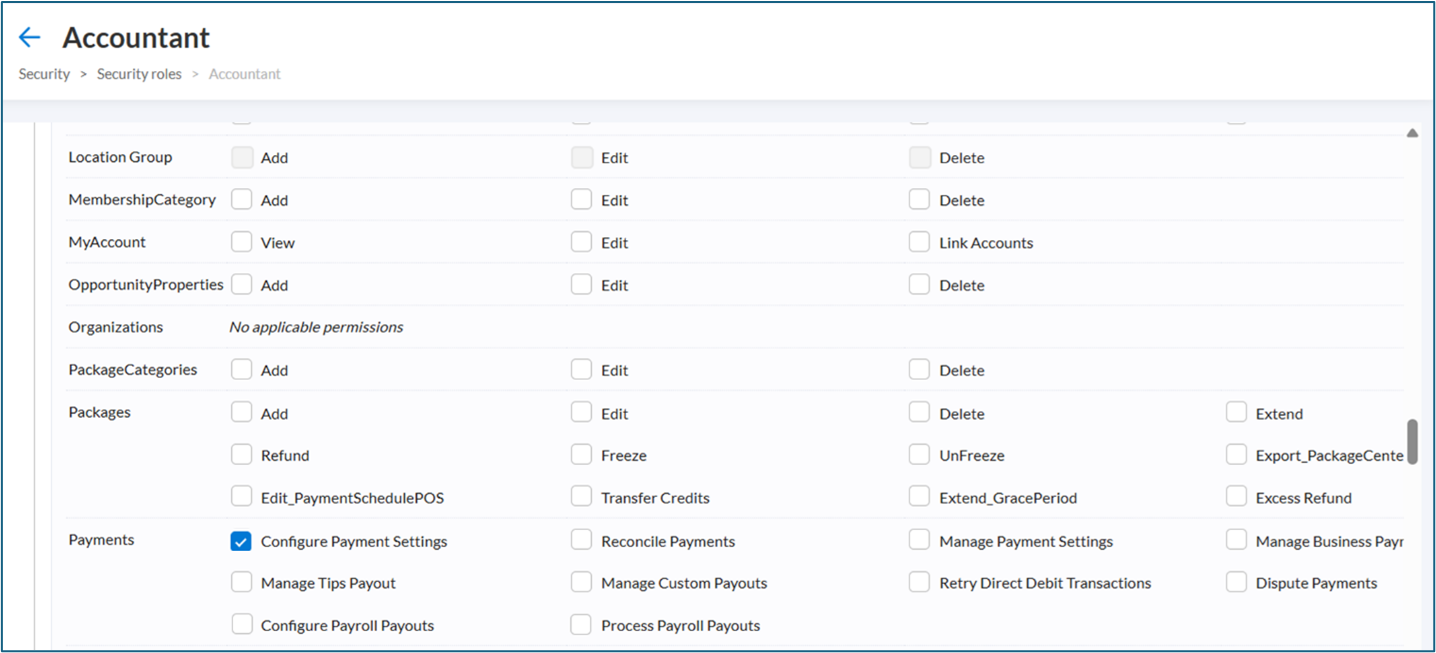
Reports (v2) Settings for Employee
These role permissions should be enabled for users responsible for managing the Zenoti Wallet and monitoring tips payouts and managing tips, including viewing bank account details linked to tip payouts.