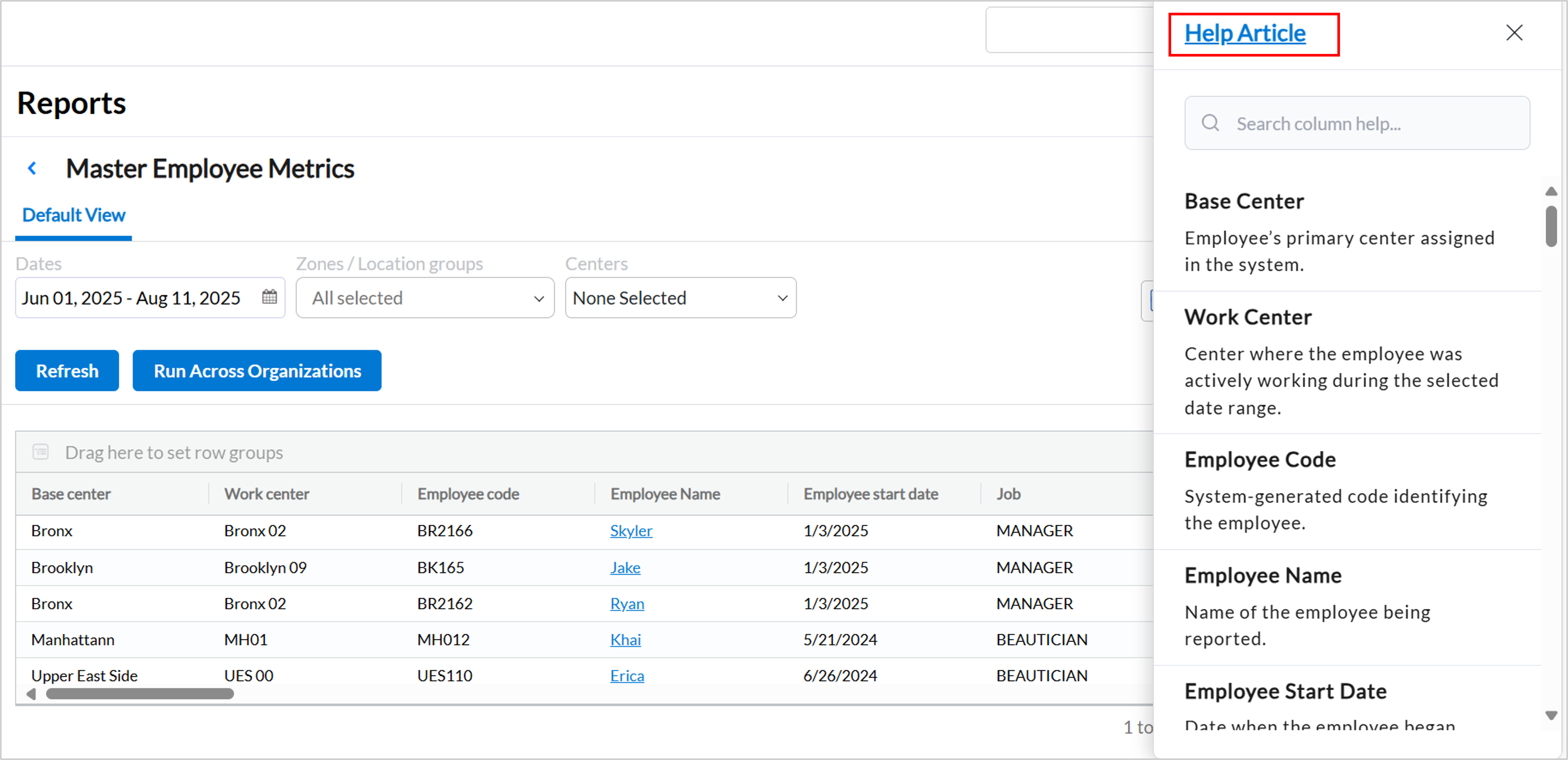View Report Definitions and Help Articles
This article explains how to use the Report Definitions panel and integrated Help Articles in the latest version of Zenoti Reports. These features help users better understand report metrics, reduce dependency on support, and make faster and more informed decisions.
Overview
The Report Definitions panel centralizes all column descriptions into a single, easy-to-navigate slide-out. It displays only the visible columns in the current saved view and mirrors their order exactly, simplifying metric interpretation. A direct link to each report's dedicated Help Article provides additional context and deeper insights.
A direct link to the Help Article is also available for deeper insights specific to each report.
Key terms
Definitions Panel: A slide-out panel that lists column definitions.
Saved View: A customized saved view of the report with specific columns and their order.
Instructions
To view report definitions, follow these steps:
At the organization or center level, click Reports.
Click to open the report of your choice.
Click Definitions.
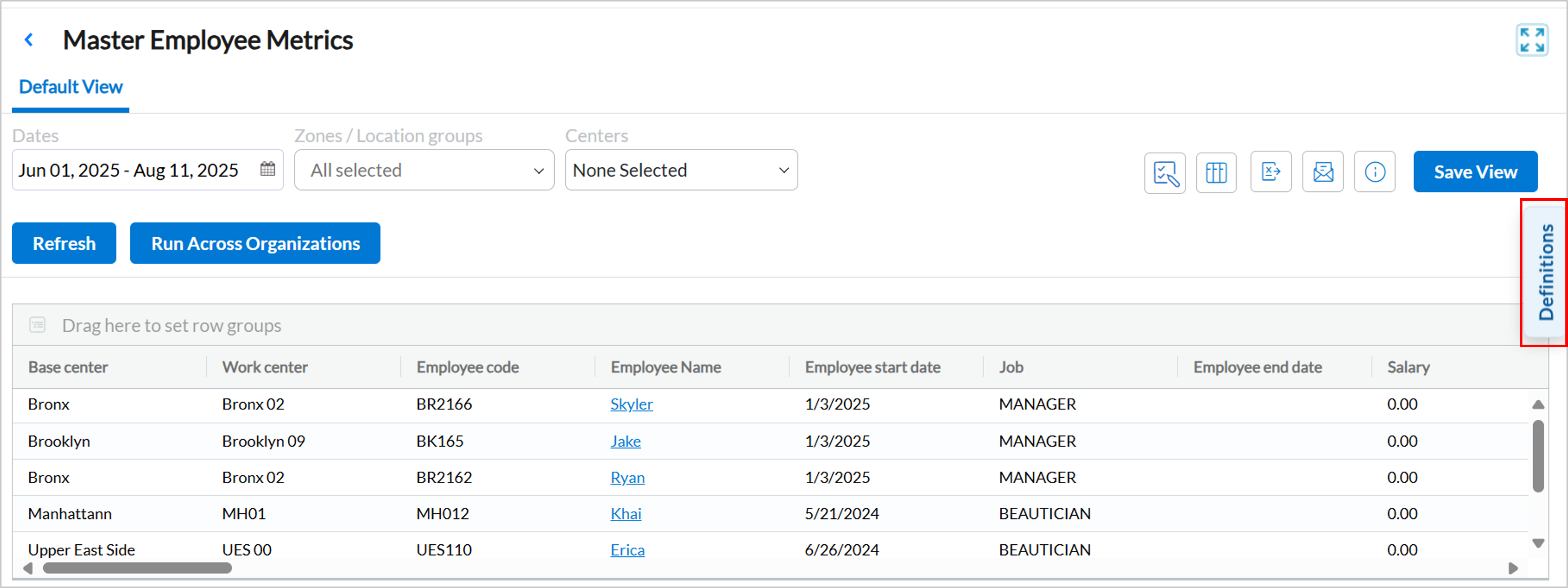
A slide-out panel opens as shown in the following image.