Subscribe to Zenoti Payments' status page
This article explains how to check the Zenoti Payments status, subscribe to updates, and receive notifications about payout delays or firmware upgrades. Staying informed about payment or device-related incidents helps businesses plan ahead and avoid disruptions in daily operations.
Overview
Zenoti provides a real-time status page where you can track updates related to payments and hardware devices. By subscribing to the relevant payment component (POD), you receive alerts when there are delays in deposits due to bank holidays, automated job latency, or firmware upgrade schedules. This ensures you always have visibility into the operational status of Zenoti Payments across regions
It is important for businesses to receive the payouts as per the schedule and to keep the hardware devices (card readers) up to date with the firmware upgrades.
There may be instances when there is a delay in deposits due to bank holidays or due to latency in automated jobs, and it becomes crucial for any business to know about it in advance.
You can check the Zenoti Payments-related status updates, subscribe to the relevant component, and receive alerts in case of incidents that delay payouts (deposits) or firmware upgrades on card readers.
Navigate to the Zenoti status page.
Scroll down to view the Payments PODS and check the status of your POD.
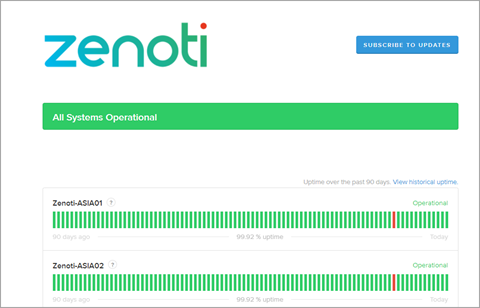
Click Subscribe to updates.
Enter your email address and click Subscribe via Email.
By default, all the pods are selected. You can retain the default selection, or select your pod.
Your region
Pod to be selected
United States
ZPay_US
If you are using the Stripe payment processor in US, select ZPay(Stripe)_US.
EU/UK
ZPay_UK
Australia
ZPay_AUS
Canada
ZPay_CA
Click Save.
Important
You will receive an email from Zenoti asking you to verify your email address and confirm the subscription. You must complete the verification to receive the updates and notifications.
Legend
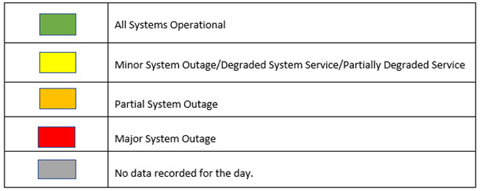
Keywords
Term | Description |
|---|---|
POD (Point of Deployment) | A specific regional environment used by Zenoti Payments to process transactions and deposits. |
Firmware upgrade | A software update that improves the functionality or performance of Zenoti hardware devices such as card readers. |
Zenoti status page | The official Zenoti monitoring page that displays live updates on payments and hardware system performance. |