Generate Smart Responses with Zeenie
This article explains how Zenoti’s HyperConnect module enhances customer engagement by introducing Generative Response powered by Zeenie, the AI Assistant. This feature allows businesses to respond to guest reviews automatically with professionally drafted replies tailored to the content and tone of each review. The document outlines how the feature works, how to interact with tone and length settings, and how businesses can maximize its value to improve reputation and customer retention.
Overview
Responding to customer reviews is critical for reputation management and customer retention. However, manual responses can be time-consuming and inconsistent.
With Generative AI Responses powered by Zeenie, Zenoti uses artificial intelligence to analyze each review’s sentiment, keywords, and star rating. It then generates a personalized response that staff can approve, edit, or replace. This helps businesses maintain professional, empathetic, and timely interactions with minimal effort.
For additional information, refer to the Key_Terms sections available in this article.
Key Benefits
Staff spend less time crafting replies, allowing them to focus more on operational tasks without compromising customer engagement.
The AI ensures every response maintains a professional, empathetic tone, reinforcing brand voice across all communications.
Timely, personalized responses build trust and demonstrate genuine care, significantly increasing the likelihood of customer return and advocacy.
Prerequisites
To use Generative Response:
The business must have Zenoti’s HyperConnect module enabled.
User accounts must have Manage Reviews permissions.
Review collection must be active via Zenoti feedback integrations (email, SMS, in-app surveys).
Zenoti system version must be updated to Spring 2025 release or later.
Limitations
Only English-language reviews are currently supported.
AI responses must be manually approved or edited (auto-posting is not enabled).
Tone and content may require adjustments for reviews containing slang, sarcasm, or emojis.
Brand tone and language preferences are not yet configurable (future update planned).
Multilingual and location-specific tone customization is under development.
How to Use Generative Response
Navigate to Reviews in the left pane.
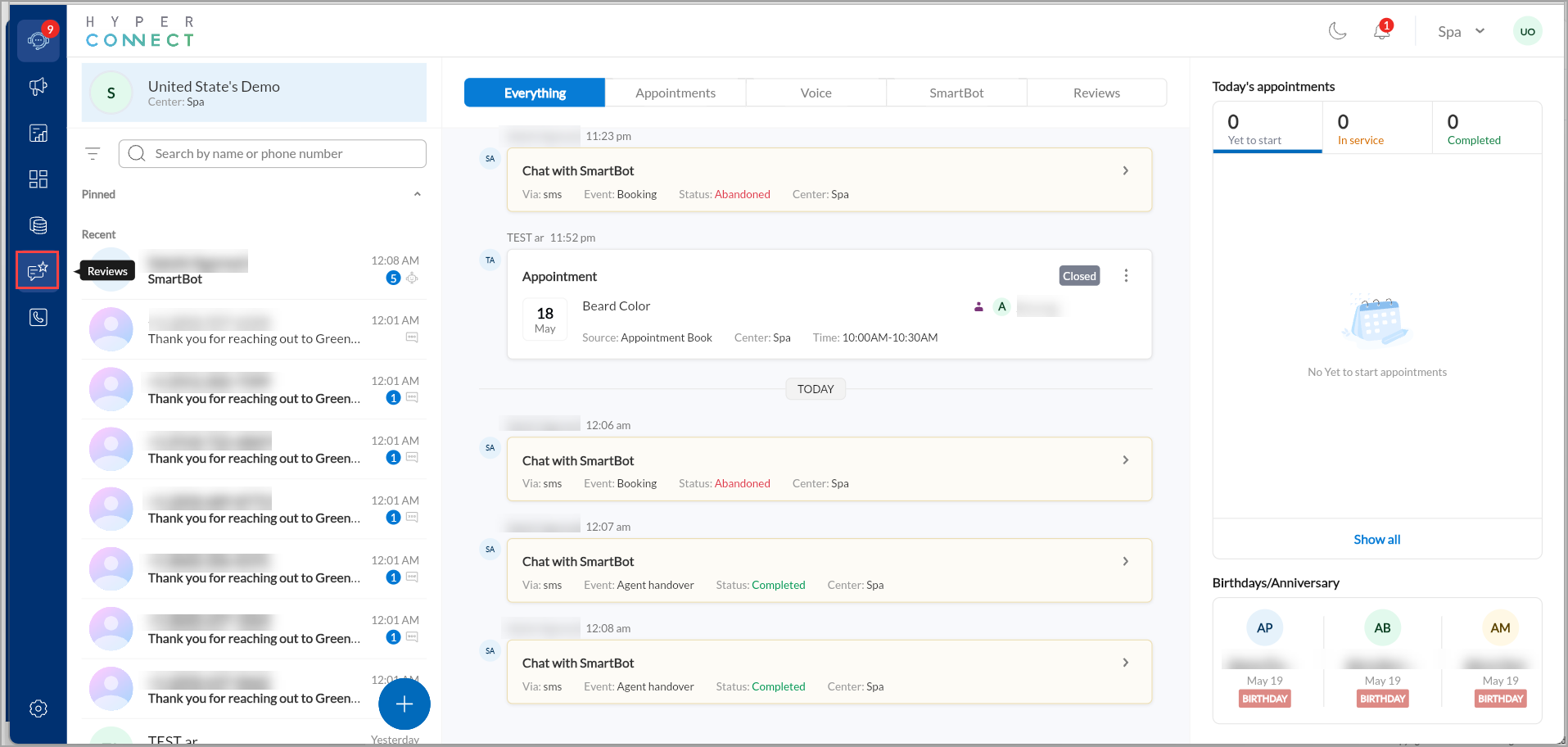
Type a message in the text box. Go to the Try Smart Responses Powered by Zeenie section beneath a customer review to trigger the AI-generated response.
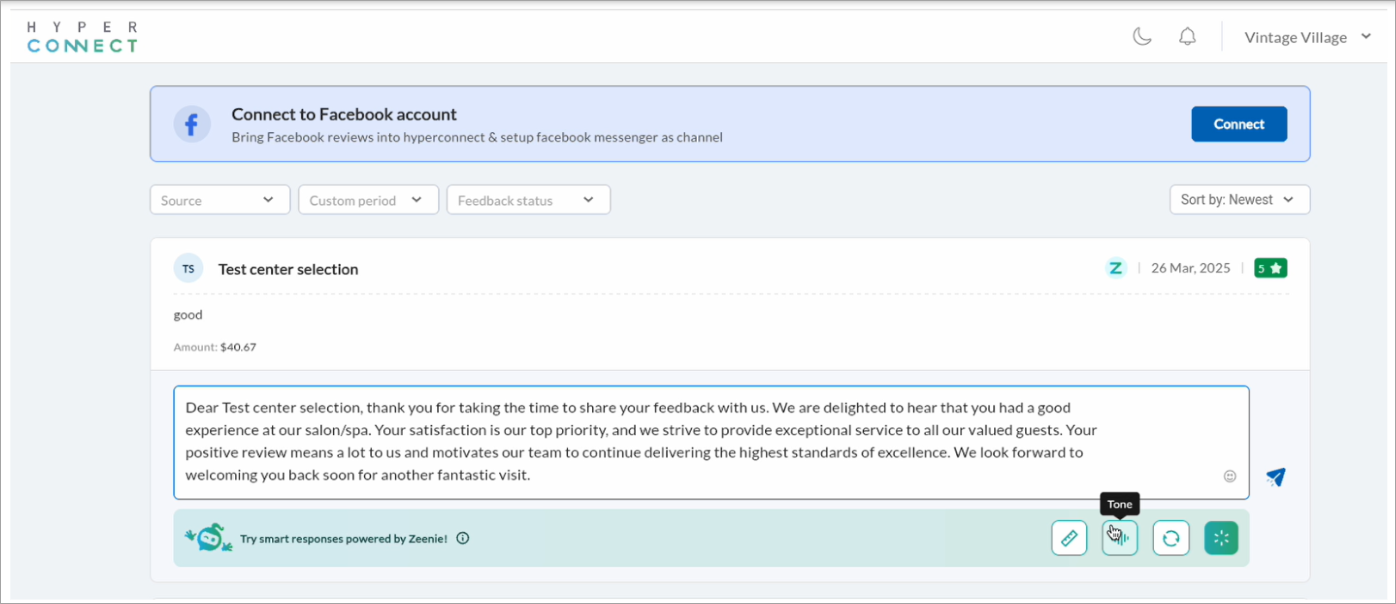
Click the Tone icon to choose the desired tone for the response.
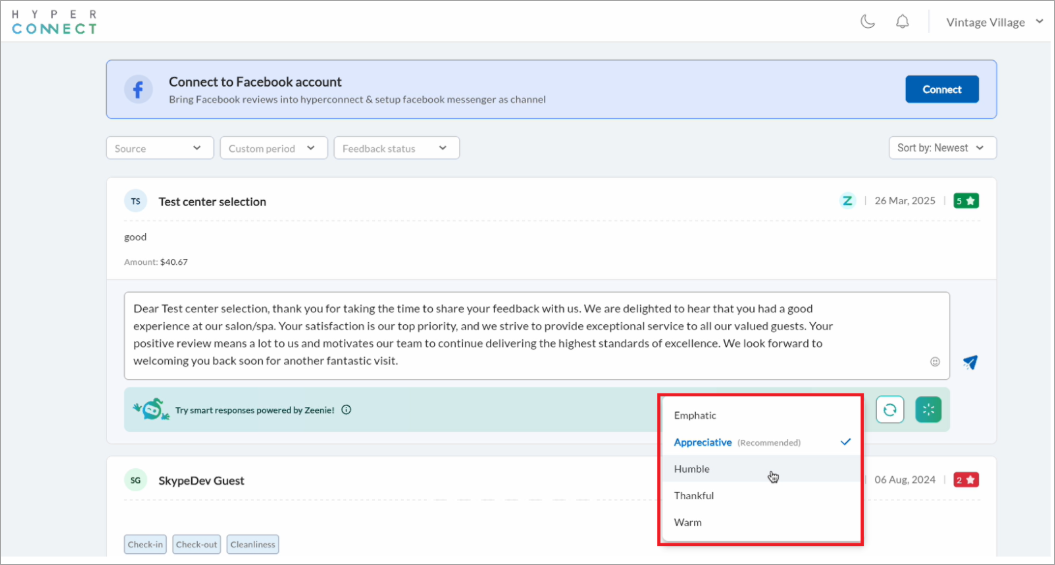
Available Tone Options:
Empathic – Ideal for addressing critical or sensitive feedback.
Appreciative (Recommended) – Best suited for positive reviews where acknowledgment and gratitude are the priority.
Humble – Suitable for modest and respectful responses, often when acknowledging minor issues or constructive feedback.
Thankful – Used to express sincere gratitude for the reviewer's time and feedback.
Warm – Offers a friendly, inviting tone to build rapport and customer loyalty.
Note
By selecting a tone, the system dynamically adjusts the phrasing of the response to better match the selected tone — all without needing to manually rewrite the content.
Click the Length icon to select how concise or detailed the reply should be.
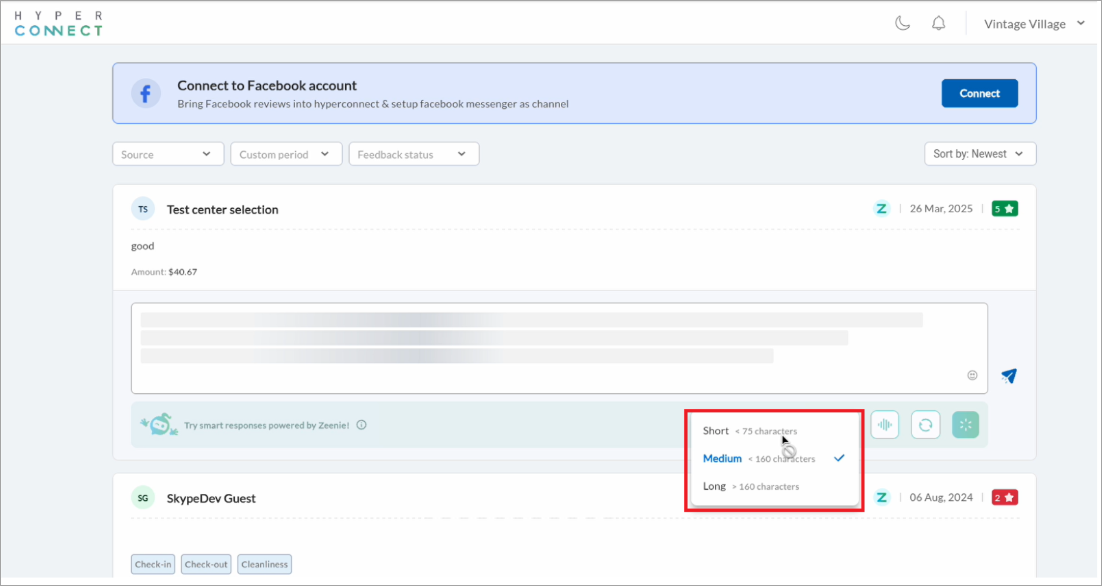
Available Length Options:
Short: Generates a reply under 75 characters. Ideal for quick acknowledgments or brief sentiments.
Medium (Selected): Generates a reply under 160 characters. Offers a balance between brevity and personalization.
Long: Generates a detailed reply exceeding 160 characters. Best for showcasing brand personality, addressing specifics, or adding extra warmth.
Note
This dropdown ensures that staff can customize replies not only by tone but also by length—enabling more control and customization without manual rewriting.
Review the generated message. Edit it if needed to better reflect your brand or the context of the review.
Click Post to publish the final response.
View the full response and edit history in the Review History panel for future reference.
How Generative Response Works
Step 1: Review Analysis: When a customer submits a review, Zeenie AI analyzes the text to identify sentiment, extract key phrases, and evaluate the associated star rating.
Step 2: Response Generation: Based on the review analysis, the AI generates a draft response.
Positive reviews trigger appreciative messages that reinforce customer loyalty.
Negative reviews prompt apologetic and solution-oriented replies to encourage follow-up.
Step 3: Staff Approval: The generated response is presented to staff, who can:
Approve the suggestion as-is
Edit the message for tone or content
Replace it with a manually written response
Step 4: Response Posting: Once approved, the response is published directly on the review platform or sent privately, depending on system configuration.
Example Scenarios
Review Rating | AI-Generated Response |
|---|---|
| "Thank you so much for your wonderful feedback! We're thrilled you had a great experience. We look forward to seeing you again soon!" |
| "Thank you for your feedback. We're glad you enjoyed parts of your visit and will work hard to improve further. Hope to welcome you back!" |
| "We're truly sorry to hear your experience didn’t meet your expectations. Please reach out to us directly so we can make it right." |
Track Response History
You can view the full history of posted responses and edits in the Review History panel, ensuring transparency and team coordination.
Key Terms
Term | Description |
|---|---|
Generative AI | Artificial intelligence that creates human-like responses based on content analysis. |
Sentiment Analysis | Identification of the emotional tone (positive, neutral, or negative) in a review. |
Review Content | The text and rating submitted by a customer following a service. |
Response Personalization | Customization of replies based on tone, rating, and review language. |
