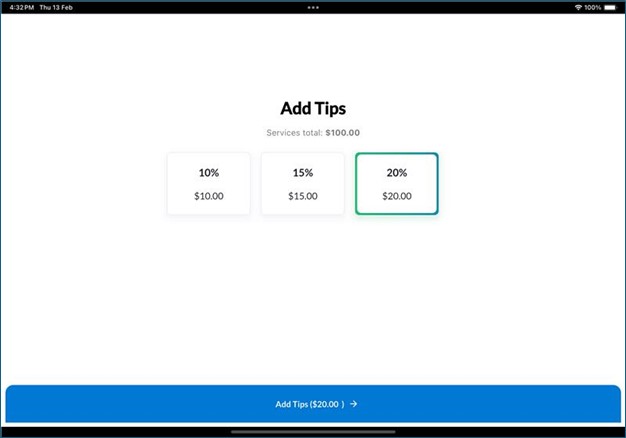Optimize tipping options to boost service provider earnings in ZMA v2
This article explains the tipping controls in Zenoti Mobile v2, designed to enhance the guest checkout experience and ensure fair tipping for service providers. With these updates, businesses can enable or disable Custom Tipping and No Tip options at the organization or center level, providing greater flexibility in managing gratuities.
Overview
Guests can apply tipping options during self-checkout on kiosks, Mirror Mode, and Guest Mode across mobile devices, including phones, iPads, and tablets.
Key terms
Custom Tipping: Allows guests to manually enter a tip amount at checkout.
No Tip: Allows guests to decline tipping.
Mirror Mode: A mode in Zenoti Mobile that mirrors the guest's invoice for seamless interactions. More information
Guest Mode: A mode in Zenoti Mobile that allows guests to complete checkout on business devices.
Configure tipping options
From the organization or center level, navigate to Configuration > Employee mobile apps > Zenoti Mobile.
Set tipping preferences under Essentials.
Allow Custom Tip option (seen as Custom on the user interface)
Show 'No Tip' option (seen as No, thanks on the user interface)
Note: By default, both options are enabled, allowing guests to enter a custom tip amount or opt out of tipping.
Click Save.
Guests see the following screen during checkout, when both the options are enabled:
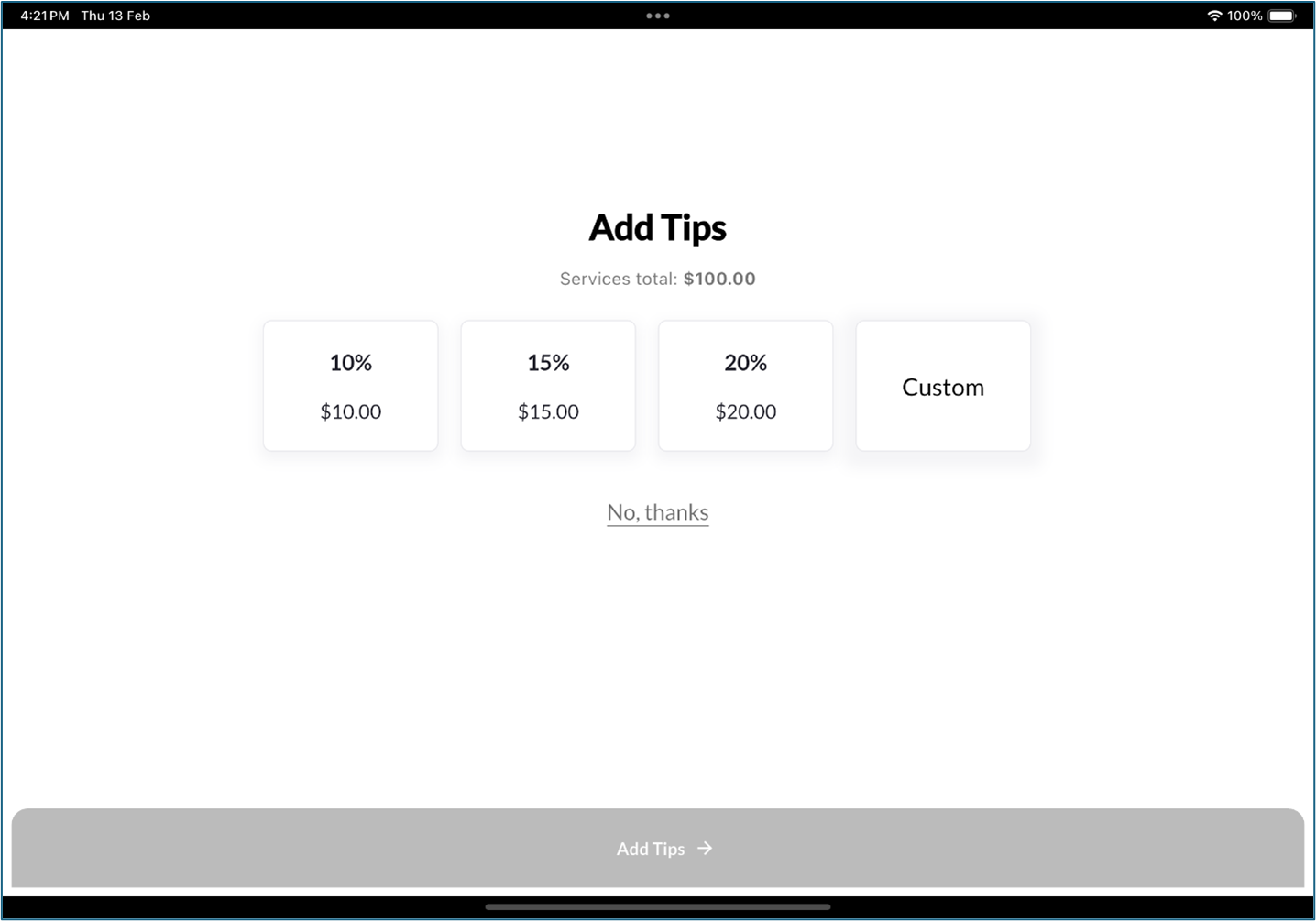
Guests see the following screen during checkout page, when both options are disabled: