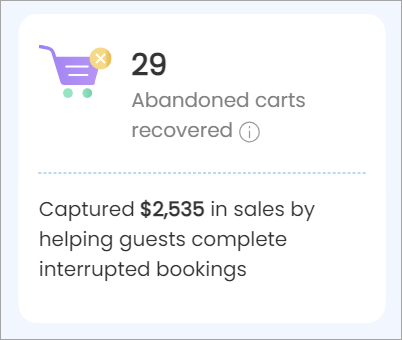Abandoned Cart Reminders
Tip
Abandoned cart reminders are automated emails sent to customers who have added items in their cart without completing their booking or purchase. These reminders prompt customers to return and finish their transaction, thereby recovering potentially lost revenue.
Businesses can use abandoned cart reminders by setting up automatic notifications that are sent within two hours of cart abandonment, ensuring timely follow-up. Personalized templates enhance engagement by aligning with the brand’s voice. The reminder email includes a direct link to the booking page with pre-filled details such as chosen center, service and therapist, making it easy for customers to complete their booking.
Note
Abandoned cart reminders are only applicable to the Webstore and CMA platforms. They are not available on guest-facing platforms such as SmartBot and Kiosk.
Example
Ashley is browsing through the services offered at your salon online and adds a Body Toning massage to her cart. However, she gets distracted at work and leaves the booking unfinished after reaching the confirmation screen. If a booking is not completed, whether by clicking cancel, closing the window, or exiting the booking tab businesses refer to this as an abandoned cart. Two hours later, Zenoti sends an email reminder to Ashley and encourages her to return and complete her booking | 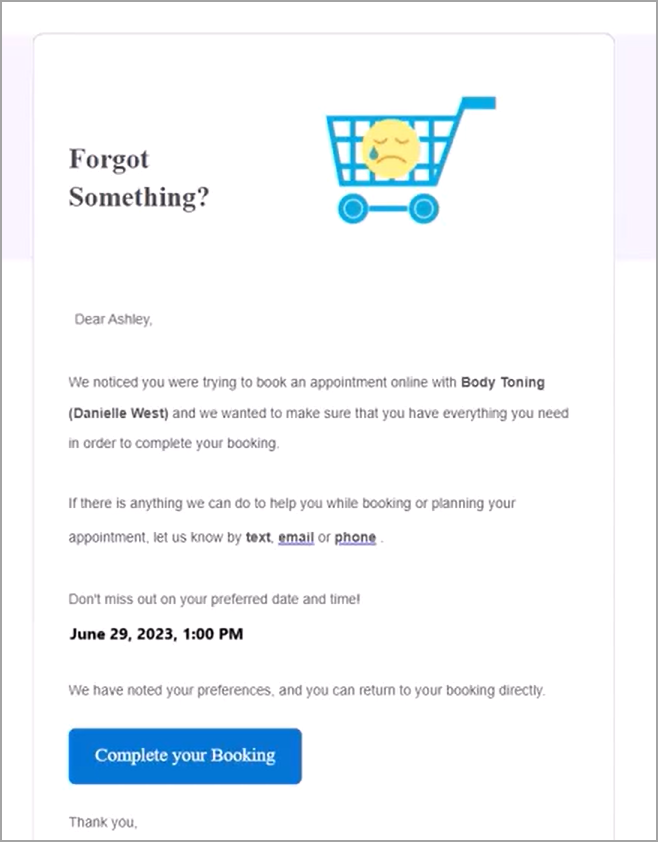 |
Clicking the Complete your Booking button in the email takes her back to the booking page, where her details are pre-filled for a seamless booking experience. | 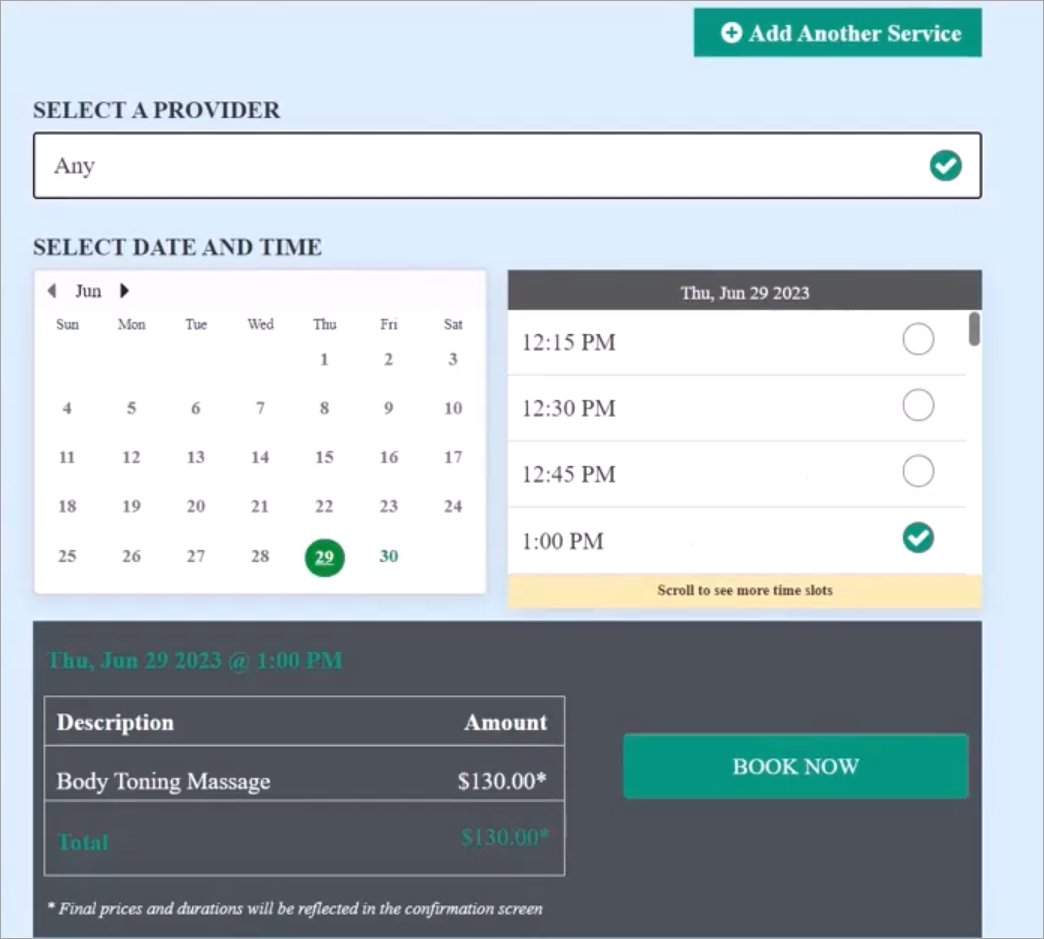 |
Why use this feature?
Reminding customers of incomplete bookings, encourages them to return and finish, reducing lost sales.
How to set up this feature?
How can I assess the impact of this feature on my business?
If this feature is enabled, you can assess its impact by reviewing the relevant signal from the Admin dashboard.