Set up tiered loyalty program
Configure a tiered loyalty program
The tiered loyalty program is configured at the organization level. You can setup tiers and define how guests can accrue points by spending amounts and performing specific configured actions. Some factors to keep in mind while setting a tiered loyalty program:
Amount spent is key in this program. Guests are segregated into tiers based on the amount they spent over a specified period of time.
More the guest spends, the higher the guest goes up in the tiers, and more is the reward for them.
Guest in a higher tier receives more loyalty points than a guest in a lower tier for the same amount of money spent.
Note
Tiered loyalty program is available only if you have an Enterprise license.
The Tiered Loyalty program is configured at the organization level and is applicable to all centers within your organization.
At the organization level, click the Configurations icon.
Search for and select Loyalty settings in the Loyalty program section.
From the Loyalty Points Program Type, select Tiered loyalty program.
By default, a guest is enrolled into a tier based on the amount spent. However, if you wish to allow your staff with appropriate permissions to enroll a guest directly into the highest tier without considering the amount spent, select the Enable direct enrollment to tiers checkbox (for example, you might want to enroll VIPs such as celebrities, shareholders, high spenders, and owners to the highest tier).
To restrict awarding of points to closed invoices only, use the Award Loyalty Points on setting and select the Closed invoices only checkbox. If you select this option, additional configuration options appear. Click here to learn more.
To automatically enroll guests to the program, enable Guests Enrollment. To see how a guest is enrolled into a loyalty program and understand the manual enrollment process, see Tier Enrollment and Moving Between the Tiers (Tier Upgrade and Downgrade).
To specify the criteria for downgrade check, and the tier the guest must be downgraded to if the guest does not match the spend criteria of the current tier, use Run downgrade check on the tier expiry of. You can select the downgrade check to take place on the tier expiry of the First enrolled tier/last downgraded tier or the Current Tier. If you select First enrolled tier/last downgraded tier, additional configuration options are made available. Click here to learn more.
To specify if all guests need to be enrolled to the loyalty program or to restrict the enrollment only to guests who have purchased a particular membership, use Enrollment criteria. To restrict the enrollment only to guests who have purchased a particular membership, select the radio button Limit to guests who have purchased: and select the desired membership from the Select membership drop-down.
For first time enrollments, select Use latest of enrollment qualification period and tier enrollment date option. Zenoti considers the spend history as per the Qualification Period, and for subsequent upgrades, Zenoti considers the spend amount from the tier enrollment date.
To define accrual settings at the organization level against each tier in the Marketing module, use Accrual Settings by clicking the Loyalty Point Tiers link. You can define accrual settings against each tier by following steps in Creating Tiers.
To enforce loyalty points redemptions as increments of a specific number, enable the Enforce redemption of points in increments of setting. This continues to honor the Minimum points allowed for points redemption and Maximum points required for redemption in an invoice settings. Ensure to enforce an increment number that will not hinder normal redemptions. To learn how to set up points redemption appropriately, click here.
Click Save.
Manage tiered loyalty program
Use the following settings to manage your tiered loyalty program.
At the organization level, click the Configurations icon.
Search for and select Loyalty settings in the Loyalty program section.
From the Loyalty Points Program Type, select Tiered loyalty program.
To enroll a guest into the loyalty program or to upgrade or downgrade the tier, specify the qualification period in months for which Zenoti must consider the spend history.
To specify if you want to move the guest to the next lower tier, or to a tier that matches their spend criteria, use Downgrade Guest. Click Tier Enrollment and Moving Between the Tiers (Tier Upgrade and Downgrade) to learn more.
To specify if guests must either be upgraded or downgraded based on the amount spent over a specified time period, use Allow by passing downgrade for direct enrollments.
If a tier downgrade results in a guest no longer being a part of the loyalty program, use Expire loyalty points when guest is no longer in a tier. The points accrued by the guest do not expire until the expiry period defined in the tier is complete.
To specify the time period of which Zenoti must consider the spend history to upgrade a guest, use Upgrade qualification period.
The Use enrollment qualification period option is selected by default. If you leave this option unchanged, for first time enrollment and subsequent upgrades, Zenoti considers the spend amount during the Qualification Period.
To mark the day on which a guest enrolls to the loyalty program as the anniversary date, select Use loyalty program anniversary date option. For subsequent upgrades, Zenoti considers the spend history from the anniversary date.
To restrict only the enrollment and not the redemption of loyalty points, enable Restrict loyalty points program to members only. A guest can continue to redeem points even if the membership expires.
To send loyalty points statements to guests by email or text messages on periodic basis, enable the Loyalty Points Statement setting. You can set the start date and frequency of the statement. Click here to learn more about this setting.
To send your guests reminders that their loyalty points are expiring soon, enable the Send loyalty points expiry reminder setting.
To specify if the loyalty points must be rounded up or down, use Round Points.
To specify the minimum number of loyalty points that the guest must redeem on an invoice, use Minimum points required for redemption is.
To specify the maximum number of loyalty points that can be redeemed either as a number or as a percentage of the invoice, use Maximum redemption in a single invoice.
To define the currency value for 1 loyalty point, use 1 loyalty point is equal to. For example, if you enter 0.20 in this field, and organizations unit of currency is Dollar, then each loyalty point is equal to 20 Cents.
To specify if the guest can redeem points against products, services, series and custom packages, day packages, and gift cards use Loyalty points can be redeemed on.
For the service provider to be paid a commission as per the slab set for the Free Service Revenue, use Calculate commission on point redemption amount as a Free Service. The commission then is paid on payments made via cash, card, check, gift card, or configured custom payments.
Click Save.
Create Tiers
You can create loyalty point tiers and define accrual settings at the Organization level against each tier. To configure tiers, follow these steps:
At the organization level, click the Configuration icon.
Search for and select Loyalty point tiers in the Loyalty program section.
To add a new tier, click Add.
Enter a name for the tier.
Select the desired icon to indicate the tier from the drop-down list. The selected tier icon appears during appointment booking and helps the front office identify the tier the guest belongs to. For the tier icon to appear during appointment booking, you must define a guest category based on tiers.
Enter a brief description for the tier.
Enter the minimum amount that a guest should spend in the qualification period to be a part of the tier.
Enter the minimum amount that a guest should spend in the qualification period to continue to be a part of the tier without being downgraded.
Enter the number of days a guest must be in this tier before the guest is subjected to the monthly system check of downgrade.
Enter how many days the points must be valid from the day of accrual.
By default, guests who are enrolled into a tier can redeem accrued points irrespective of the tier they are in. However, if you wish to use the tier as a "Stage", meaning, you want the guests in the tier to only accrue points but not redeem until they spend a certain amount and upgrade to another tier, you can clear the Allow redemptions by this tier guests checkbox. When clear, as long as the guests are in the tier, guests can only accrue points but not redeem them.
Specify if a guest can be downgraded to this tier. By default, this option is selected, and a guest can be downgraded to the tier. If you are using the tier as a "Stage", meaning, you want the guests in the tier to only accrue points but not redeem until they spend a certain amount and upgraded to another tier, you can clear the Allow downgrade to this tier checkbox. If clear, guests are not downgraded to this tier even if a guest matches the spend criteria of the tier.
From Accrual settings, you can choose to activate any of the 10 pre-defined actions.
Click Finish.
Points reversal in a tiered loyalty program
In a Tiered Loyalty Program, loyalty points are reversed based on the following:
If payment is removed from invoice
If a payment is removed from an invoice, the complete accrued points for that invoice are reversed.
If 100 points were accrued, 100 points are reversed.
It does not matter which tier the guest was in when the points were accrued nor does it matter which tier the guest is in when the points are reversed.
If there are no balance points available to reverse (because the guest has already redeemed them), the guest's points balance will turn negative and any points accrual will be used towards the clearing of the negative balance.
On invoice refund
If an invoice is refunded, the points are reversed based on the tier the guest is currently in.
If the tier when the points were accrued and the tier the guest now is in are the same, the same number of points are reversed.
If the tier when the points were accrued and the tier the guest now is in are different, then:
- The ratio in which the points were awarded in the base invoice is calculated.
The ratio is then used for points reversal.
- The tier in which the guest has the highest number of points is determined and
points are reversed from that tier.
- If points in highest tier are exhausted, points are reversed from the next tier that
that has the highest points.
- Deductions from tiers happens until the required points are reversed. If points in
all the tiers are exhausted, the guest's points balance will turn negative.
Examples
Consider the following tier setup of an organization:
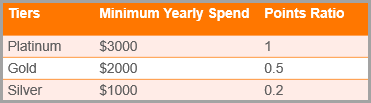
If the accrued points of a guest in each tier is as follows:
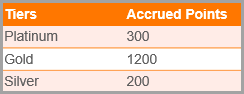
Consider the following invoice refund scenario of a guest:
Guest is recently upgraded to the Platinum tier.
Guest purchased a package worth $1500 and the payment against the invoice was made in 5 equal installments of $300 each.
For 4 installments, the points were awarded as per the accrual settings of the Gold tier.
The 5th installment points were awarded as per the accrual settings of the Platinum Tier.
If the guest is given a refund of $750, let's see how the points are reversed.
Let us first see the points accrued on the $1500 payment for each installment:
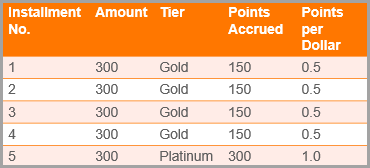
A total of 900 points were awarded on $1500 invoice.
600 points were accrued in the Gold tier for $1200 spent.
300 points were accrued in the Platinum tier for $300 spent.
If the guest is given a refund of $750 on the $1500 invoice, let's see how the points are reversed:
On the base invoice of $1500 dollars, 900 points were awarded.
Ratio of points awarded on total invoice is 900/1500 = 0.6.
For $750 dollars, the number of points to be reversed is:
750 x 0.6 = 450 (points to be reduced).
The guest has maximum number of points (1200) in the Gold tier.
450 points are reversed from the Gold tier.
Points accrual on first time tier enrollment
When a guest is enrolled in the loyalty program for the first time, the following accrual rules are applicable:
Points are accrued on the present day invoice that resulted in the guest getting enrolled in the loyalty program.
Example 1:
If the spend criteria of a lowest tier, for example, Silver tier, is $1000, and the guest spent $900 until the previous visit, and if the guest spends $200 today, the following takes place:
The $200 invoice results in the guest getting enrolled in the Silver tier.
Points are accrued for the complete $200 invoice payment.
Points are not awarded for $900 spent before the present day.
Example 2:
If the guest visits the center for the first time, the spend criteria of the Silver tier is $1000, and makes a transaction of $1000, this is what happens:
The guest is enrolled into the Silver tier and points are accrued for $1000 spent.
Important
The accrual rules described in this section change if the Tiered Loyalty Program is set to consider only closed invoices. For more information, see the Consider only Closed Invoices section of Configuring a Tiered Loyalty Program.
Tier upgrade and downgrade
In a Tiered Loyalty Program, based on the spend over a specified period, the guests are either upgraded or downgraded:
Tier upgrade
On the day a guest makes a monetary transaction, during the close of business, Zenoti runs a check to see if the guest is eligible to move to a higher tier based on the spend by the guest in the Qualification Period. For more information on Qualification Period, see Configuring a Tiered Loyalty Program.
If the guest is eligible, the guest is upgraded to a higher tier whose spend criteria the guest matches.
Points are awarded based on the accrual setting of upgraded tier.
Note
This is the default behavior. However, if you specify the Tiered Loyalty program to consider closed invoices only, points are awarded as per the ratio of points eligible at each individual tier and not just the upgraded tier. For more information, see the Consider only Closed Invoices section of Configuring a Tiered Loyalty Program.
Tier downgrade
The check to downgrade takes place on the last day of every month (unless configured otherwise. For more information, see Run downgrade check on the tier expiry of.
If you have selected Allow by passing downgrade for direct enrollments, all guests who are enrolled directly into a tier are not subjected to a downgrade check. For more information, see Configuring a Tiered Loyalty Program.
Only the guests who have gone past the validity period in a tier are checked for potential downgrade. For more information on validity period, see Creating Tiers.
If the check identifies a guest for downgrade, the guest is downgraded based on the setting of Tier Downgrade.The guest can either be downgraded to the next lower tier or to a tier whose spend criteria the guest matches.
Note
If a guest matches the criteria for tier downgrade in the beginning or middle of the month, the guest is not immediately downgraded. The guest continues to be in the current tier until the last day of the month until the check to downgrade actually happens (unless configured otherwise. For more information, see the Tier Downgrade section of Tier Upgrade and Downgrade.
Example: If a guest matches the criteria for tier downgrade on 3rd January, the guest is not downgraded until 31st January.
If a guest is in the lowest tier and is subjected to tier downgrade, the guest will no longer be part of the loyalty program. However, the points accrued by the guest do not expire (unless configured otherwise. For more information, see the Consider only Closed Invoices section of Configuring a Tiered Loyalty Program until the expiry period defined in the tier is complete.
Tier downgrade example
Consider the following tier setup of an organization:

If a guest, who is currently enrolled in Platinum tier spends $1500 in the Validity Period (For more information on validity period, see Creating Tiers), based on the setting for Tier Downgrade, the client is downgraded as follows:
Next lower tier: If this option is selected, the guest is moved to Gold tier though the guest does not meet the minimum spend criteria of $2000 of Gold tier.
Applicable tier: If this option is selected, the guest is moved to the Silver tier (as the guest meets the spend criteria of $1500 of this tier).