Set up Guided Access for Kiosk on iPad
Perform the following steps on the iPad that you use for Kiosk:
Navigate to Settings > General > Accessibility > Guided Access.
To enable guided access on the iPad, tap Guided Access.
To access the passcode configurations, tap Passcode Settings.
Tap Set Guided Access Passcode.
Enter the Guided Access passcode two times.
Note
iOS prompts you to enter this passcode to end the Guided Access session. You can also add the Touch ID or Face ID in lieu of the passcode.
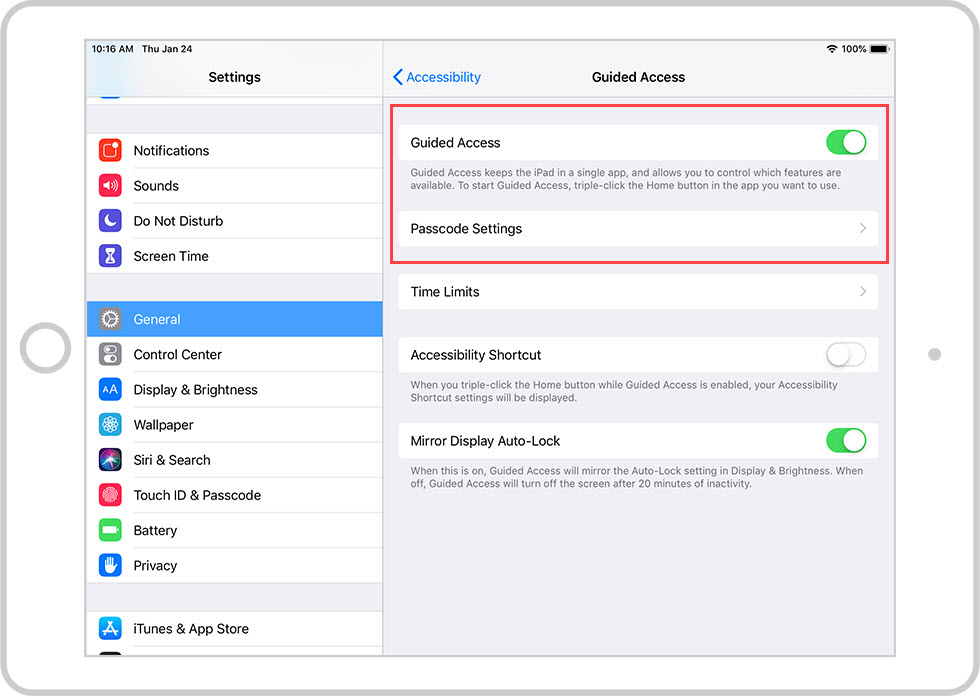
Guided Access is set up successfully.