Get Payroll Direct Deposit on Zenoti Wallet
This article explains how to receive your payroll directly into your Zenoti Wallet. You will learn how to locate your wallet account details, share them with your employer, and ensure your future paychecks are deposited securely and on time.
Overview
With Zenoti Wallet, you can receive payroll deposits just like you would with a personal checking account. Once your employer sets up the direct deposit, your salary will be routed automatically to your wallet. This eliminates the need for paper checks, speeds up access to your funds, and keeps your account details safe within the myZen app.
If you'd like to receive your paycheck into your Zenoti Wallet, simply share your account details with your employer or Payroll Manager.
Steps to set up Payroll Direct Deposit
Follow the below steps to set up Payroll Direct Deposit:
Open the myZen app on your mobile device.
Navigate to My Money > Wallet.

Tap Account Details to view:
Account Number
Routing Number
Sponsor Bank Name
Account Type (Checking)
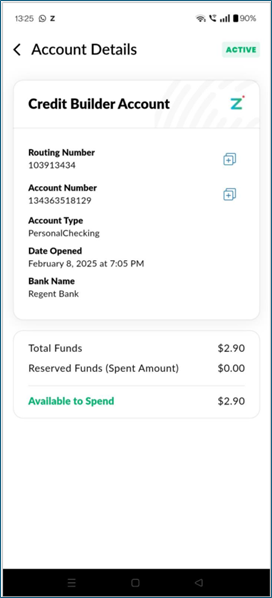
Share this information with your employer or payroll administrator.
Request that your direct deposit be routed to this Zenoti Wallet account.
Note
Update early: Provide your account details before your payroll period closes to avoid any delays or payment failures.
One-time setup: After setup, future payrolls will automatically go to your Zenoti Wallet unless you change it.
Safe & secure: Your account information is protected and only visible to you in the myZen app.
Frequently asked questions (FAQs)
Q. Can I receive payroll from any employer?
A. Yes. As long as your employer supports direct deposit, you can use your Zenoti Wallet details.
Q. How long does it take for my first deposit to appear?
A. Processing times vary, but typically your first deposit will arrive in the next payroll cycle after you submit your details.
Q. Can I change my deposit account later?
A. Yes. Contact your employer or payroll administrator to update your deposit information.
Q. Is there a fee for receiving payroll in Zenoti Wallet?
A. No. Zenoti does not charge fees for receiving payroll deposits.
Q. What happens if I enter incorrect account details?
A. The deposit may fail or be returned. Always double-check your account and routing numbers before sharing them.
Key words
Term | Description |
|---|---|
Account Number | The unique number assigned to your Zenoti Wallet account. |
Routing Number | The number that identifies the bank handling the transfer. |
Sponsor Bank | The bank that provides the backing for your Zenoti Wallet account. |
Account Type | Specifies the kind of account—Zenoti Wallet uses a checking account. |