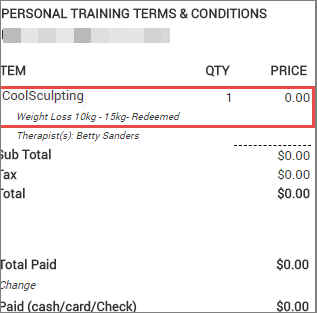Apply transferred package service credits for recipients
If a guest is a recipient of a package service credit, the front desk can book the service (that was transferred) so that the recipient redeems the service credits.
Book the service (that was transferred) from the Appointment Book bottom panel, Booking Wizard, or the POS.
On the Take Payment page, notice that Zenoti automatically applies the benefit where applicable. The cost of the service appears in the Price column.
If Zenoti does not apply the package benefit automatically, select the relevant package and click Apply (orange button) next to Packages. You redeem the service credit by doing so.
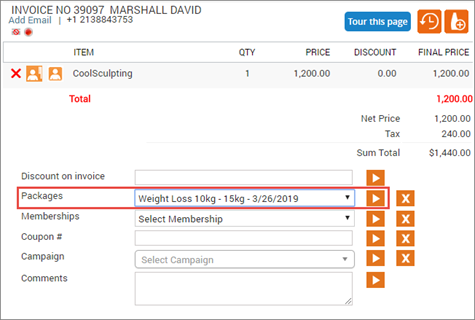
Once you redeem the service, the Price appears as zero in the Collect Payments section (since the guest is a recipient of the service credit).
Close the invoice (Print or Email the invoice, as required).
Note that the price appears as zero in the invoice.