Run an Off-Cycle payroll in Zenoti
In some cases, you may need to process payroll outside of the regular pay schedule. Off-cycle payroll allows you to pay employees for missed payments, bonuses, reimbursements, or other special payments.
When should you run an Off-Cycle payroll?
You should run an off-cycle payroll in the following scenarios:
Missed payments: If an employee was not paid in the regular payroll run.
Bonuses and commissions: When issuing one-time payments outside the standard pay cycle.
Expense reimbursements: If employees need to be reimbursed separately from their regular paycheck.
Corrections and adjustments: When correcting payroll errors from previous pay periods.
Terminations: If employees are terminated, to process their settlements.
Steps to run an Off-Cycle payroll
From the center level navigate to Employee > Zenoti Integrated Payroll > Payroll Dashboard.
Click Off-cycle payroll.
Click Create new Off-cycle payroll. In the pop-up window,
Select Pay period from the drop-down list.
Add a Description for the off-cycle payroll.
Select Payday by clicking the calendar icon.
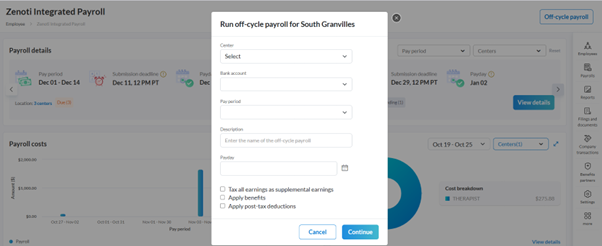
Note
Paydays are scheduled only on business days, excluding weekends and bank holidays.
(Optional) Apply additional settings such as:
Tax all earnings as supplemental earnings
Apply benefits
Apply post-tax deductions
Click Continue.
Enter the details on the earnings data page.

To add custom earnings or reimbursements, click Add custom payment.

You can user filters to:
Employee Type: Filter by Regular or Contractor employees.
Status: Filter by Active and Terminated employees.
Onboarding Status: Identify employees with incomplete onboarding.
Search: Find employees using their name.
If an off-cycle payroll is paused, it will be saved as a draft and can be resumed as needed.
Note: You can edit Payday.
Click Preview payroll.

Verify the details and click Submit payroll.

Impacts and considerations
Deposits are processed the next business day for switcher companies.
For contractor-only and newly created companies, processing may take up to 3 business days.