Set up same day tips payout in Zenoti
Overview
Zenoti makes it easy for business owners to enable Same Day Tips Payouts at their locations. The setup process takes less than five minutes and involves just three simple steps
Prerequisites
Ensure that you have the required role permission, Configure Payments Settings.
If you do not see the Tips Payout option in the configuration menu, check with your administrator to update your role permissions.
Watch the video: See a quick walkthrough of the business onboarding steps required to enable Same Day Tips Payout in Zenoti.
Steps to set up same day tips payout
Go to Configuration > Payments > Tips Payout and initiate the Set up. You can review the Terms & Conditions and proceed with set up.
Add a Bank account.
If any bank accounts are already linked, select the desired account and proceed. If not, add the required bank account.
Note: Existing onboarded and active accounts are shown for selection to enroll in the Tips Payout program. These may include your royalty, cross-center, consumer payments, or payroll accounts.
Instant Verification (recommended): Select bank and log into your net banking and add required account, which enables instant verification.

Manual Entry: Enter bank details manually.

To verify that the bank account belongs to you and is active, the system debits a small amount (<$1) from your bank account. This could take up to 1-2 business days and you’ll be notified to complete verification once done.
Click Verify and enter the exact amount debited from your account and click Verify.
If the verification fails, you will receive a notification at your email address with steps to resolve the issue.
Select Centers.
Choose the centers that should be linked to the selected bank account.

You can configure the same bank account for multiple centers or add multiple bank accounts for respective centers.
Configure payout preferences.

Configure payout settings for centers.
Set Tips Payout Start Date.
Choose Pay Frequency (up to four payouts per day).
Select Preferred Payout Times for all linked centers.

Select Tips Accumulation setting.
If you are not enforcing faster tips payout for all your employees, do NOT enable the accumulation of tips.
If you are enforcing Same-day tips payout, you can enable Accumulation so that you do not need to pay any employees’ tips outside the system.
If accumulation is ON,
Employees without Zenoti wallet:
Tips earned by employees will start accumulating from the specified start date and will be deposited once a Zenoti Wallet is created for the employee.
Tips payout Stopped at location:
If the payouts are stopped due to debit failures, the tips earned during that period will also be accumulated and get deposited to employees once the payouts are resumed at location.
Note: If there are 3 consecutive debit failures, tips payout gets stopped at respective location. You can reinitiate the failed payouts and resume the payouts.
If accumulation is OFF,
Employees without Zenoti wallet:
The business must pay the tips either through payroll or manually to the employees without Zenoti wallets.
Tips payout Stopped at location:
If the payouts are stopped due to debit failures, the tips earned during that period have to be paid by the business outside Zenoti system.

Next steps
Once the business is set up, the service providers mapped to selected centers will be notified to initiate their onboarding.
From the Start date set in Payout settings, the Tips earned will be considered for Same-day payouts through Zenoti.
Manage tips payout settings
You can view the Tips Payout settings by navigating to Configuration > Payments > Tips Payout.
On the Accounts page you see Account Status, Onboarding Status.
You can also Manage setup or Resume setup.
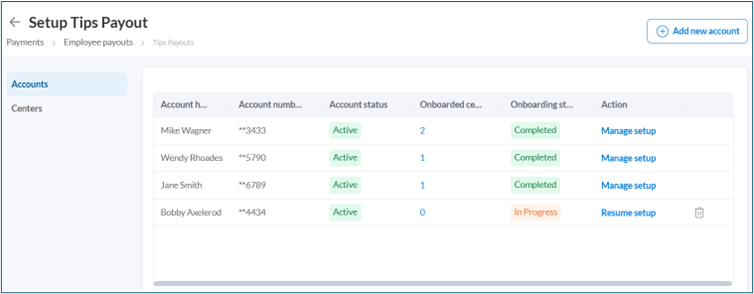
Note
Zenoti faster tips payout is available only if you are on Zenoti Payments. Please reach out to your Zenoti representative for further details.
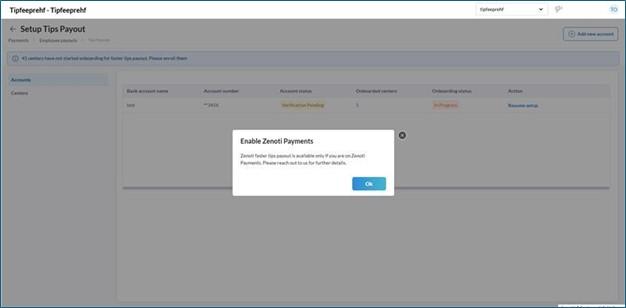
Manage setup takes you to Tips configuration page where you can update payout settings or delink centers as needed.

You need to delink centers and link to required new bank account in case of business ownership change or primary bank account update scenarios.