Enable Referral Source
Tracking where your customers come from is essential for improving businesses marketing efforts. By collecting referral information directly from guests during the sign-up process, you can gain valuable insights into guest behavior. Whether it’s social media, online ads, word-of-mouth, or other channels, knowing how guests discovered your services empowers you to optimize your efforts for better results.
If a guest arrives through a referral link, the referral source and referral code fields are automatically filled with the linked data. These fields are non-editable when populated through a referral link.
At the organization level, click Configuration.
Navigate to Online Booking > Online booking settings > CX V3 > Online Booking.
Select the Enable Referral Source checkbox.
Add the desired custom label for the referral source field. For example: “How did you hear about us?”
Mark the field as mandatory by selecting the Mark it as Required checkbox.
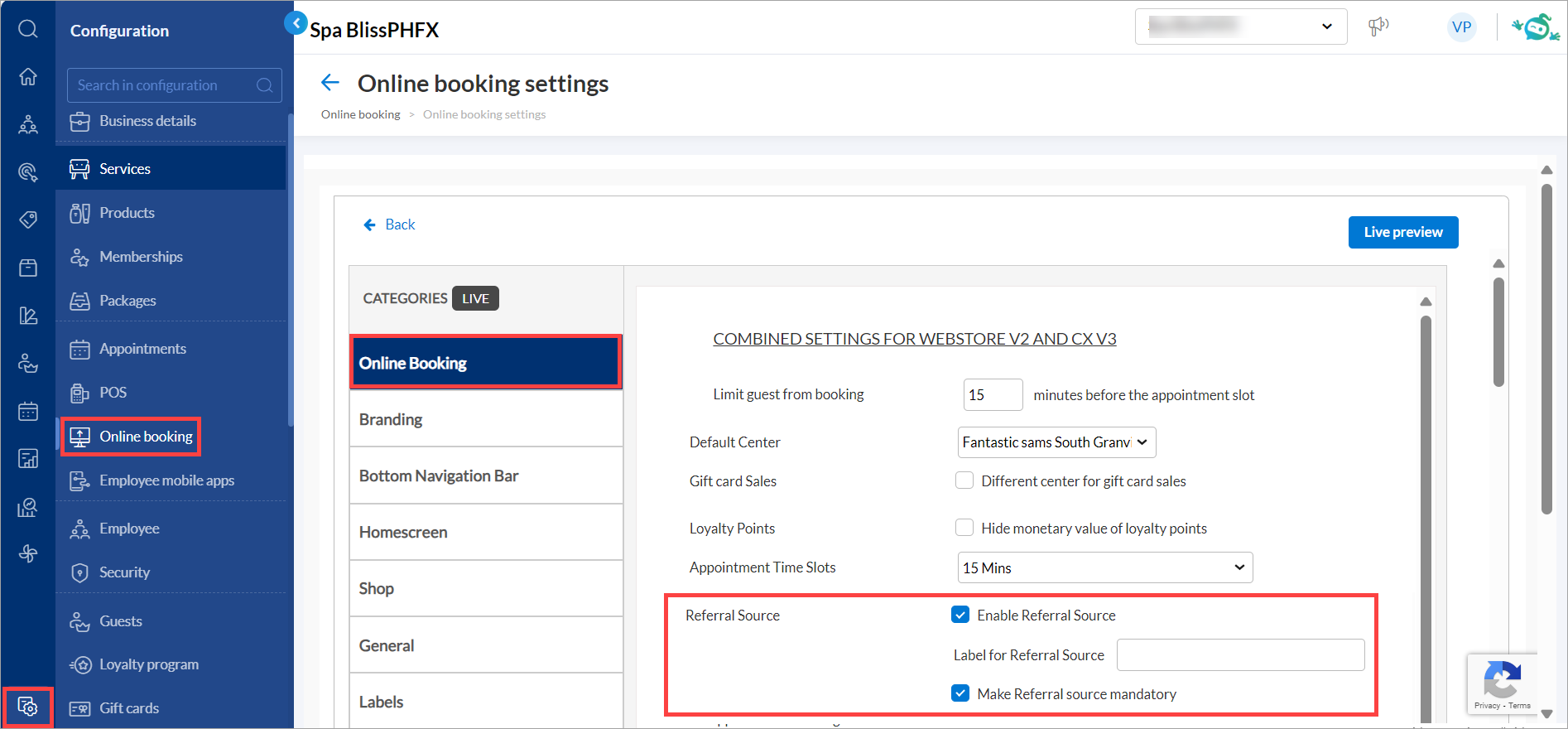
Click Save.