Set Activation Delays to Reduce Fraudulent Redemptions
Online gift cards are a popular and convenient choice for both businesses and customers. To keep them secure, it is important to be aware of potential misuse like attempts to purchase cards using stolen payment information. By setting up proper safeguards, businesses can confidently offer gift cards while minimizing the risk of chargebacks and revenue loss.
One such safeguard is to set a delay between the time of purchase and when the gift card becomes active. For example, if you set up the gift card activation delay to 10 days, it gives legitimate cardholders time to recognize and report unauthorized activity. It helps businesses block fraudulent gift card redemptions before they happen.
At the organization level, click Configuration.
Navigate to Online Booking > Online booking settings > CX V3.
In the Common settings for Webstore and CMA section, navigate to Gift cards.
In the Gift Card Activation Delay (Days) field, enter the number of days you wish to set as the activation delay.
For example: If you set a 2-day delay, a gift card purchased on March 1 will activate on March 3.
You can set a delay of a maximum of 10 days.
In the Delayed Activation Explanation field, add the message that will appear on the email confirmation and Webstore/CMA.
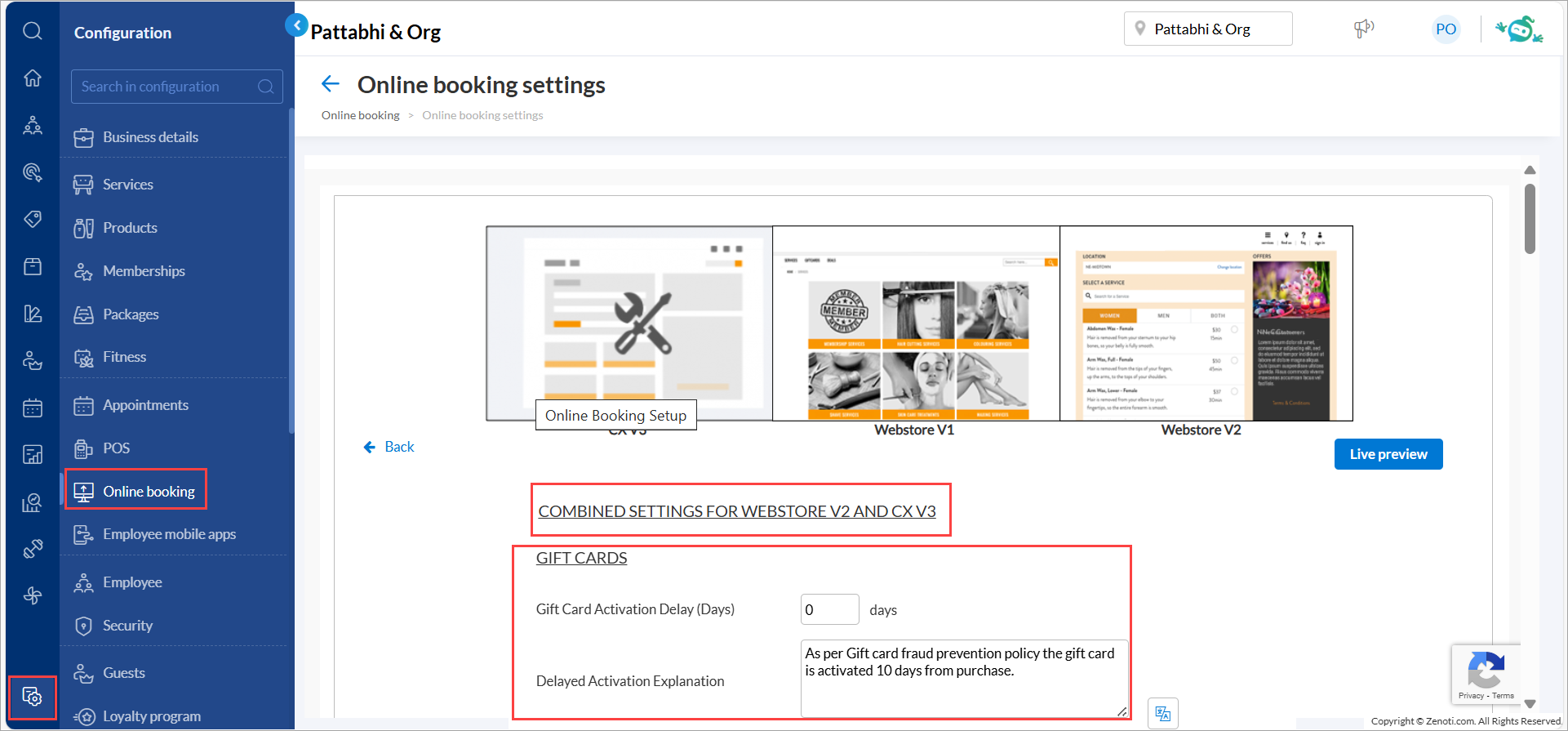
Note
Ensure the activation delay does not exceed or match the gift card's overall validity period at either the organization or center level.
Click Publish.