Credit Usage report
If your organization uses emails and SMS messages to notify guests about any transactions or promotions, you can use the Credit Usage report to view details of the following:
The text credits purchased or borrowed by a center
The text credits used by a center
The email credits purchased or borrowed by a center
The email credits used by a center
The text or email credits used by campaigns.
Navigation
Make sure you have selected the center for which you want to run the report.
On the Main menu, click the Reports tab.
On the Reports Dashboard, click Operational > Text Usage (from the filter).
Click Credit Usage. The report opens in a new tab.
Click Refresh to see the report. To export the report, on the top right side of the report, click the Excel or CSV icon.
Filter Criteria
Criteria | Options | Description |
|---|---|---|
Type | All, Text, Email, and Always On | Based on your requirement, select the following:
|
Time Period | 1 month, Custom | NoteBased on your requirement, from the drop-down list, select either 1 month or Custom. For custom dates, you can view data for a maximum date range of 6 months at a time.Example: If you wish to see data from January to August, first view data from January to June and then view data from July to August. |
Column Descriptions
Column | Description | |
|---|---|---|
Transaction Date | The date on which the credits were borrowed or purchased. All the credit purchases are grouped by dates and categories (Text, Email, or Campaign) and can further be drilled down by clicking the arrow
NoteThere is one entry per category per transaction date. For example, if the text and Emails credits were purchased on one day, you will find two entries, one for Text and one for Email. You can further drill-down these two separate entries. | |
Transaction Remark | Borrowed from: Indicated that credits were borrowed by the center from the Organization. Purchased by: Indicates that credits were purchased by the center from Zenoti. | |
Credits Deposited | Displays the number of credits that were either borrowed or purchased on that date. | |
Credits Withdrawn | Displays the number of credits that were used from the credits that were either borrowed or purchased. | |
Category | Displays the category as Text, Email, or Always on (for campaigns) for which the credits were used. |
If you further drill-down an entry, you will see the credit usage grouped by templates (indicated by the MESSAGE TITLE column): 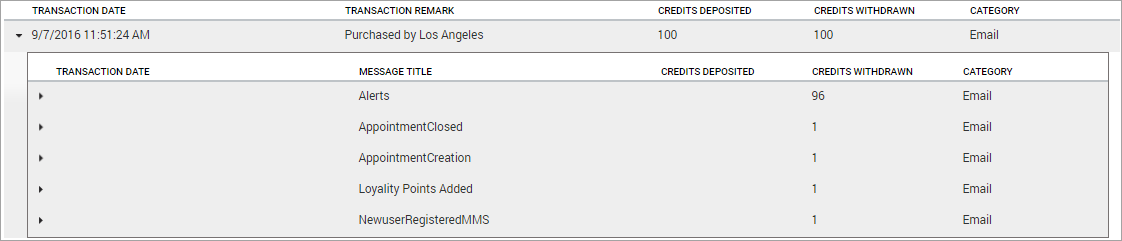 If you drill down further, you can see the granular details of the credits usage as follows:
If you drill down further, you can see the granular details of the credits usage as follows: 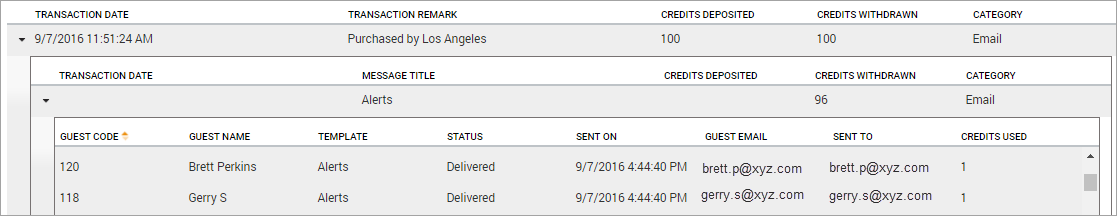 In the example above, Alerts have been expanded for Email category. On expansion, all the columns listed in the Email Usage report is displayed.
In the example above, Alerts have been expanded for Email category. On expansion, all the columns listed in the Email Usage report is displayed.
Note
If the Text category is expanded, you will see all the columns listed in the SMS Usage report.
