Comparison between ZMA v1 and ZMA v2
Note
To use the Zenoti Mobile app on iOS and Android tablets, you must upgrade to ZMA v2.
ZMA v1 is available only on iOS and Android phones.
Businesses moving their front-desk operations from ZMA v1 to ZMA v2 can use the following tables to compare design enhancements and capabilities available on both the versions.
Enhancements | ZMA v1 | ZMA v2 |
|---|---|---|
Appointment Book | 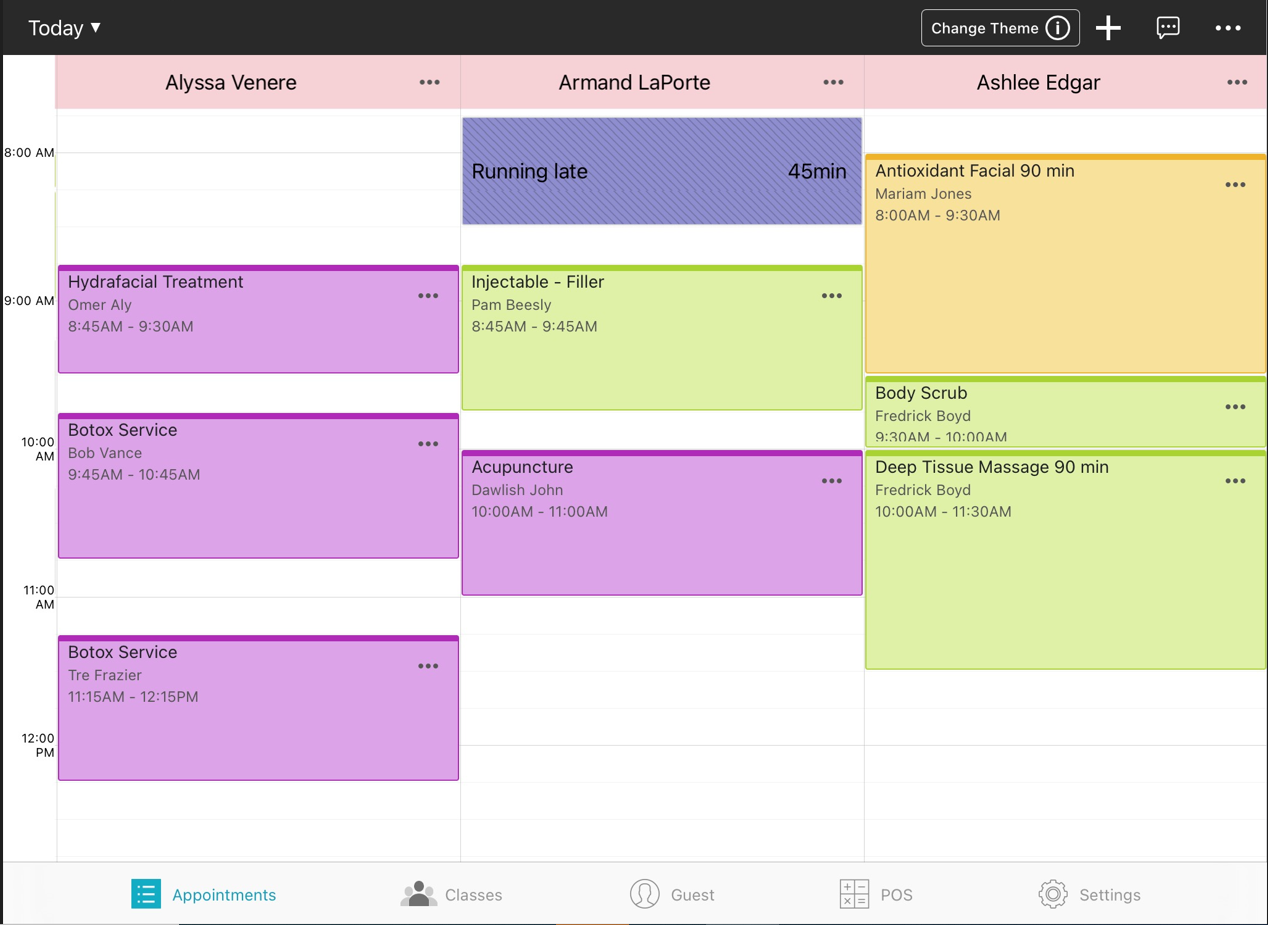 | 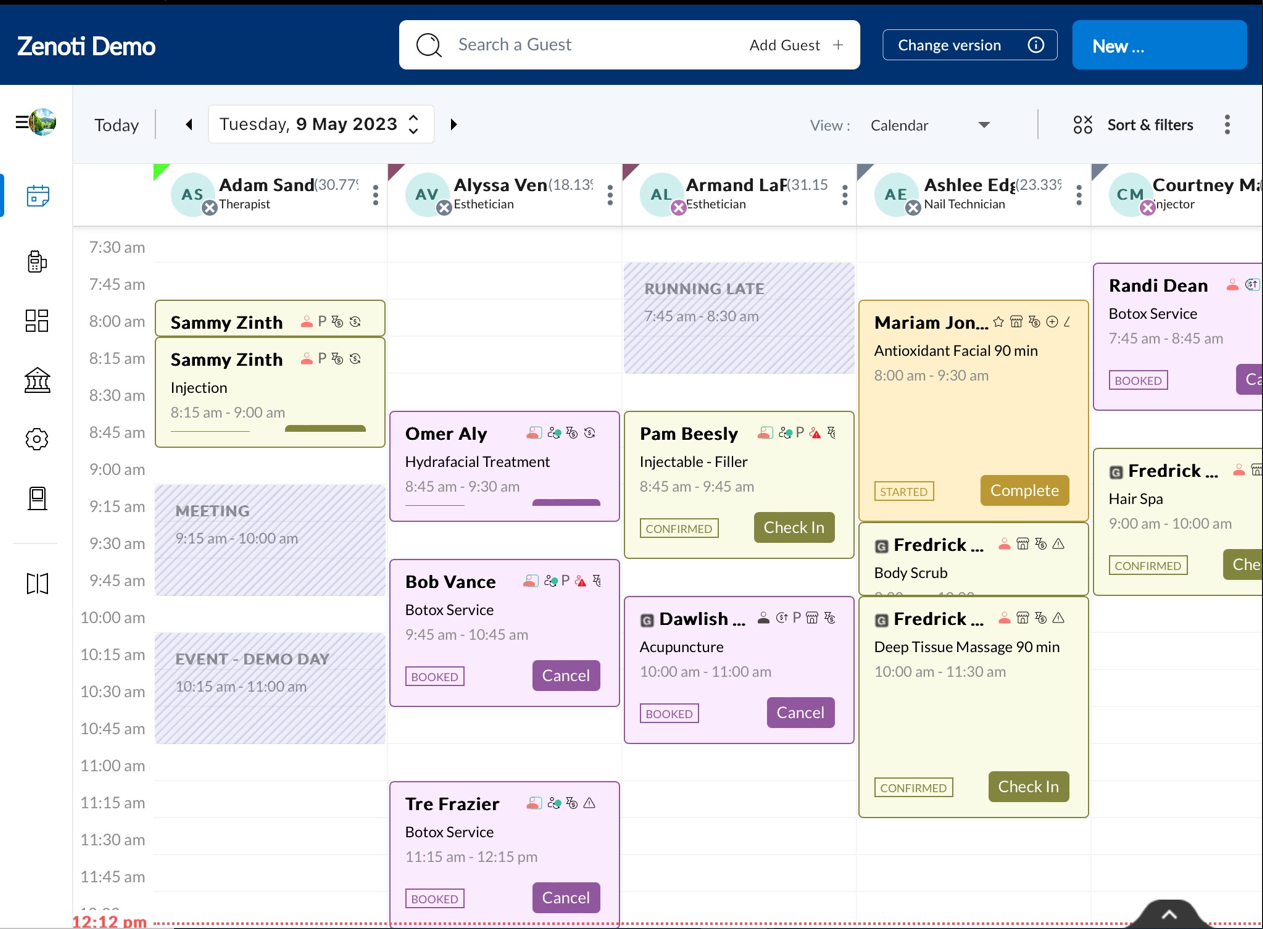 |
Point of Sale | 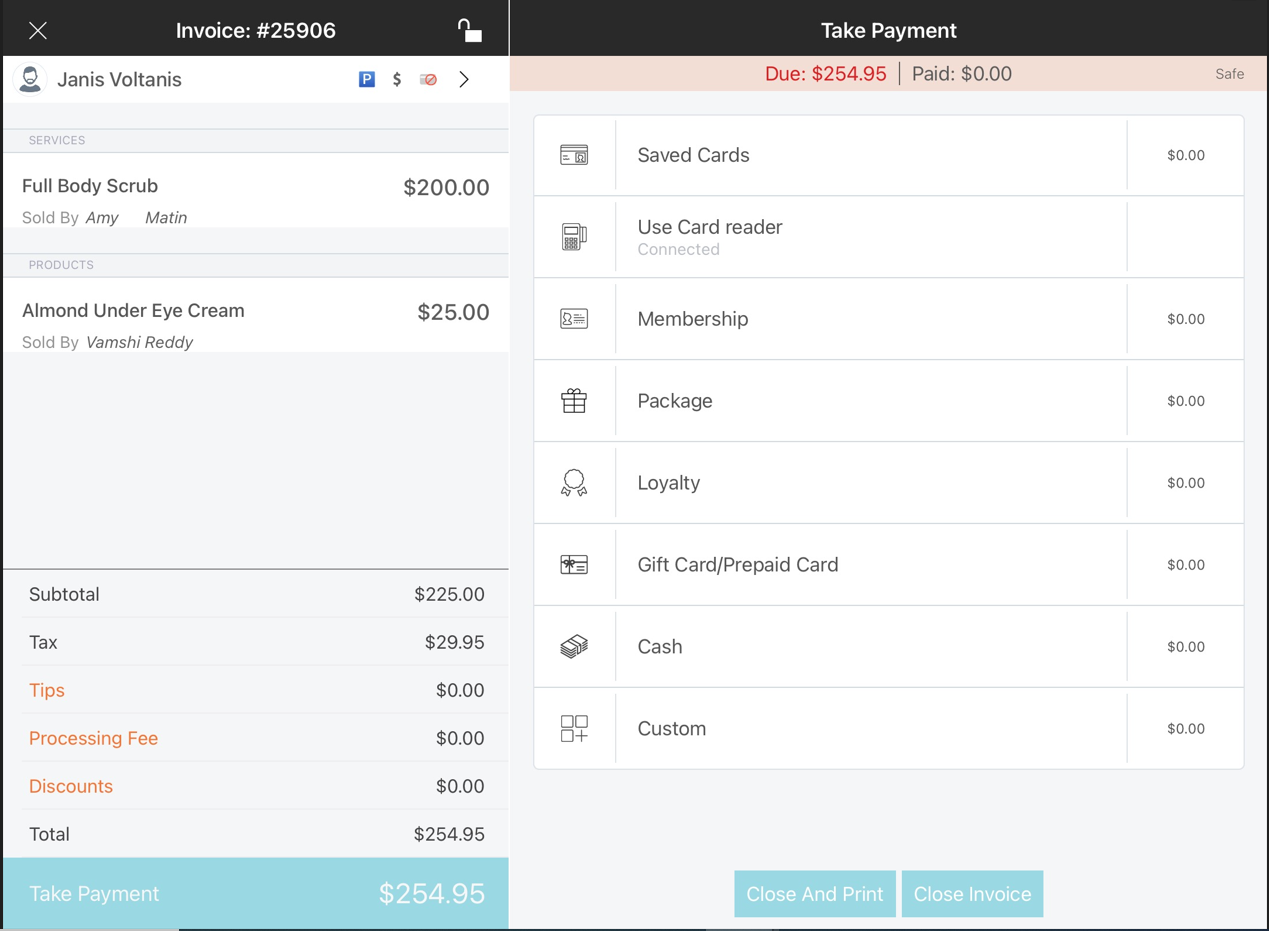 | 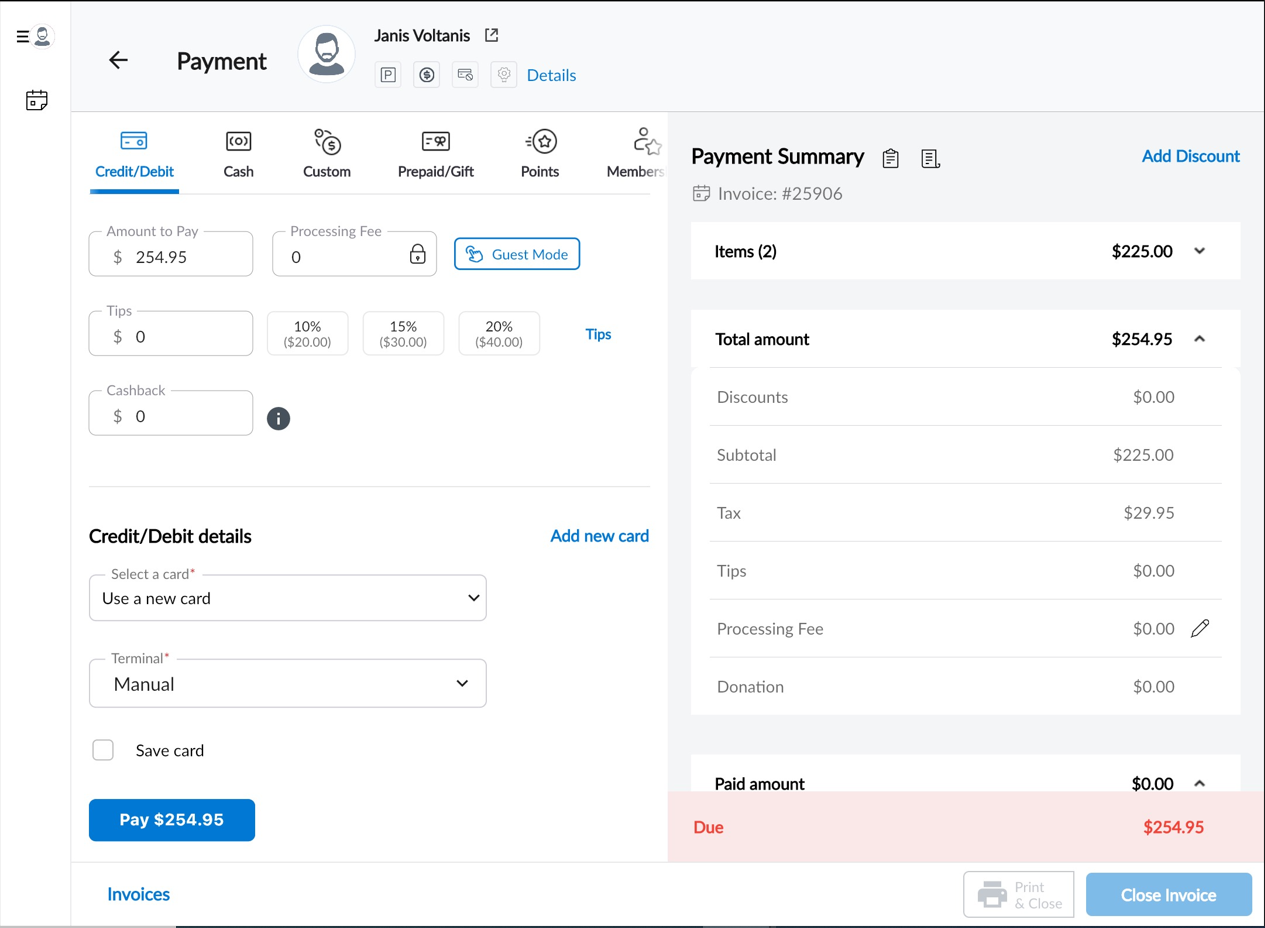 |
Guest Profile | 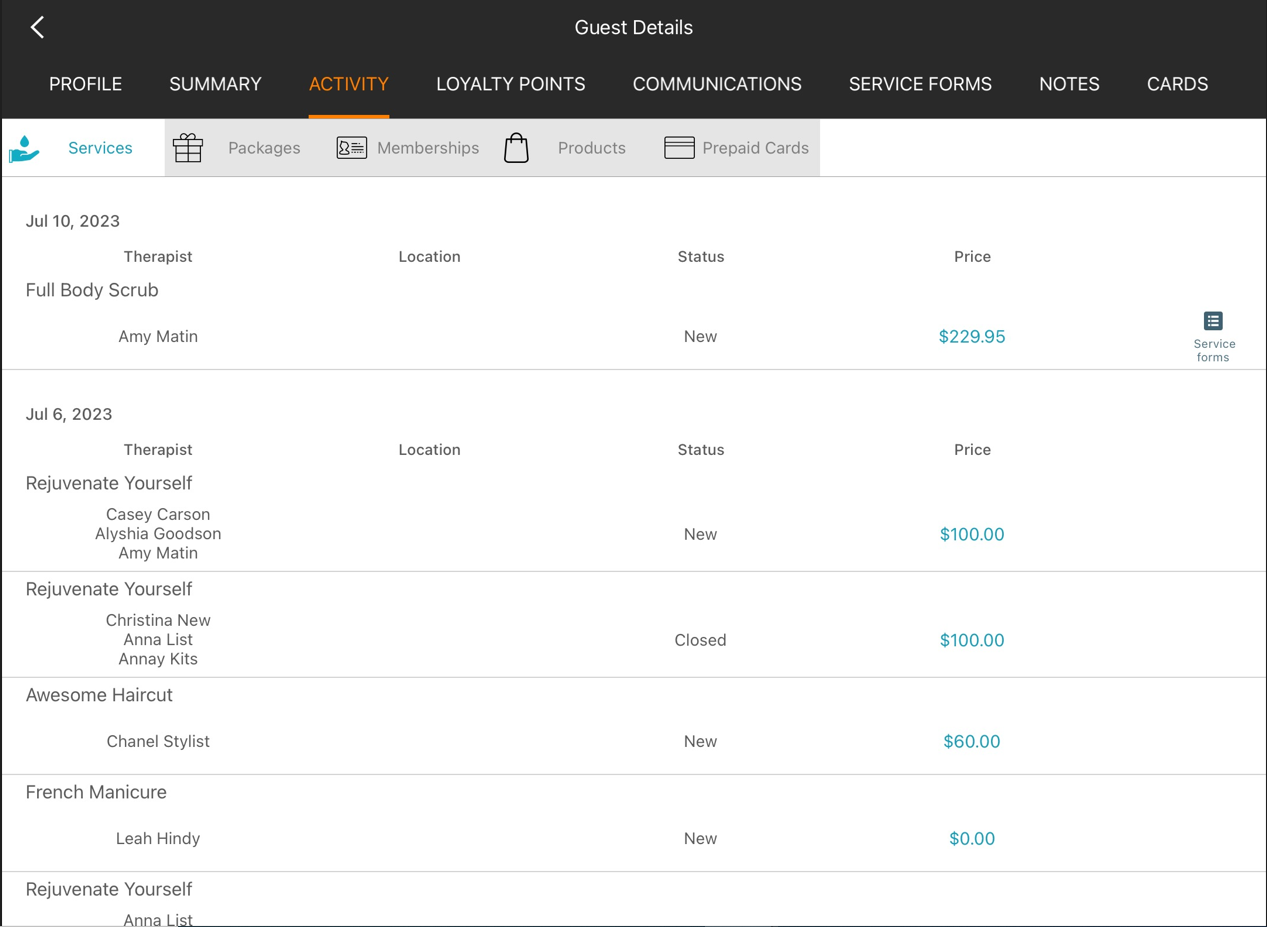 | 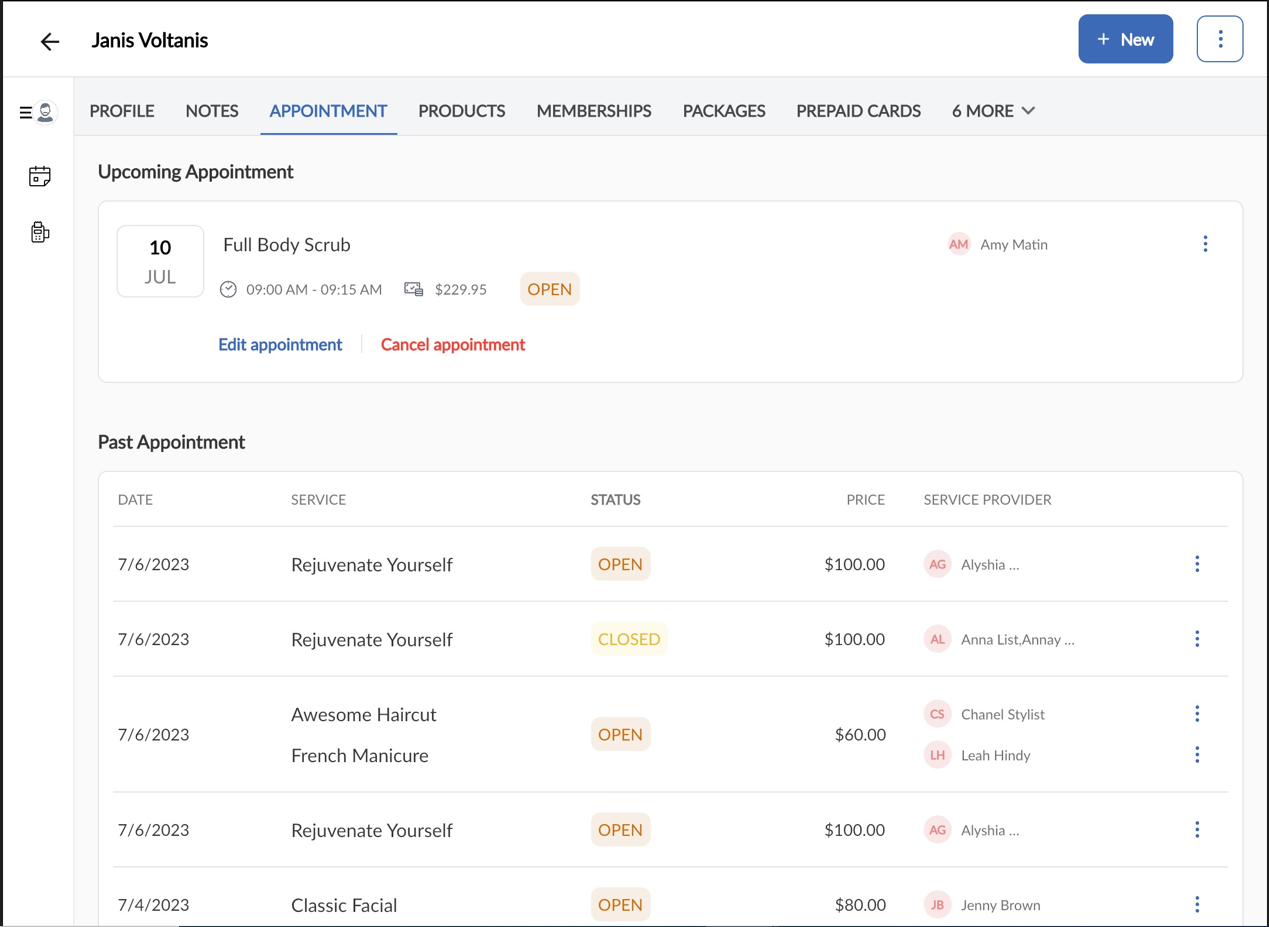 |
Mirror Mode and Kiosk | 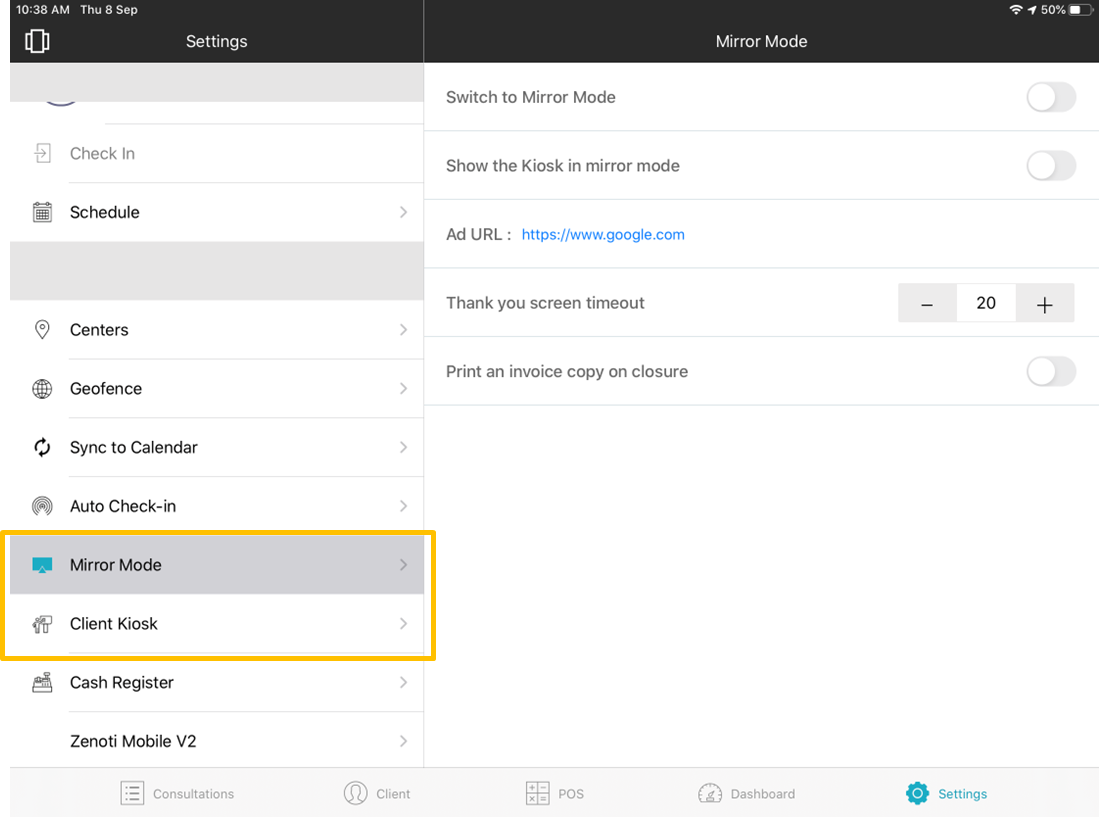 | 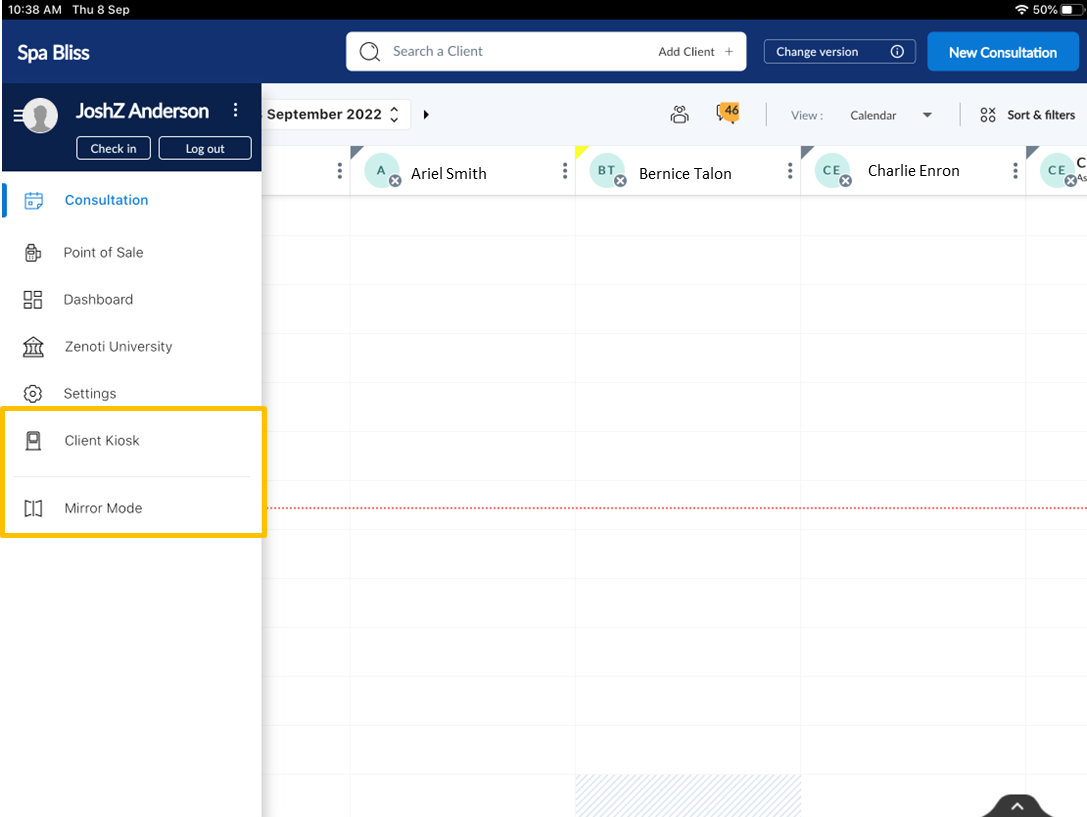 |
Tip Collection on Mirror Mode | 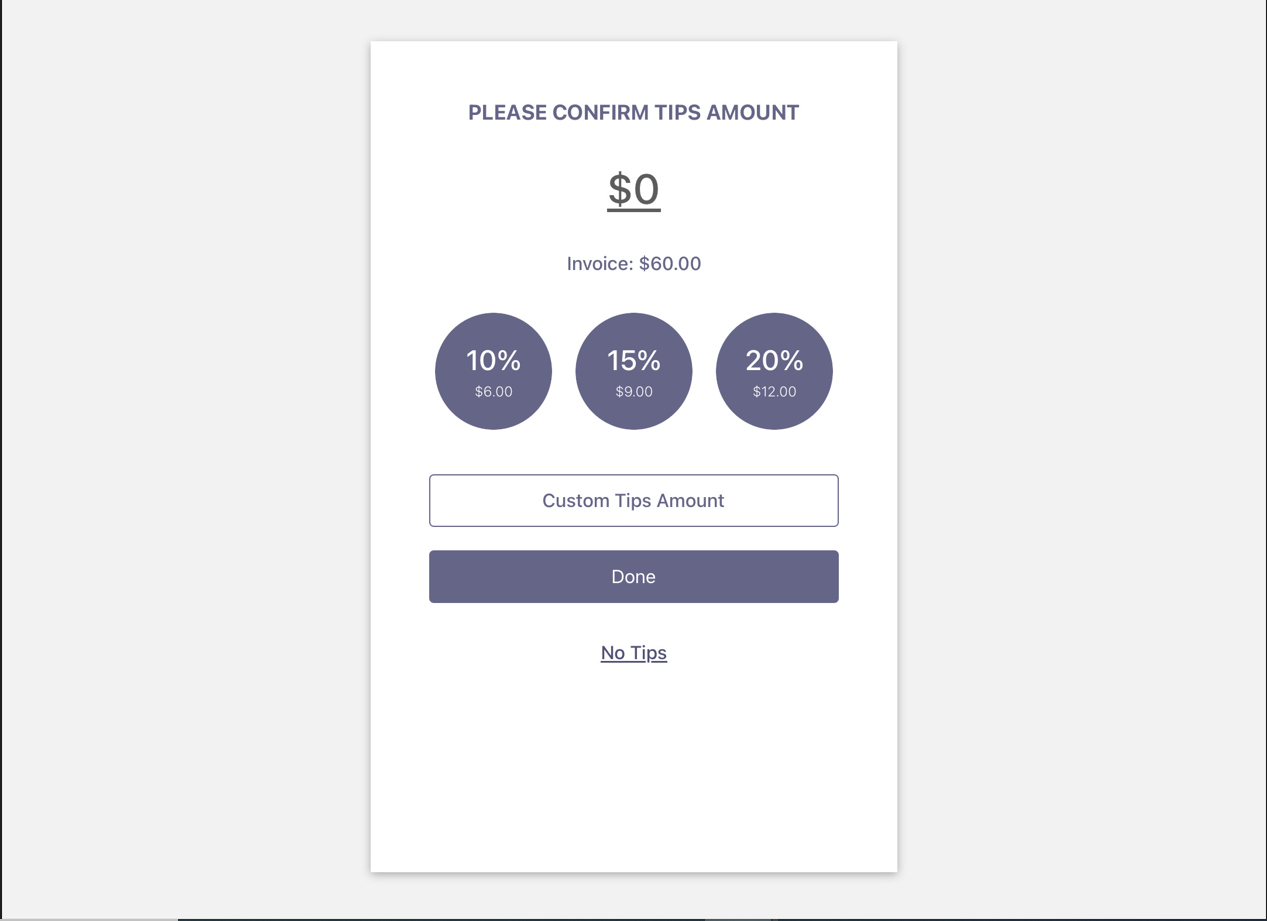 | 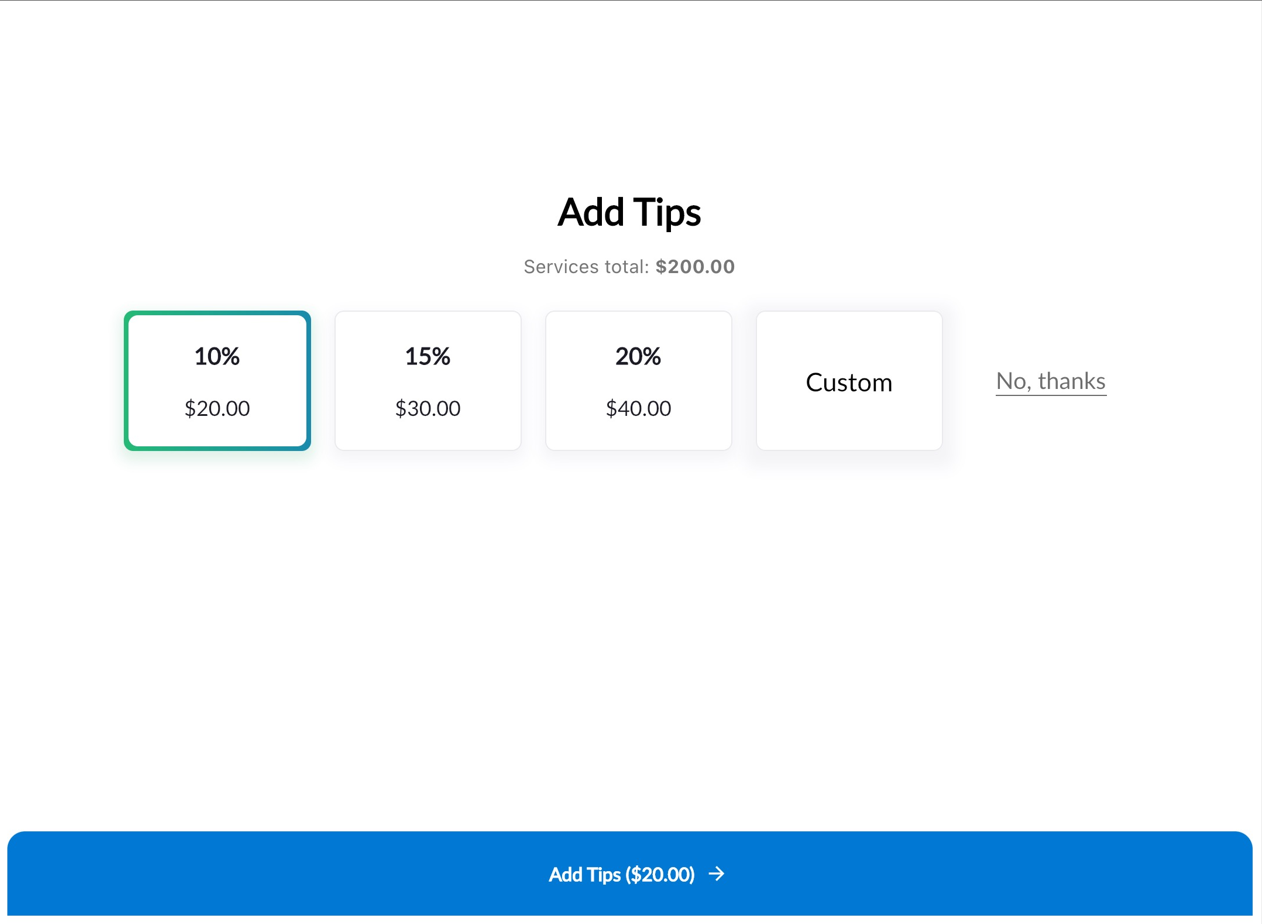 |
Capabilities available on ZMA v1 and ZMA v2
Here is a comparison chart of the available capabilities on both versions.
Capabilities | ZMA v1 | ZMA v2 |
|---|---|---|
Products | ||
Sell Products | Yes | Yes |
Product MRP | No | No |
Allow changing quantity | Yes | Yes |
Allow changing Sold by | Yes | Yes |
Honor enforcing sale by | Yes | Yes |
Support barcode scanner | Yes | Yes |
Honor current stock on retail sales | No | Yes |
Allow changing price of product based on permission | Yes | Yes |
Product description | No | Yes |
Prepaid card | ||
Sell prepaid card | Yes | Yes |
Allow prepaid card sale in PoS(Enable prepaid card) | Yes | Yes |
Allow prepaid card to eNopire and selection of ENopiry (Never, ENopiry Days, On a specific day) | Yes | Yes |
Sale of One Time use cards | Yes | Yes |
Auto generated and Manual entry of prepaid card number | Yes | Yes |
Sale of prepaid card with different price and value (with required validations for what it can be used to pay, namely, other prepaid card and tips) | Yes | Yes |
Add notes to Prepaid cards | Yes | Yes |
Services | ||
Sell Services | Yes | Yes |
Select therapist and start time | Yes | Yes |
Select room | No | Yes |
Sell add-on | No | Yes |
List variants directly (without having to select parent first) | No | No |
Select Quantity | Yes | Yes |
Service description | No | Yes |
Loyalty points | ||
Loyalty Points Redemption | Yes | Yes |
Loyalty points redemption using Pre-Tax Amount | Yes | Yes |
Loyalty points redemption using Post-Tax Amount | Yes | Yes |
Minimum points required for redemption | Yes | Yes |
MaNoimum redemption in a single invoice | Yes | Yes |
Enforce redemption of points in increments | No | Yes |
1 loyalty point is equal to $ | Yes | Yes |
Loyalty points can be redeemed on Services/Products/etc. | Yes | Yes |
Select a loyalty program to apply | Yes | No |
Undo loyalty redemption | Yes | Yes |
Send OTP for loyalty points redemptions | Yes | Yes |
Access LP form in Guest profile | No | Yes |
Access LP form at the time of Sale | No | No |
Payments | ||
Cash payment | Yes | Yes |
Credit/Debit (Integrated) payment | Yes | Yes |
Credit/Debit (Offline) payment | Yes | Yes |
Check (Offline) payment | Yes | Yes |
Custom payment | Yes | Yes |
Custom - CME payment | No | No |
Custom - Opera | No | No |
Custom - CSI | No | No |
Prepaid card | Yes | Yes |
Gift Card (with tax) | Yes | Yes |
Gift Card (without tax) | Yes | Yes |
Loyalty Points (accumulated on pre-tax) | Yes | Yes |
Loyalty Points (accumulated on post-tax) | Yes | Yes |
Membership credit value (with tax) | Yes | Yes |
Membership credit value (without tax) | Yes | Yes |
Additional POS fields | ||
Tip | Yes | Yes |
Honor tip label | Yes | Yes |
Honor default tip amount (center-level configuration) | Yes | Yes |
Limit tip to services only | Yes | Yes |
Split tip - individual invoice | Yes | Yes |
Split tip - group invoice | No | Yes |
Change tip assignment on closed invoice | No | No |
Custom tip amount | Yes | Yes |
Support staff gratuity | Yes | Yes |
Honor SSG label | Yes | Yes |
Honor default SSG amount (service-level configuration) | Yes | Yes |
Enforce authorization to change SSG amount | Yes | Yes |
Environmental fee | Yes | Yes |
Other Fee | Yes | Yes |
Donation | No | Yes |
Split Commission | No | Yes |
Guest mode - pay using COF | No | Yes |
Campaign/Discounts | ||
Select a campaign to apply discount | Yes | Yes |
Undo campaign redemption | Yes | Yes |
Honor campaign properties (# of redemptions per center, center-specific campaigns, # of redemptions per guest etc) | Yes | Yes |
Apply multiple campaigns on a single invoice line item | Yes | Yes |
Honor discount properties (prerequisites, day and time rules, multi-discount application on single item, discount slabs based on number of items etc) | No | No |
Invoice-level discount | Yes | Yes |
Invoice-level discount to honor role permission | Yes | Yes |
Redeem coupon | Yes | Yes |
Add invoice comments | No | Yes |
-Discount on specific line item | No | Yes |
-Discount in % and currency | Yes | Yes |
Guest details | ||
First Name | Yes | Yes |
Last Name | Yes | Yes |
Guest is a minor | Yes | Yes |
Date of Birth | Yes | Yes |
Gender | Yes | Yes |
Phone No. | Yes | Yes |
Referral | Yes | Yes |
Yes | Yes | |
Guest code | Yes | Yes |
Relationship Manager | Yes | Yes |
Address (Zip code, country, city, state) | Yes | Yes |
Nationality | Yes | Yes |
Guest Image | Yes | Yes |
Day packages | ||
Collecting payment against an already added day package in POS (tax exclusive) | Yes | Yes |
Collecting payment against an already added day package in POS (tax inclusive) | Yes | Yes |
Pay for day package with gift card (amount ) | Yes | Yes |
Pay for day package using membership credit amount | Yes | Yes |
Pay for day package using LP | Yes | Yes |
Collect no show fee/ cancellation fee against a day package | Yes | Yes |
Delete day package from POS without payments | Yes | Yes |
Manually change price of day package | Yes | Yes |
Reopen invoice with day package | Yes | Yes |
Refund day package | Yes | Yes |
Series Regular, Offer, Schedule packages | ||
Enable Packages Tab (for all packages) | Yes | Yes |
Sell series package with tax inclusive price | Yes | Yes |
Sell Series packages with services only | Yes | Yes |
Sell series package with products and (services and products) | Yes | Yes |
sell series package with bundled products | Yes | Yes |
Sell series package with forms | No | Yes |
Sell scheduled payments series package | No | Yes |
Edit schedule | No | Yes |
Collect schedule payment manually | No | Yes |
Hide inactive series regular | Yes | Yes |
Print receipt only when minimal payment is done | No | No |
View Package Summary | No | Yes |
View Package Description | No | Yes |
pay for series regular with gift card | Yes | Yes |
pay for series regular package with LP | Yes | Yes |
delete series regular from open invoice without payments | Yes | Yes |
Manually change price of series package | Yes | Yes |
Print Terms & Conditions on receipt | No | No |
Print Benefits on receipt | No | No |
Reopen invoice with series package | Yes | Yes |
Sale and redemption of series in the same invoice | Yes | Yes |
Collect partial payment for series | Yes | Yes |
Allow redeeming open packages | Yes | Yes |
Refund series package | Yes | Yes |
Close package during series refund | No | Yes |
Excess refund | No | Yes |
Sell series offer package with tax inclusive price | No | Yes |
Sell Series packages with services (Tax exclusive) | No | Yes |
Sell a Custom package | No | No |
Auto-redemption of package benefit in a new invoice | Yes | Yes |
Pckage sale and redemption in the same invoice | Yes | Yes |
Remove package redemption | Yes | Yes |
package redemption and campaign application on same line item | No | No |
multiple package redemptions on same line item | No | No |
Package + membership redemption on same line item | No | No |
redemption when package is partially paid for | Yes | Yes |
redemption irrespective of package payment (DB Setting) | Yes | Yes |
redeem transferred credit | Yes | Yes |
honor restricted redemptions to certain days | Yes | Yes |
honor restrict redemption at sale center only | Yes | Yes |
honor OTP authorization for redemption | No | Yes |
Service discount for clients with active packages | Yes | Yes |
Gift Card | ||
Enable gift card tab | Yes | Yes |
Sell gift card without tax | Yes | Yes |
Sell gift card with tax | Yes | Yes |
Predefined GC | No | Yes |
sell amount based gift card | Yes | Yes |
add day package to gift card | No | Yes |
add service to gift card | No | Yes |
buy gift card for self | Yes | Yes |
buy gift card for others | Yes | Yes |
select ocassion | Yes | Yes |
set price and value for gift card | Yes | Yes |
add GC notes | Yes | Yes |
email gift card | Yes | Yes |
set gift card expiry | Yes | Yes |
refund gift card | Yes | Yes |
manager auth for different price and value | Yes | Yes |
bonus gift card | Yes | Yes |
masking gift card | Yes | Yes |
GIft Card tab in guest profile | No | Yes |
view gift card purhases | Yes | Yes |
use balance from chosen gift card | Yes | Yes |
view GC Notes | No | Yes |
Inventory Audit | Yes | Yes |
Inventory Audit - Hide store and floor | No | No |
Partial audit | No | No |
Reports and Dashboard | ||
Reports Dashboard | Yes | Yes |
Payroll Information | Yes | Yes |
Center Sales Report | No | Yes - added as part of Cuscus release. |
Available from context menu | ||
Sales Reports for logged in user | Yes | Yes |
Commission Report for logged in user | Yes | Yes |
Tips Reports for logged in user | Yes | Yes |
Center tips report | No | Yes |
Mini Salon Summary report | No | Yes |
Employee Features | ||
View Employee Break and Meetings | Yes | Yes |
View Employee Schedule | Yes | Yes |
Add/Edit employee schedule | Yes | Yes |
Update check-in/checkout for other employees | Yes | Yes |
Add, Edit and Delete Block Out Time | Yes | Yes |
View Total checked in time | Yes | Yes |
CheckIn and Check Out(based on Allow check-in from mobile setting) | Yes | Yes |
View Multiple Checkins and Checkouts for a day | Yes | Yes |
Change Current Center | Yes | Yes |
Zenoti Connect(guest) | Yes | Yes |
Not available on Android phones | ||
Employee check-in/check-out alerts | Yes | Yes |
Geofencing protection | Yes | Yes |
Allow to edit geofence setting | Yes | Yes |
Allow to skip geofence based on role | Yes | Yes |
Restricted access outside Geofence | Yes | Yes |
New Geofence Notification screens | Yes | Yes |
Intercom integration for messaging | Yes | Yes |
Localization support (multi -language) | Yes | Yes |
Mandatory meal break | Yes | Yes |
General | ||
Autopay (with Stripe and Adyen) | yes | Yes |
iPad to iPad Mirroring | No | Yes |
Switch between cash Registers | yes | Yes |
Close Register | yes | Yes |
POS for tax-inclusive orgs (Aus/NZ) | Yes | Yes |
POS for GST - India | No | Yes |
Support for group bills | Yes | Yes |
Support for Pay Off screen | No | No |
Zenoti University | Yes | Yes |
Single Sign ON (SSO) support | Yes | Yes |
Guest profile | ||
Honor order setting for tabs | No | Yes |
Honor hiding tabs | No | Yes |
List of tabs | 8 | 14 |
Profile Alerts | No | Yes |
Summary tab | ||
Packages Details | ||
Membership Details | ||
Appointments tab | Yes | Yes |
Show upcoming appointments | No | Yes |
Show more than 25 previous appointments | No | Yes |
Products tab | Yes | Yes |
Product exchange | No | Yes |
Packages tab | No | Yes |
Memberships tab | No | Yes |
Gift cards | No | Yes |
Prepaid cards | No | Yes |
Forms Unified view | Yes | Yes |
Honor role permission for to view forms upload | No | Yes |
Guest custom data | Yes | Yes |
(added to guest profile tab) | ||
Payments | No | Yes |
Past payments | No | Yes |
Notes | Yes | No |
Loyalty Points | Yes | Yes |
Communications | Yes | Yes |
Issues | No | Yes |
Appointments |
|
|
Show appointment for a day (along with Notes) | Yes | Yes |
Start/Stop appointment | Yes | Yes |
Mark an appointment as Confirm/Noshow/Cancel | Yes | Yes |
Add a new appointment for any guest | Yes | Yes |
Check-in guest for the appointment | Yes | Yes |
Get Notification whenever guest is ready for service | Yes | Yes |
Add new services for the same guest | Yes | Yes |
Changing duration of services | Yes | Yes |
Editing service in an appointment | Yes | Yes |
Modify service | Yes | Yes |
Modify service segment | Yes | Yes |
Delete a service from an appointment | Yes | Yes |
Delete an appointment | No | Yes |
Therapist Assignment for Addon | Yes | Yes |
Addon with Duration (via booking wizard) | Yes | Yes |
Honor "Rebook Appointments" permission | Yes | Yes |
Feedback during appointment flow | No | Yes |
Feedback during payment flow | Yes | Yes |
Rebook the same appointment for a future date(parity to fix) | Yes | Yes |
Rebook a different service for a future date | Yes | Yes |
View all services part of appointment | Yes | Yes |
Support for Service Custom Data - Filling of forms(v1) | Yes | Yes |
Ability to Picture annotations | Yes | Yes |
Support for Service Custom Data - Filling of forms(v2) | Yes | Yes |
Support for Service Custom Data - Service custom data history (v2) | Yes | Yes |
Support for form expiry | Yes | Yes |
Support for tag forms | Yes | Yes |
Ability to Picture annotations | Yes | Yes |
Recommend Add Ons for a service | Yes | Yes |
Filtering appointments based on status | Yes | Yes |
Filtering appointments based on therapist | Yes | Yes |
Waiting room | No | Yes |
Booked time slot indication in BW | Yes | Yes |
Previously booked slot in Edit Appt flow | Yes | Yes |
Request Type indicator | Yes | Yes |
Reason and Comment for delete/cancel/No-show | Yes | Yes |
Visual differentiation for 0 min segments | Yes | Yes |
Add-ons with/without duration | Yes | Yes |
Group booking | Yes | Yes |
Detach from group | Yes | Yes |
Edit group appointment | Yes | Yes |
Surprise Visit | No | Yes |
Calendar View | Yes | Yes |
Feedback for service (including unlock) - At individual service level | No | No |
Uploading files in custom forms | Yes | Yes |
Indicate double booking slots | Yes | Yes |
Allow Guest Check-In | Yes | Yes |
Allow Feedback | No | Yes |
Allowing viewing guest details | Yes | Yes |
Allowing viewing and editing of guest custom data | Yes | Yes |
Allowing viewing and editing of appointment custom data | Yes | Yes |
Allow therapist to book another service | Yes | Yes |
Allow therapist to book a new service | Yes | Yes |
Allow employee to view tips | Yes | Yes |
Allow viewing guest contact details | Yes | Yes |
Allow editing guest contact details | Yes | Yes |
LP Tier icon on List view | No | Yes |
Add and edit virtual video links on the appointment book | Yes | Yes |
Sort therapists order | No | Yes |
Waiting room and video conferencing | No | Yes |
Queue view | No | Yes |
Waitlist | No | No |
Kiosk | Yes | Yes |
Track product consumables | Yes | Yes |
Locate services | No | Yes (from search bar’s menu) |