Fitness
Dashboard
The Fitness Dashboard is a comprehensive tool designed to provide fitness center managers and administrators with real-time insights into the overall performance of their business. In today’s competitive fitness industry, staying informed about sales, attendance, and customer engagement is crucial for driving growth and delivering exceptional member experiences. This dashboard centralizes key performance indicators (KPIs), allowing fitness centers to make data-driven decisions that optimize operations, increase revenue, and enhance member satisfaction. The following key performance indicators are central to the dashboard's functionality:
Total Sales: This metric reflects the total revenue generated by the fitness center within a given timeframe. Tracking sales performance allows managers to assess the effectiveness of pricing strategies, promotions, and overall business health.
Membership Sales: This figure shows the total number of memberships sold, providing insight into how well membership campaigns and offers are performing.
Attendance: This metric tracks how many members or guests attended classes or sessions, offering a clear view of member engagement and class popularity.
New Membership Sales: This data point highlights the number of new members who have joined during the selected period. Monitoring this figure helps evaluate the success of marketing campaigns and outreach initiatives aimed at attracting new clients.
Online Bookings: This indicator captures the number of bookings made through online platforms, reflecting the digital engagement of members and the effectiveness of the center’s online booking system.
Visits Data: This figure reflects the total number of visits by members at a particular location or center.
Key Benefits
Real-Time Data Monitoring: The dashboard updates dynamically, ensuring that managers always have access to the most current business performance data. This allows for timely decision-making and swift responses to emerging trends.
Operational Efficiency: By tracking attendance and bookings, the dashboard helps managers allocate resources effectively, schedule classes during peak times, and optimize staff deployment based on demand.
Enhanced Member Engagement: Understanding attendance patterns and membership sales enables centers to tailor their offerings to member preferences, introduce new classes, and design targeted marketing campaigns to boost engagement.
Strategic Decision-Making: The consolidated view of financial and operational metrics empowers fitness centers to develop strategic initiatives that drive revenue growth and improve customer satisfaction.
Classes
The Classes functionality within Fitness allows studios to create, manage, and schedule various fitness classes customized to member needs. With options to set up single or recurring schedules, Zenoti offers flexibility to configure sessions to accommodate various business models and evolving customer needs. This functionality helps fitness centers streamline class management and keep offerings organized.
Additional resources:
Class configurations for Owners and Center Managers
Class-related actions for the Front Desk and other staff
Workshops
In the Fitness feature, each Workshop includes detailed session information, such as the session name, date, time, instructor, and assigned room. Specific rooms are assigned for each event, helping studios efficiently manage their spaces. The instructor for each session is listed, making it easy for guests and administrators to see who will be leading the session.
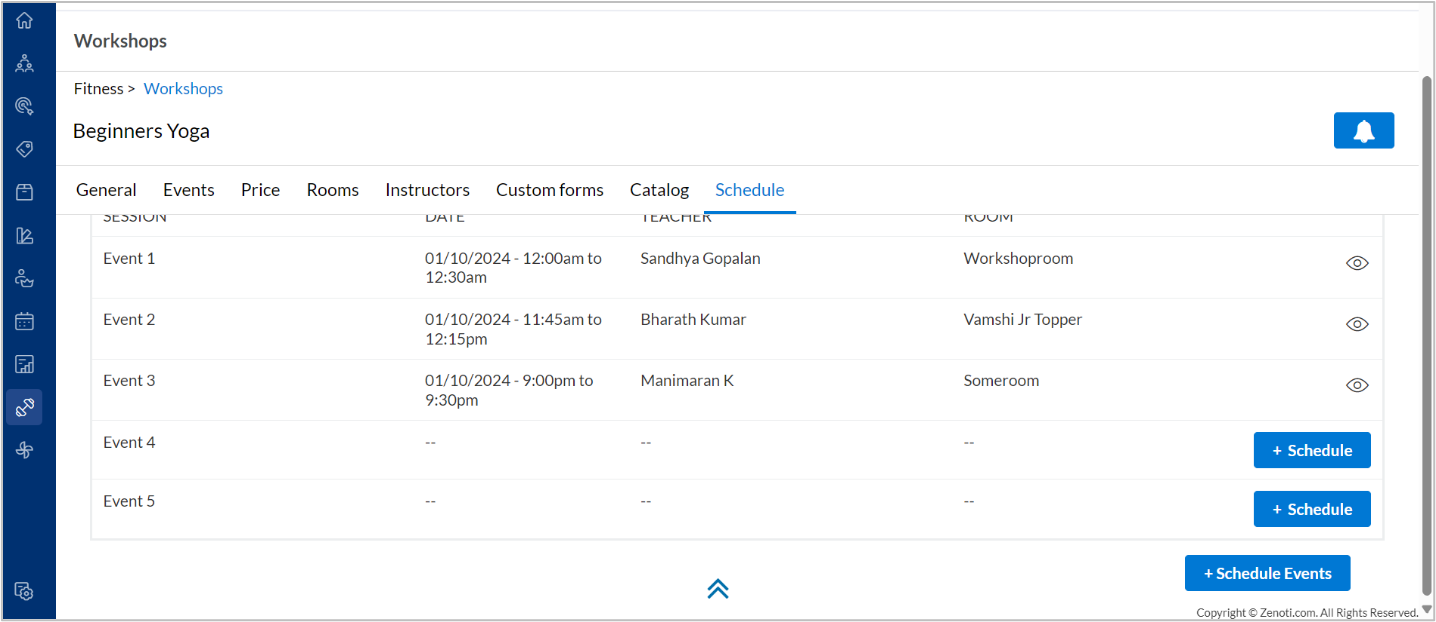
Schedules provide an overview of all slotted events for the workshop, allowing managers to organize and communicate event times effectively to participants. This organized layout simplifies the planning and management of workshops by consolidating all necessary details in one place, ensuring a seamless experience for both staff and attendees.
Additional resources:
Workshop configurations for Owners and Center Managers
Class-related actions for the Front Desk and other staff
Roster
The Roster functionality in Zenoti's Fitness feature provides a centralized view for managing and tracking classes and workshops. It shows the scheduled sessions for the selected date, allowing front desk staff to view critical information like the number of students registered, signed in, and any open invoices associated with the session. It also indicates the status of each class or workshop—whether there are cancellations, no-shows, or waitlisted students. Additionally, there’s an option to add more participants to each session, with available slots displayed prominently. This setup helps administrators efficiently monitor attendance and manage student bookings, ensuring smooth class operations.

Additional resources:
Visits
The Visits functionality is designed to simplify the check-in process for guests, whether through auto check-in scanners or manual guest pass management. With robust options for sharing and tracking guest passes, fitness studios can manage visits more effectively. This feature also includes alerts for unsuccessful check-ins, helping staff maintain a smooth and organized member flow.
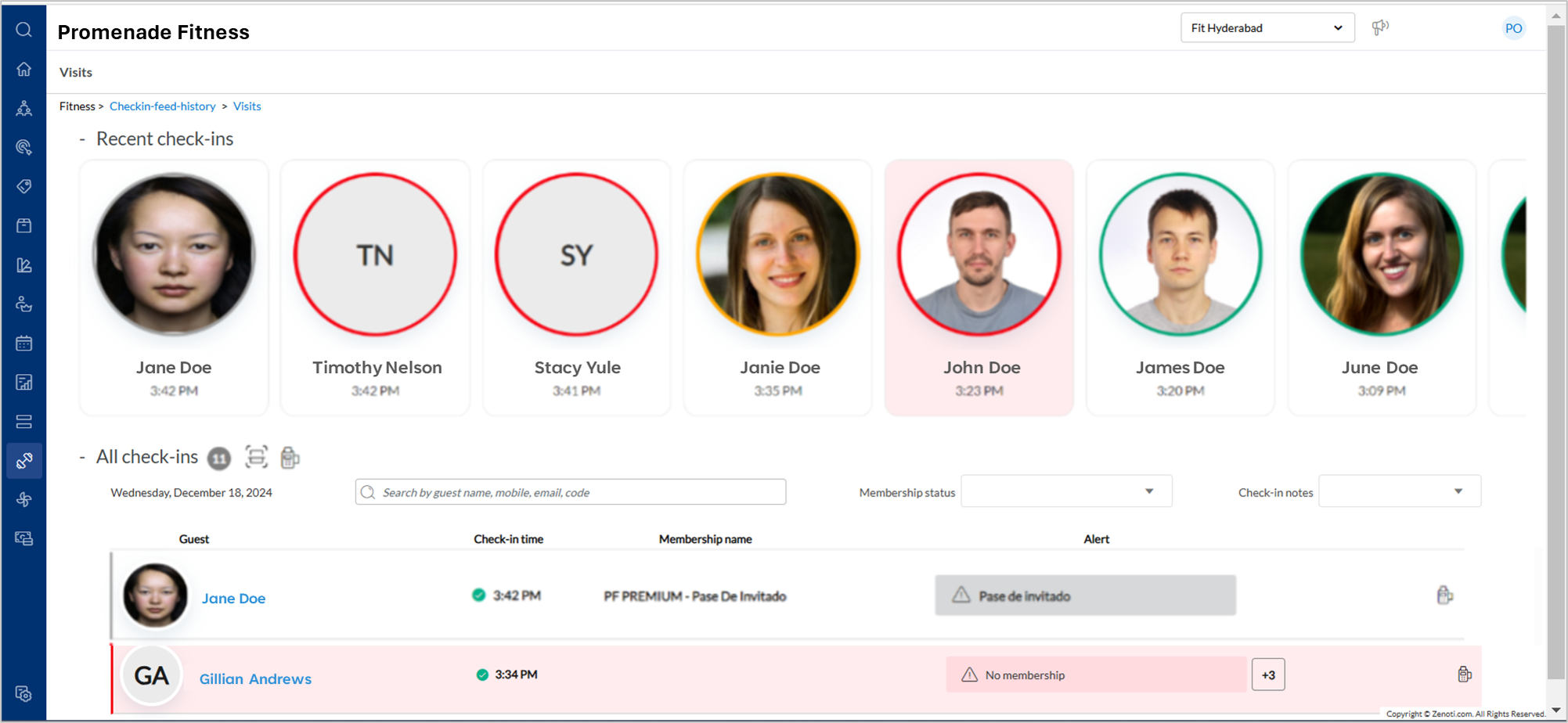
Additional resources:
Fitness Kiosk
The Fitness Kiosk provides a self-service check-in experience, allowing guests and members to sign in with QR codes, guest codes, or membership codes. Studios can also customize the kiosk interface to align with their brand and service offerings. By empowering guests to check in independently, the kiosk reduces wait times and enhances the guest experience.
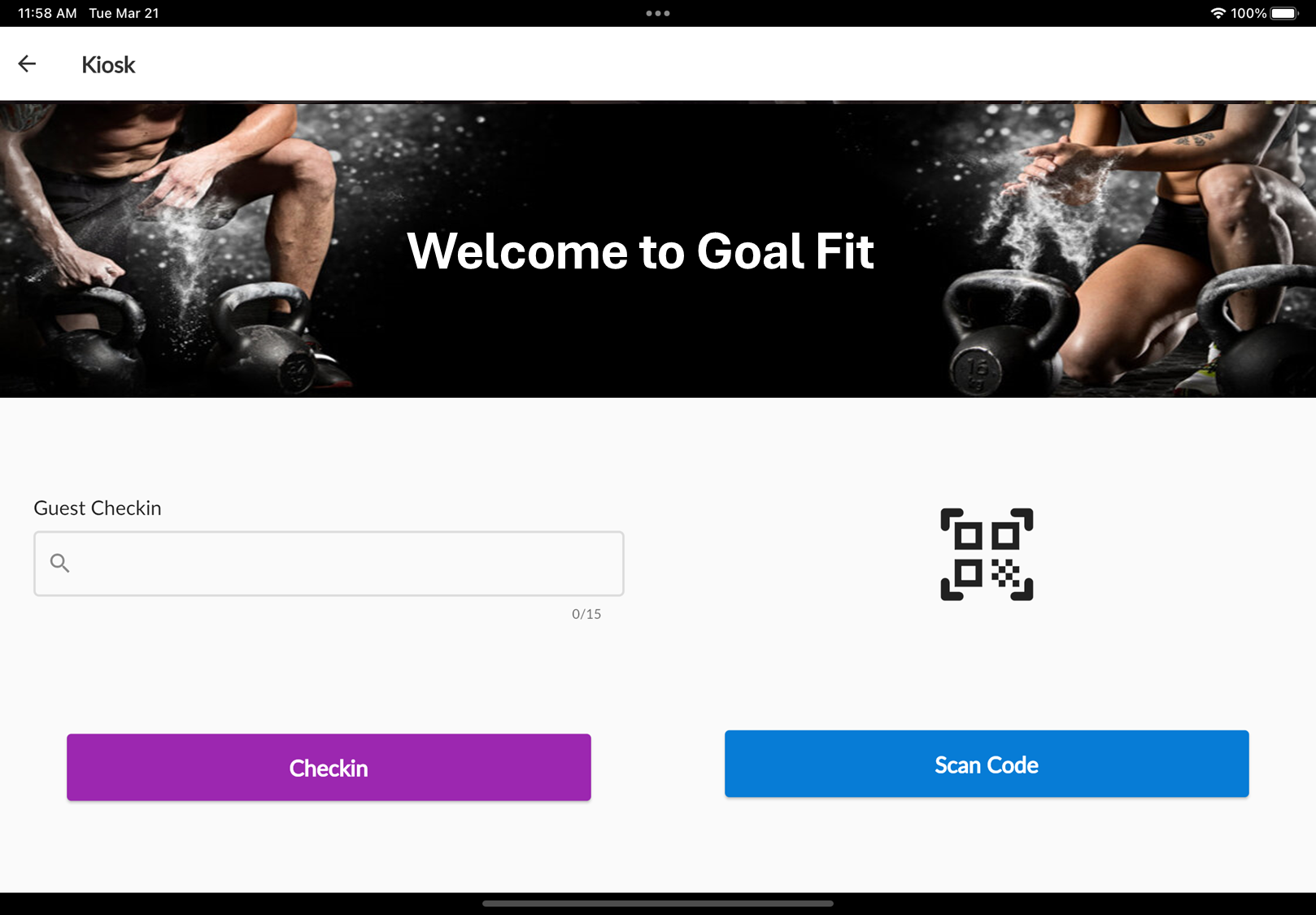
To ensure your fitness kiosk is configured correctly and aligned with your studio's operational needs, it's important to set up your device settings properly.
Additional resources:
Webstore
Zenoti’s Webstore enables studios to offer class bookings, guest pass redemptions, and waivers through a user-friendly online platform. This feature supports both single and group bookings, ensuring members have flexibility for their bookings. Studios can also integrate waiver forms directly into the booking process, making it easy to maintain compliance and improve the check-in experience.
Additional resources:
Customer Mobile App (CMA)
The Customer Mobile App (CMA) offers a convenient way for clients to book classes, view schedules, and redeem guest passes right from their mobile devices. With customizable navigation and label options, studios can tailor the app to reflect their brand and streamline the user experience. CMA makes it easier for clients to engage with studio offerings and manage their fitness routines on the go.
Additional resources:
Fitness Reports
Fitness Reports provide valuable insights into daily guest visits, helping studios track attendance and engagement trends. These reports enable studios to monitor client participation levels, plan staffing needs, and assess the popularity of specific classes. With access to real-time data, studios can make informed decisions to enhance their offerings. Fitness reports also specify booking-related information such as source or booking, type of member or membership, location details, and more.
Additional resources:
Annexure A
The following table lists the key terminologies used in the Fitness feature of Zenoti, along with simplified descriptions for each:
Term | Description |
|---|---|
Classes | Regularly scheduled fitness sessions that are offered to members or guests, such as Yoga, Pilates, or strength training. |
Workshops | Special, often one-time or limited-time sessions focused on specific skills or topics, like a wellness workshop or nutrition seminar. |
Roster View | A centralized screen showing the list of participants in a class, where instructors can track attendance, and student information, and manage last-minute changes. |
Guest Pass | A pass allowing non-members or guests to attend a class or workshop is used for promotional purposes or trials. |
Check-In | The process of recording a member or guest’s arrival for a class or workshop is done through the Fitness Kiosk or by a front desk operator. |
Fitness Kiosk | A self-service kiosk where members and guests can check in for classes, workshops, or services using QR codes or guest passes. |
Instructor App | A mobile app designed for instructors, allowing them to manage class schedules, mark attendance and view student profiles. |
Student Profile | Detailed information about a class participant, including their attendance history, preferences, and any important alerts or notes. |
Waitlist | A list of additional participants who want to join a fully booked class, allowing them to take available spots if someone cancels. |
No-Show | A status marking a participant who did not attend a scheduled class without prior cancellation, often affecting attendance records or fees. |
Drop-In | A one-time class attendance option for non-members or casual visitors, often requiring a single payment without a membership commitment. |
POS (Point of Sale) | A system used to process payments for classes, memberships, or retail items directly within the fitness studio, often accessible from the roster view. |
CMA (Customer Mobile App) | An app for clients to book classes, purchase memberships, redeem guest passes, and access their profiles on their mobile devices. |
Webstore | An online booking platform where clients can sign up for classes, purchase memberships, or redeem guest passes through the studio's website. |
Guest Profile | An individual record for each guest, containing their attendance history, contact details, membership status, and any special requirements. |
Fitness Reports | Reports that track daily or weekly attendance, guest visits, and other key metrics to help studios monitor performance and client engagement. |
Inventory | Management of fitness-related products, like mats or towels, enabling studios to track stock, reorder supplies, and manage retail sales. |
Target Segment | A specific group of clients targeted for marketing or communications, based on factors like attendance history or class preferences. |
Waiver Form | A legal form that guests may need to sign before attending classes, is commonly used to limit liability for the studio. |
Guest Pass History | A record showing all previous guest pass redemptions by a client, is useful for tracking visits and understanding guest engagement. |
Class Schedule | A calendar of upcoming classes, including single and recurring sessions, to help clients plan their visits and instructors prepare. |
Alerts | Notifications related to a guest’s profile, such as allergies or important notes, help instructors provide personalized care. |
Cancellation Rules | Guidelines for canceling class bookings, including any fees or penalties, to help manage attendance and keep spots open for other clients. |
Self-Check-In | A process where guests can check themselves in for a class using a kiosk or mobile app, reducing wait times and front desk workload. |
Annexure B
The fitness industry is diverse, with various business models catering to different clientele, operational needs, and revenue streams. Zenoti’s fitness management module is designed to provide tailored solutions for gyms, clubs, studios, and hybrid fitness centers, enabling streamlined operations and enhanced member experiences.
Gyms
Revenue Model: Primarily membership or subscriptions, with varying frequencies such as weekly, monthly, or annual duration.
Key Features: Member check-ins, visit tracking, guest passes.
Description: Traditional gyms focus on self-paced workouts and offer a wide range of fitness equipment and amenities. Memberships typically provide unlimited access to cardio, strength, and functional training areas.
Additional Services: Personal training, locker rentals, and nutrition programs.
Wellness Studios
Revenue Model: Classes and workshops, class packages, or memberships.
Key Features: Visits, check-ins, third-party bookings, and scheduling.
Description: Studios specialize in group fitness classes like yoga, Pilates, HIIT, spinning, and dance. They focus on community-driven fitness rather than open-access equipment and spaces.
Additional Services: Specialized workshops, corporate wellness programs, and event-based training.
Fitness Clubs
Revenue Model: Membership-based, with premium service add-ons, amenity usage, and day pass.
Key Features: Class scheduling, membership tiers, access control, lockers, and storage.
Description: Fitness clubs offer high-end experiences with multiple facilities such as pools, saunas, and exclusive lounge areas. Some also feature sports courts, spas, and wellness centers. Clubs often include both gym access and specialized classes.
Additional Services: Personalized service requests, appointments or booking management, lifestyle consultations, and spa treatments.
Hybrid Fitness Centers
Revenue Model: Membership fees combined with pay-per-service options.
Key Features: Online scheduling, in-person class management, virtual classes, third-party integrations, instructor scheduling, and booking management.
Description: A mix of traditional gyms and digital fitness solutions, hybrid centers allow members to train both on-site and remotely through online workout programs, virtual coaching, and live-streamed classes.
Additional Services: On-demand workout libraries, interactive coaching, and wellness apps.