Prevent Double-Booking of Equipment during Processing Time
As an admin, you can prevent equipment from being double-booked during an ongoing appointment’s processing time.
When enabled, this setting ensures that equipment remains assigned to a service for its full duration including the processing segment, reducing scheduling conflicts and optimizing resource allocation. This update applies across all booking channels—including Booking Wizard, Webstore, CMA, and ZMA.
To prevent double-booking of equipment during an appointment's processing time, follow these steps:
At the organization level, click Configuration.
Navigate to Appointment and Queue Management > Bookings > Service rules.
Switch on the Mark equipment as unavailable for other bookings during the processing time of an ongoing appointment toggle.
Note
This setting is disabled by default.
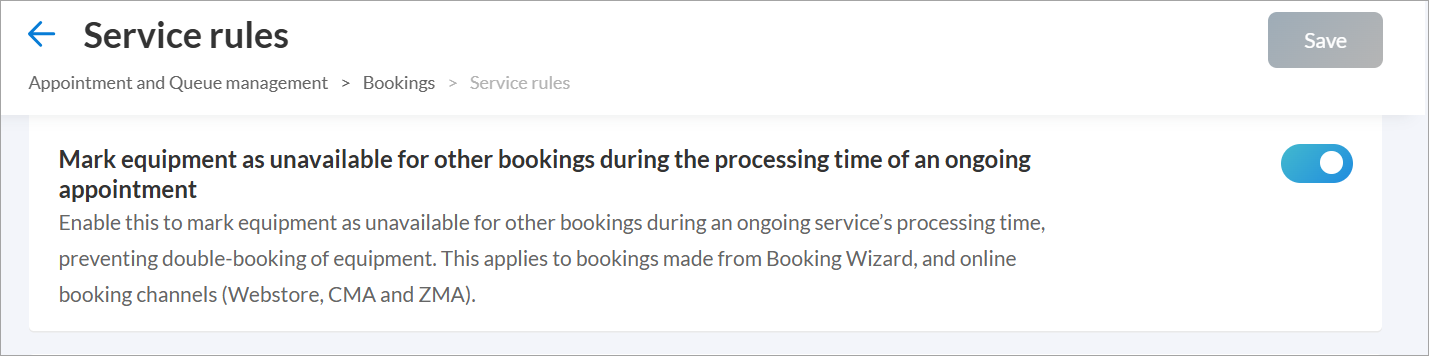
Click Save.
To disable the setting, switch off the Mark equipment as unavailable for other bookings during the processing time of an ongoing appointment toggle.