Set Time to Stop Waitlist Notifications
As an admin, you can use the Send waitlist notifications with a lead time of X mins setting to define a threshold time for sending waitlist notifications to guests. This setting ensures that notifications are only sent within the specified time frame before an appointment slot starts.
Setting a notification cutoff time minimizes last-minute disruptions, ensures timely confirmations, and reduces no-shows. Guests receive notifications with adequate time to respond comfortably, improving scheduling efficiency and resource management.
For example, if this setting is configured to 30 minutes, guests will receive waitlist notifications only up to 30 minutes before the appointment slot.
To enable this setting, follow these steps:
At the center level, click Configuration.
Search for and select Toolbar, from the Personalization section under Appointment and Queue Management.
Enter the time in the field against the Send waitlist notifications with a lead time of X mins setting.
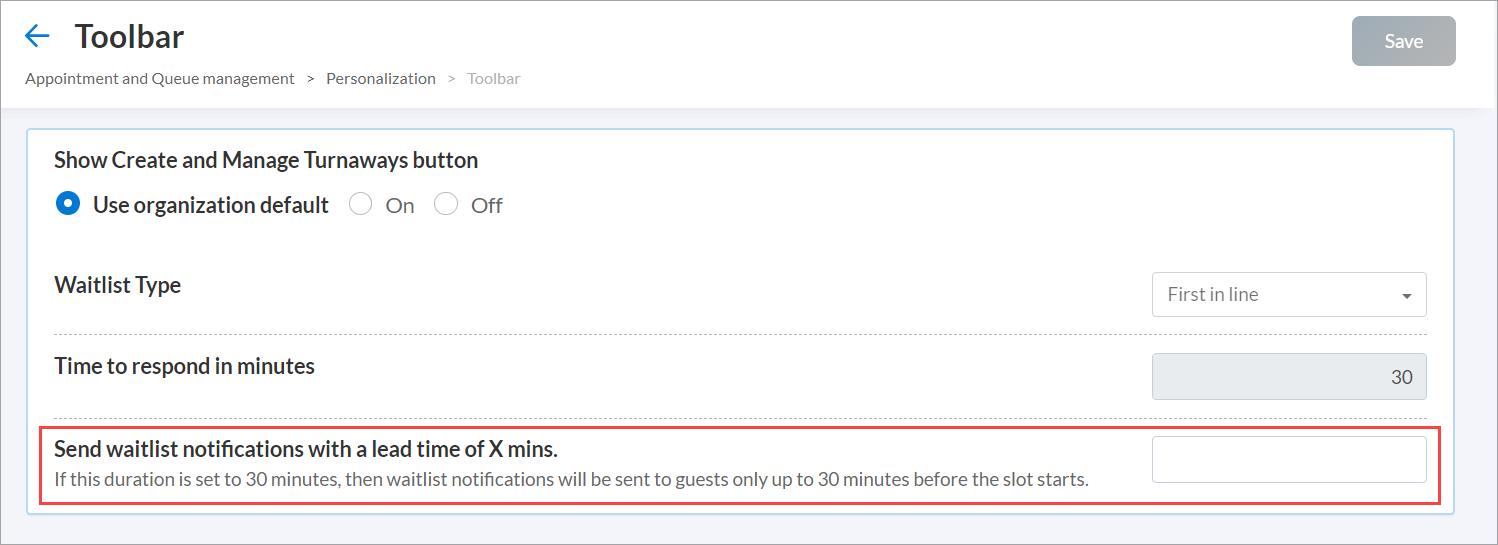
Enter the desired duration in minutes.
Click Save.
To disable the setting, toggle off Send waitlist notifications with a lead time of X mins.