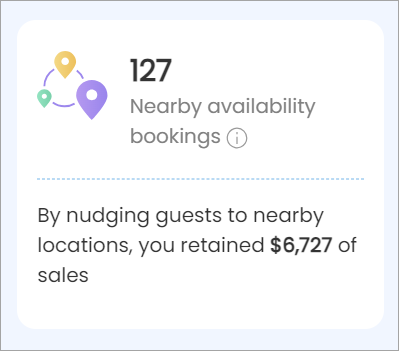Nearby Availability
Tip
The Nearby Availability feature suggests nearby locations where guests can select a time slot when their desired slot is unavailable at their chosen location. This means that if a guest is unable to book their preferred time slot at one location, the system will automatically propose available slots at nearby locations within the same business network. This way, you can retain their business and ensure they receive the service they desire without going to a competitor.
Example
Gloria, a regular guest, tries to book a service for Wednesday evening. Unfortunately, her preferred salon is fully booked. Instead of being disappointed and looking for another salon, she can see available slots at your other locations nearby. Gloria books an appointment at the next closest location, stays within your network, and you retain her business.
Gloria visits your website to book a service for Wednesday at 6:30 PM. Unfortunately, there is no availability for that time at her preferred location. Rather than abandoning her booking, she clicks the View availability at nearby locations button to see availability at your other locations. | 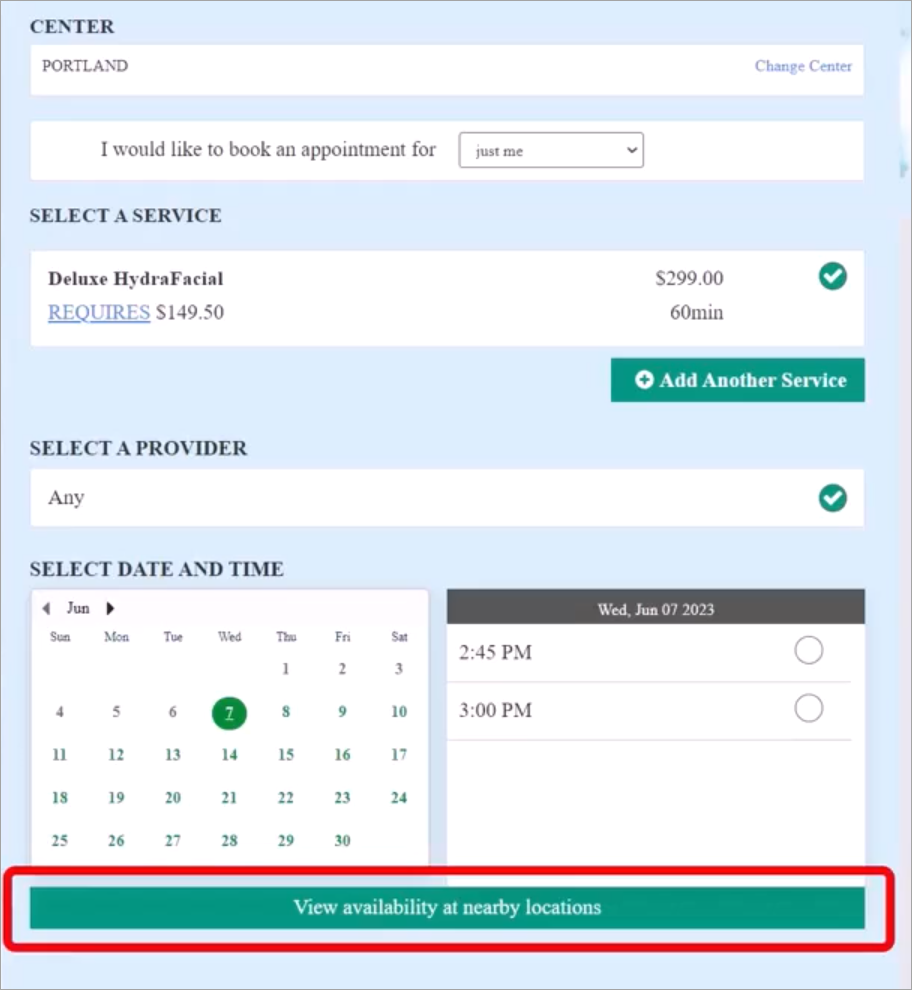 |
She is delighted to find another location has availability that meets her needs. Because she prefers your organization and service, she is willing to drive an additional 10 minutes to ensure she books within your brand network. | 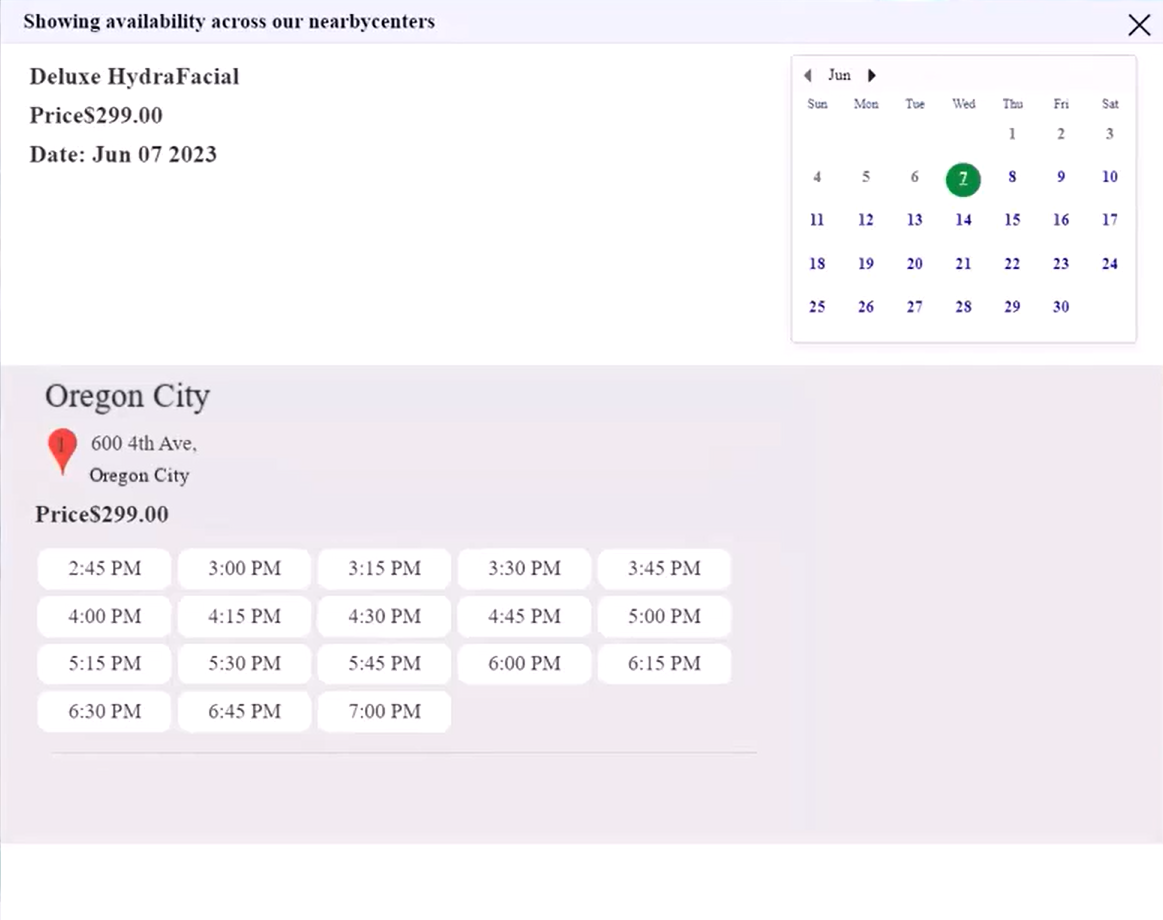 |
Why use this feature?
Ensuring that guests can book their desired services at nearby locations within your organization helps keep revenue that might otherwise be lost to competitors.
Optimize the utilization of all locations within your organization by distributing bookings more evenly and filling up available slots at different locations.
How to setup this feature?
Organization Level: Set up nearby availability
Center Level: Set up nearby availability
Note
The center-level configurations are available only when Custom is selected in the Allow guest to book appointment in nearby locations setting at the organization level.
How can I assess the impact of this feature on my business?
If this feature is enabled, you can assess its impact by reviewing the relevant signal from the Admin dashboard.