Perform a test transaction on your Stripe account
This article explains how to verify your Stripe payment setup by performing a test transaction. After you configure your Stripe account, it is recommended that you perform a test transaction of $1.00. This lets you know if you have set up the Stripe account in the right way.
After the test transaction is done, you will see that the payment is reflected in your bank account as per the payout schedule of your region.
Overview
You can perform a test transaction using different POS setups, such as Verifone P400, BBPOS in Mirror Mode, or Zenoti Mobile. The steps include adding a test gift card, processing payment through your configured terminal, and confirming successful payment reflection. The article also outlines how Strong Customer Authentication (SCA) applies to Stripe payments in Europe and how two-factor authentication ensures secure online and in-store transactions.
On Desktop POS using Verifone P400
Verifone P400 should be configured as a terminal and should be connected to the internet.
Log in to Zenoti on the desktop.
Open the Appointment book.
Select a cash register.
Open the POS from your Appointment Book.
Add a guest to the invoice.
Click the Gift card tab. Enter the required details.
Click Add.
Under the Collect payment section of the invoice, select the P400 device you configured with your center.
The terminal name for P400 is the terminal name you configured for the card reader.
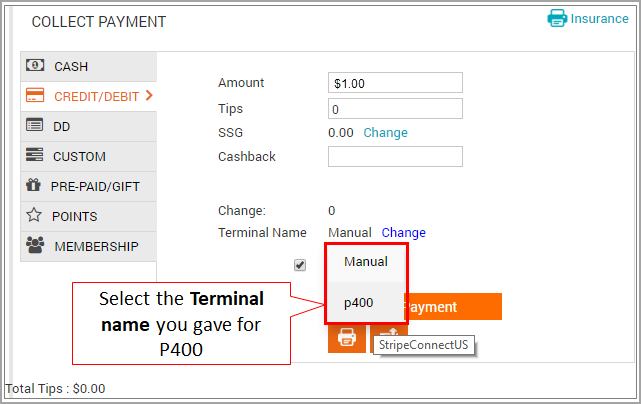
Click Add payment.
Select Use card reader.
Tap or swipe the card depending on the card type. The P400 displays Processing on the screen.
On Desktop POS using mirror mode and BBPOS
Mirror Mode should be configured on your desktop POS and iPad.
Zenoti Mobile should be installed on the iPad that you are using as Mirror.
BBPOS device should be connected to your iPad.
Log in to Zenoti on the desktop POS.
Open the Appointment book.
Select a cash register. The same cash register must be selected when you launch the Zenoti Mobile on your iPad.
Open the POS from your appointment book.
Switch the Mirror Mode to on.

Add a guest to the invoice.
Click the Gift card tab, and enter the following details, and click Add.
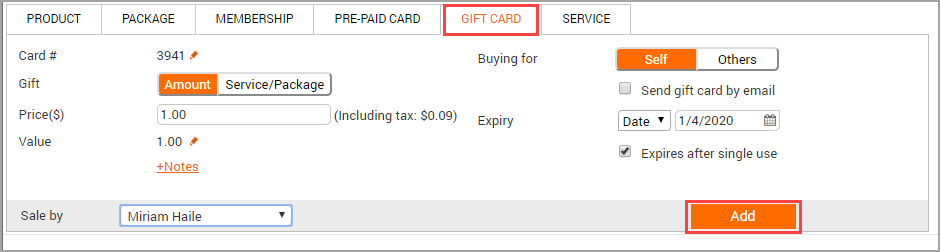
Gift card number: If your organization has enabled auto-generation of gift card numbers, then the number will be auto-generated.
Gift card type: For convenience, in this case, select the gift card type as Amount.
Enter $1.00 as the price of the gift card.
On the Take payment screen, click Credit/Debit, and select the terminal as BBPOS.
Click Add payment, and select Use card reader.
Insert or Swipe the card on the BBPOS.
Complete the signature on the iPad and tap Submit.
On Zenoti Mobile (iOS)
The BBPOS card reader must be connected to the iPad and Zenoti Mobile should be installed.
On your iPad, launch Zenoti Mobile and tap POS.
Tap Add more on an invoice.
Tap Gift cards
Enter the card number, price, and expiry date.
Select the occasion, and enable one-time use.
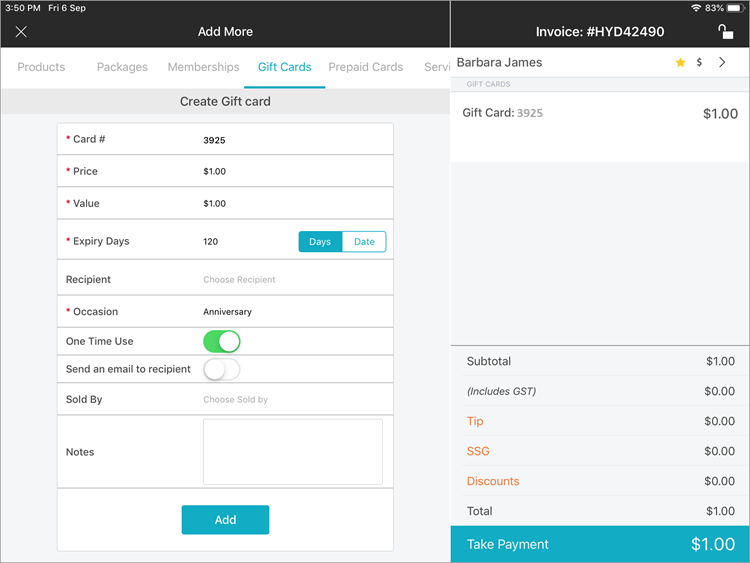
Tap Add and Take payment.
Tap Use card reader.
If you have multiple card readers connected, from the device drop-down list, you must select BBPOS.
Tap Collect.
You can swipe, tap, or insert the card on the card reader.
Enter a test signature, and tap Submit.
Two-Factor authentication for Stripe payments (Europe)
Strong Customer Authentication (SCA) is a new European regulatory requirement to reduce fraud and make online payments more secure. The two-factor authentication will be in effect from 14th September 2019. The SCA requires that the authentication for online payments use at least one of the following elements apart from the CVV check.
Password or PIN
Phone or Hardware Token
Fingerprint or Facial recognition
Note
If any of the authentications are not performed along with the CVV check, then banks will decline the payments.
Zenoti is SCA-ready. However, authentication will not be triggered unless required by the cardholder’s bank.
A guest, Julia, has booked an appointment for a Balinese Massage on the Webstore. She is performing a checkout with a card that is not saved online.
Julia enters her card information. The card information is validated and Julia is prompted to complete a 3D Secure Authentication. The bank may send a One Time Password (OTP), or request Julia to authenticate the transaction on her banking app.
Julia completes the 3D Secure Authentication. The transaction is complete.
The following online transactions require Julia to perform two-factor authentication.
Saving a card online
Paying a new card online
Paying an existing card online
Exemptions: If a transaction is deemed to be low-risk or if the transaction is initiated by a trusted merchant, such transactions may be exempt from SCA or Two-Factor Authentication.
Note
Stripe as a payment processor will request for exemptions. The guest’s bank will then assess the risk level and make a decision on the exemption.
A guest, Julia, takes a service for Balinese Massage at your center. She is now checking out from your center.
The following are the different scenarios:
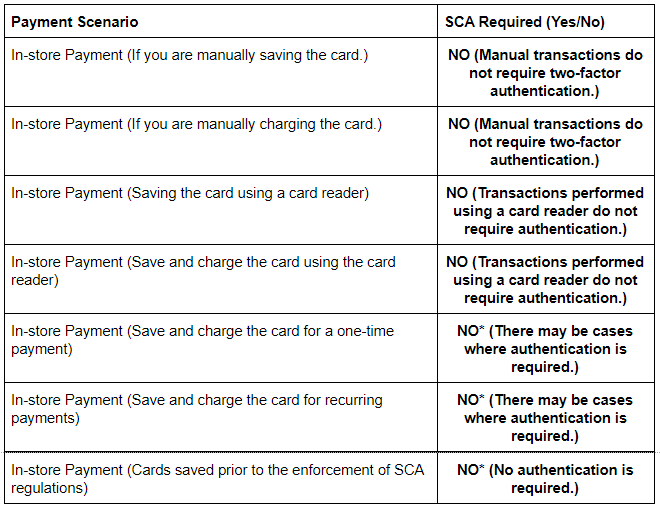
Note
In cases where authentication may be required, the payment will be declined by the bank. You can use alternative payment methods such as using the Terminal, using a saved card, or charging the card again manually.
Key words
Term | Description |
|---|---|
Stripe account | The payment processor used to collect and manage online and in-store transactions. |
Test transaction | A $1.00 payment used to verify Stripe configuration and confirm payout reflection. |
Zenoti POS | The point-of-sale interface in Zenoti used to create invoices and process payments. |
Verifone P400 | A terminal device used for card payments on desktop POS. |
BBPOS | A mobile card reader used with Zenoti Mobile or Mirror Mode. |
Strong Customer Authentication (SCA) | A European regulation requiring two-factor authentication for online payments. |
Two-Factor Authentication | Additional verification using password, PIN, or biometric data during a payment. |
3D Secure / OTP | Security methods for authenticating online transactions under SCA. |