Liability Management Report
Use this report to determine the monetary value your center should collect from or pay to corporate due to transactions involving the sale, redemption, and reversal of liabilities, specifically gift cards.
Required Roles and Permissions: To access this report, organization owners must have the following role permission enabled:
Path: Configuration > Security Roles > Owner > Reports v2 > Financial > Liability Management Report (Ensure this checkbox is selected.)
Owners can grant this permission to others as needed.
Center managers can use this report to monitor the monetary value a center must collect from or pay to corporate due to sales, redemptions, and reversals of gift card transactions.
Accessing the report:
Navigate to the Reports icon at the organizational or center level.
On the Reports Dashboard, select the Finance tab.
Click Liability Management Report.
Apply the desired filters to view specific data.
For detailed filter options, refer to the report features on Zenoti.
Column | Description |
|---|---|
Center Name | The center where the transaction occurred |
Franchise Name | The franchise to which the center belongs |
Gross Receivable | The total amount the center is expected to receive from transactions within the selected period |
Receivable Deduction | The amount deducted from the gross receivable amount |
Net Receivable | The final amount after subtracting receivable deductions from the gross receivable |
Gross Payable | The total amount the center owes to corporate due to transactions such as gift card sales |
Payable Deduction | The amount deducted from the gross payable amount |
Net Payable | The final amount the center owes after deductions |
This report provides clarity on financial liabilities and receivables, helping centers manage transactions efficiently.
There are two additional versions of this report, which can be generated based on invoices or settlements.
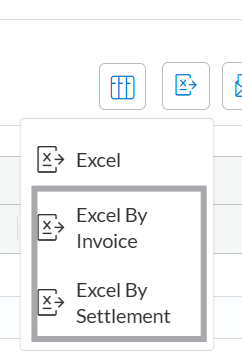
To download the report based on invoices:
Click the Export icon.
Select Excel By Invoice.
You will get a report that has the transactions listed out by Invoice ID and Invoice Number.
You can follow the same procedure and choose the Excel By Settlement option to receive a report listing settlements.