iDEAL Payments (Netherlands)
iDEAL Payments for Netherlands
Important
This payment option is only available on Webstore for businesses with the Stripe payment processor in the Netherlands.
iDEAL is an online e-commerce payment solution used in Netherlands and is based on internet banking.
iDEAL makes it easy for your guests to make payments for your services by allowing them to do a direct online transfer from their bank account.
Benefits
iDEAL gives your guests the following benefits:
Secure Payments: All the transactions are done via the guest’s bank.
Easy: The guest logs in to the respective bank and proceeds to payment.
Instant Payment Status: The guest instantly knows if the transaction is processed or not.
iDEAL is available by default for all businesses in Netherlands.
Things to Remember
Zenoti supports iDEAL only for non-recurring payments on the Webstore such as purchase of Gift Cards, Packages and Non-recurring memberships.
Zenoti supports full and partial refunds for iDEAL payments in-store.
Workflows in Webstore
Nina (a guest) is purchasing a gift card on the Webstore. The following are the payment scenarios and their corresponding steps:
Reports
The following reports will display payments that are collected through iDEAL.
Payment successful
Nina (a guest), is purchasing a gift card on your Webstore and takes the following steps:
Nina navigates to the Gift Card page of the Webstore and selects Amount Gift Card.
Nina selects $500.00 as the amount for the gift card.
She enters the recipient name and email address and clicks Proceed.
Nina selects the occasion and selects the Delivery Date as Send Now.
The gift card Summary appears.
Nina clicks Preview and Buy.
The payment page opens, and she sees two payment options:
iDEAL
Credit or Debit Card

Nina selects iDEAL and from the Select your bank drop-down list, selects her bank and clicks Continue.
She is redirected to her bank page and is required to log in to her bank account.
Nina logs in to her bank account using her credentials and approves the payment.
After the payment is confirmed, she is redirected to the Webstore where she sees the Webstore thank you page.
This completes the payment process for Nina.
When you open Nina’s invoice on the WebPOS, the payment is reflected as follows:
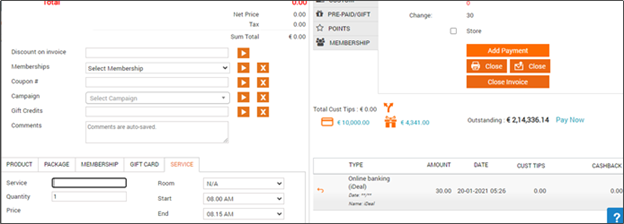
Payment pending
If the payment for the gift card does not go through, and if the status is “Pending/Received”, Nina is redirected to the Gift Cards home screen and the following error message appears:
“Sorry, the payment network couldn’t process your transaction. Any deducted funds will be refunded by your bank in 3-5 days.”
Other payment errors
Refused or Canceled: If the status of the transaction is “Refused” or “Canceled”, guests are redirected to the respective screens (Gift Cards/Membership selection/Series Package selection) with an error message that reads as follows:
“Sorry, the payment couldn’t be completed! Please try again or use a different payment method”.
Error: If the status of the transaction is “Error”, guests are redirected to the respective screens (Gift Cards/Membership selection/Series Package selection) with an error message that reads as follows:
“Sorry, the payment couldn’t be completed! <Refusal Reason>. Please try again or use a different payment method”.
Refunds
Nina (guest) wants to return the gift card that she purchased on Webstore, and wants a refund of the amount ($500.00).
The front-desk staff takes the following steps to process the refund:
Open the gift card invoice for Nina.
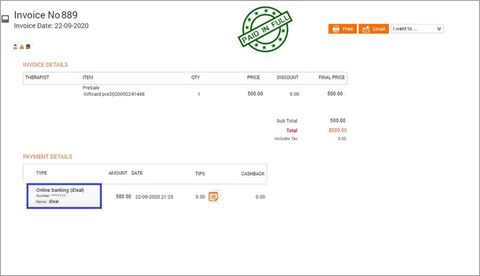
The invoice appears and the payment for the gift card is denoted as Online Banking (iDEAL).
From the I want to drop-down list, select Refund Invoice.
The Refund screen appears.
Select the checkbox beside the gift card and enter the amount to be refunded. In this case $500.00.
Click Select Refund Mode.
The Payment Methods screen appears.
For the payment type Online Banking (iDEAL) enter the amount in the box as $500.00.
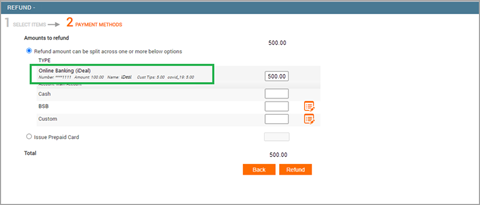
Click Refund.
The refund is initiated amount will be transferred back to the bank account of the payer (Nina).