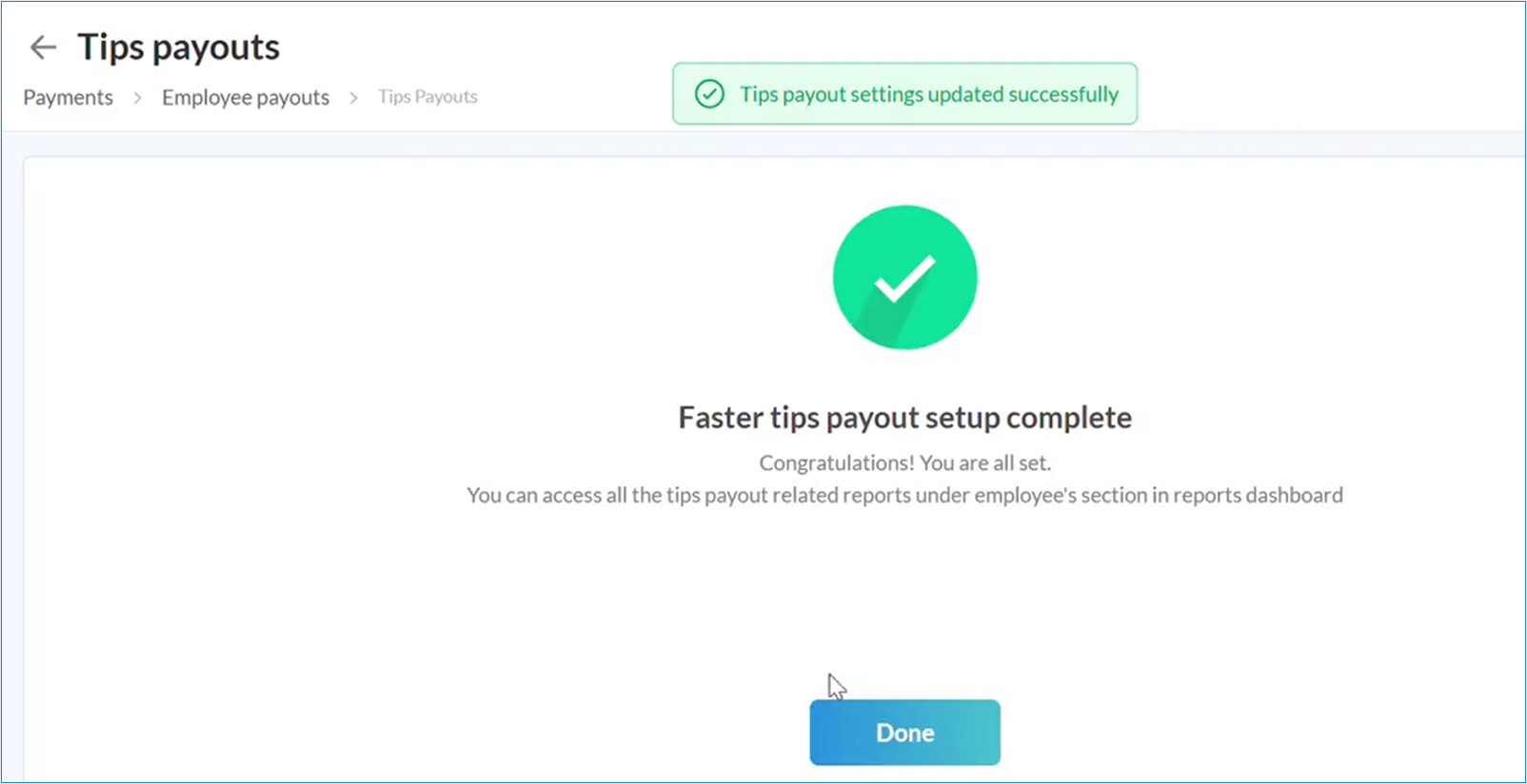Business bank account update for same-day Tips Payout
Overview
If your business undergoes an ownership change or you need to update the existing bank account for the Same-Day Tips Payout program, follow the steps below to ensure uninterrupted payouts to employees.
When should you update the bank account?
You need to update the bank account in the following cases:
Business ownership change: If your business has a new owner, they must update the bank account details for payouts to continue.
Bank account update: If your business changes its primary bank account, you need to update it in the system to avoid payment failures.
Note: Finalize the switch date as below steps needs to be backtracked and completed accordingly.
Steps to update or switch the bank account
Add a new bank account.
If the new owner wants to continue the Tips Payout program:
Navigate to the Bank account section.
Add a new bank account by clicking Add new account.
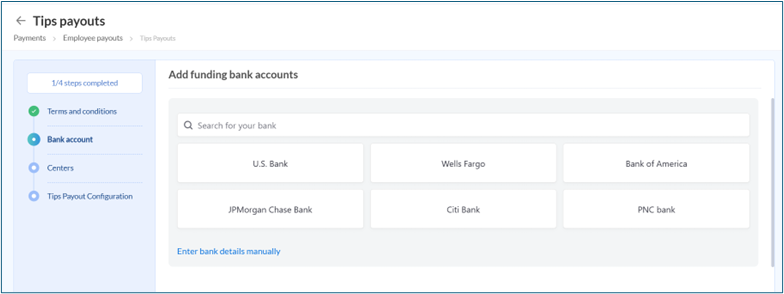
Select a bank to continue or click Enter bank details manually.
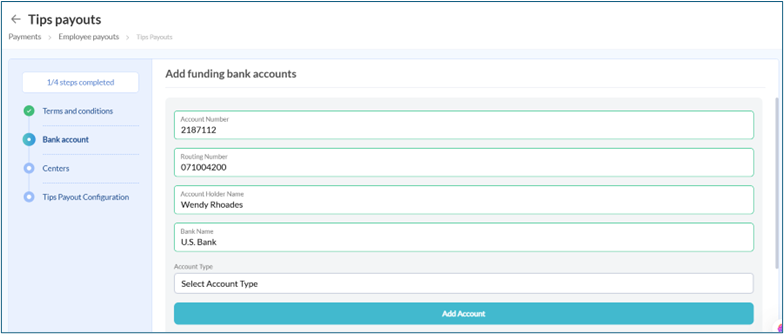
Ensure it is verified for transactions.
If you are adding bank account details manually, it could take upto 1-2 business days for the verification to be completed and plan this activity accordingly.
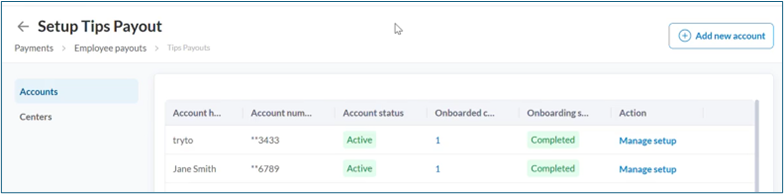
On the date of switch, delink centers from the existing bank account.
Navigate to the Tips Payout settings dashboard.
Select the centers currently linked to the old bank account.
Click Delink center.
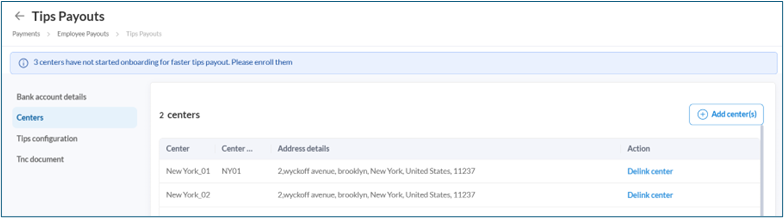
Note:
Ensure you delink centers only on the preferred switch date to maintain a seamless continuation of the tips payout program.
Remove the old bank account to prevent ambiguity.
A bank account can only be deleted if no centers are linked to it.
Link centers to the new bank account.
Select the required centers (the ones you delinked from old account).
Review the Tips Payout configuration for those centers and update if needed.
Click Continue.
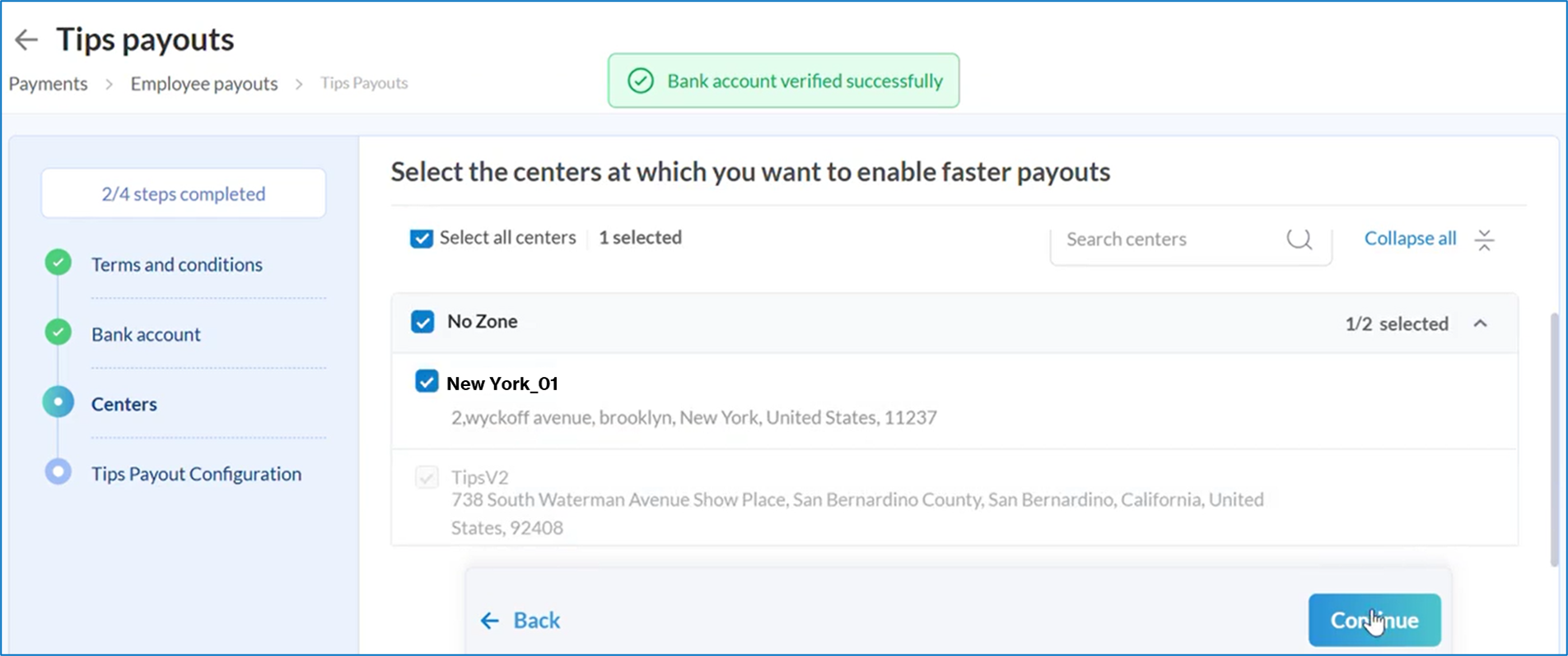
The bank account switch will be completed successfully, and all future tips will be debited from the newly added business bank account starting from the switch date.
Update Tips settings.
Here, you can:
Enable or disable tips payout and accumulation tips.
Set up payout timing (you can configure the payout frequency for up to four slots).
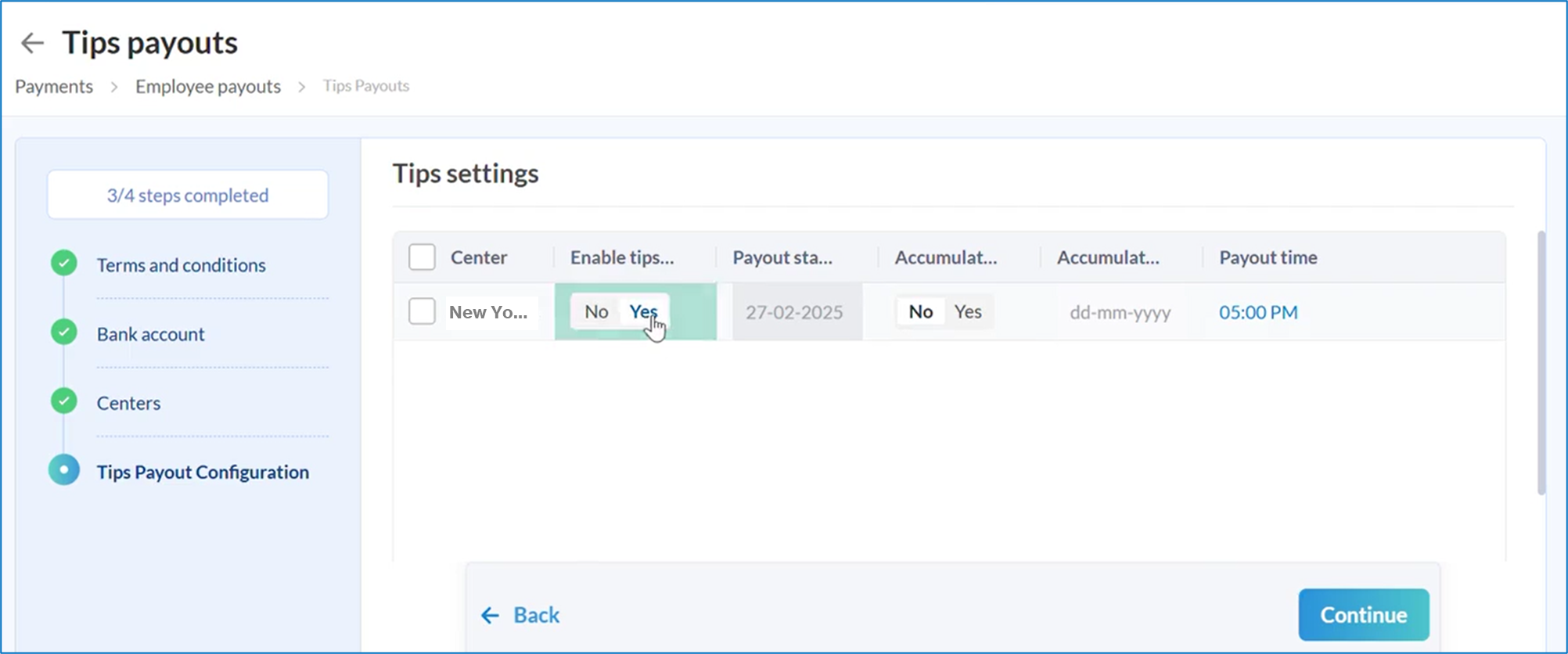
Click Continue and accept Terms and conditions.