Honor Global Privacy Control (GPC) in Webstore
Zenoti supports Global Privacy Control (GPC) signals on the Webstore, allowing your business to automatically respect users’ privacy preferences set in their web browsers. GPC acts as a universal opt-out for data tracking and sharing, helping your business stay compliant with privacy regulations and building trust with your customers even if you do not use external advertising platforms.
At the organization level, click Configuration.
Navigate to Online booking > Online booking settings > CX V3 > Common settings for Webstore and CX V3.
In the Privacy Control section, switch on the Read and Honor Global Privacy Control toggle.
Note
This setting is turned off by default.
Switch on the Do not send events and user data to third-party analytics (Google Analytics + Pixel) toggle.
Note
Disabling third-party analytics tracking affects conversion metrics in tools such as Google Ads and Meta Ads.
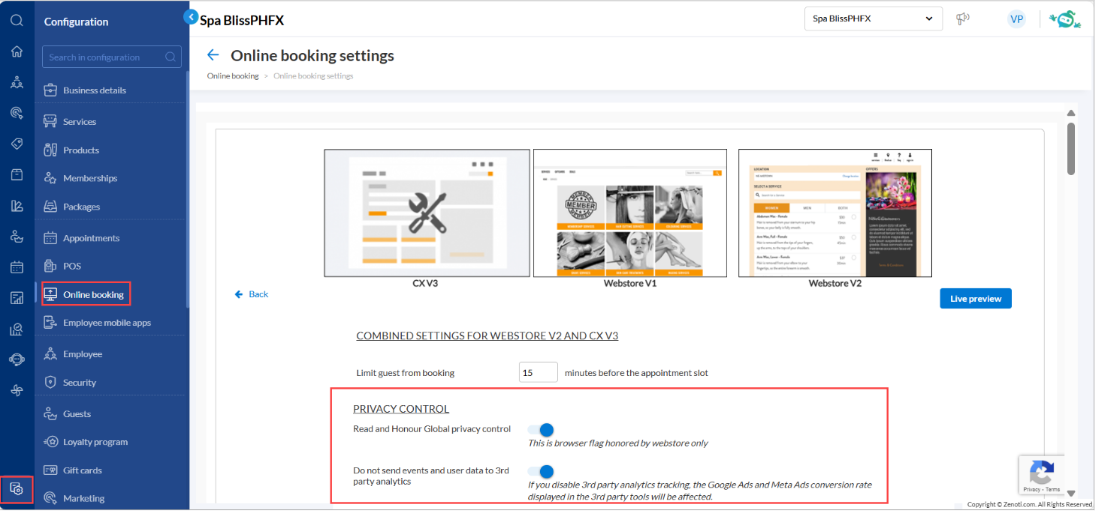
Click Save to apply your changes.