Enable Zenoti Mobile v2 on phones
Note: The redefined Zenoti Mobile app for phones is available by request only.
To get it enabled for your business, write to us at betasignups@zenoti.com.
After it is enabled for your business:
Login to Zenoti Mobile V1 app.
Tap Settings.
Select Zenoti Mobile V2
Tap the toggle next to Switch to newer version? to enable the new version.
Note: You don't need to download the app again.
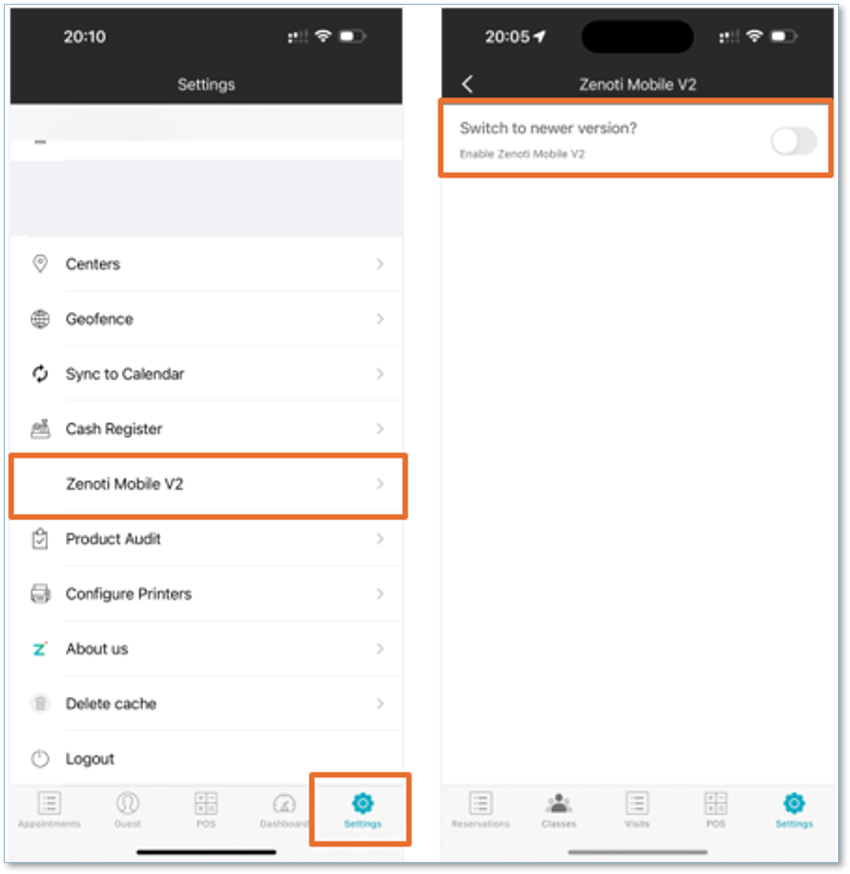
If you wish to revert to Zenoti Mobile V1:
Tap More.
Select Switch to Zenoti Mobile V1.
Tap the toggle next to Go back to older version to enable the old version.