Use barcodes for applying campaigns in Zenoti
Marketing campaigns play an important role in retaining existing guests and attracting new guests. With marketing campaigns, you can give discounts on purchases of products, memberships, or services.
Zenoti allows you to generate barcodes for marketing campaigns and scan them using a barcode scanner during guest checkout; this makes it easy for the front-desk staff to apply the campaign and reduces the guest check-out time.
Prerequisites
Ensure your business has configured marketing campaigns and they are Active. You cannot print barcodes for campaigns that are not active.
Ensure your marketing campaigns have an offer code or a promo code associated with them.
Barcodes can only be generated for media and email/text message campaigns.
You will require a barcode scanner to apply campaigns. Zenoti supports Socket Mobile CHS 7ci and Zebra LS2208 1D barcode scanners.
At the center level, click the Marketing icon.
Navigate to Campaigns > Email/Text Message.
Use the filters to select the campaigns for which you want to print the barcodes.
Click the barcode icon.
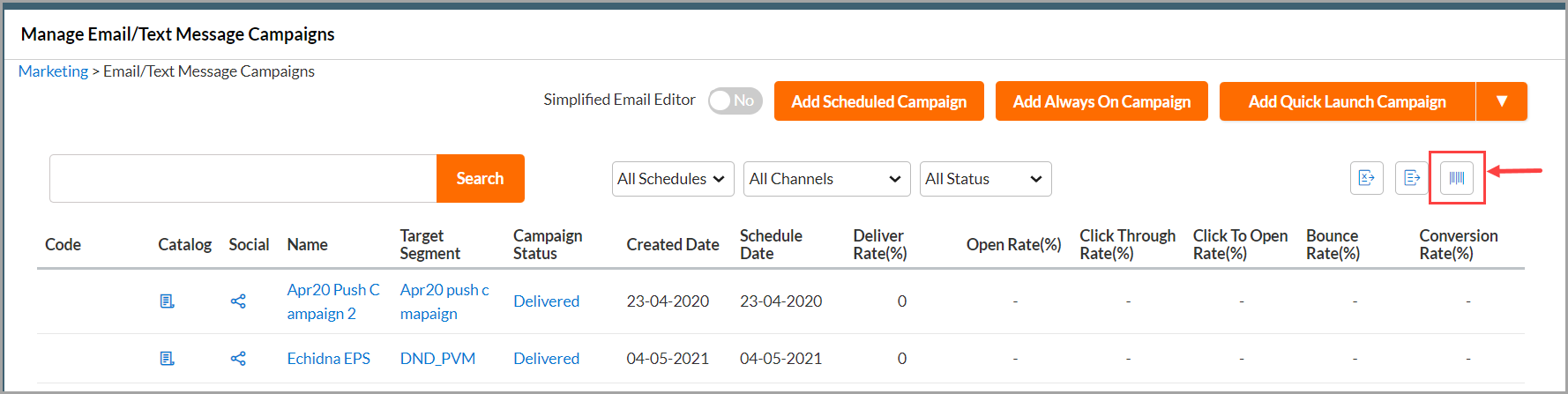
For all the selected campaigns, Zenoti generates a list of barcodes.
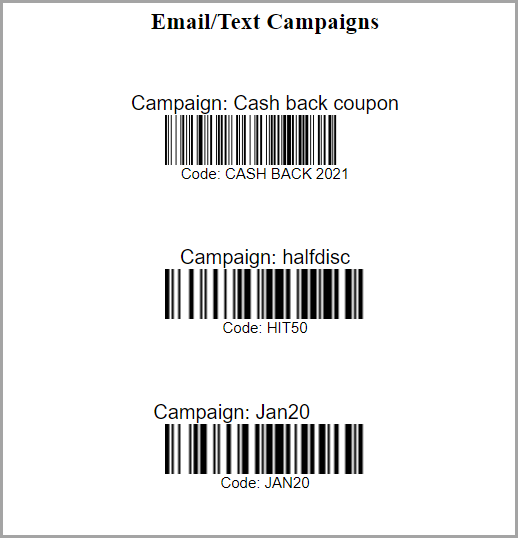
Print the barcodes.
During the guest checkout, use a barcode scanner to scan the code, which will apply the campaign automatically to the invoice.