Redeem referral code
Redeem referral code
Follow these instructions to add referral details for a new guest and automatically generate the referral code in an invoice.
Start booking an appointment from the booking panel or from the Booking Wizard for a new guest.
From the Referral drop-down list, select the referral source.
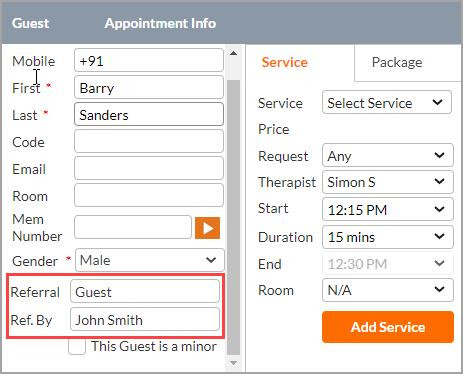
In the Ref By field, enter the name of the guest who referred your brand to this guest.
Proceed with the booking as you normally do.
On the Take Payment page, the referral promo code appears automatically in the Coupon# field.
Note
The discount is applicable only if the invoice amount is in between the minimum and maximum amounts defined during discount creation.
The invoice displays the discount or gift card used to claim the referral reward.
How does the referral reward program work?
Referral programs can help your brand grow by engaging and leveraging your brand’s biggest asset: your customers. You can create brand ambassadors of these very customers. What’s more? With Zenoti’s referral rewards program, you can now reward them and the guests they refer to! For example, you can set up a $10 discount on any service for new guests and, at the same time, award a $5 gift card to guests making referrals.
Once the business owner has set up the referral reward program, the front-desk staff must add the referral source while booking an appointment for the referred guest and redeem the generated referral code during checkout.
Important
You must add the referral code to the new guest's profile during profile creation, or before you close their first invoice.
If you do not add the referral code before closing the first invoice, neither the referer nor the referee can avail of the referral benefits.
Assume your business has tied referral promotions to the referral ‘Friend.’
In the following screenshot, John Smith is an existing guest who has referred a new guest, Barry Sanders.
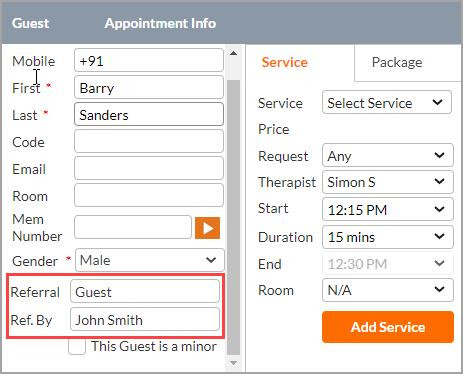
Note
The front-desk staff can see the Referral field in both the booking panel and the Booking Wizard.
At any point, the front-desk staff can view the referral rewards in the guest’s profile. There are other handy details such as the name of the guests referred to your business, details about the kind of referral reward, and the date on which the referral reward was redeemed, the date of award issue, the referral date, invoice no., and base center where the code was used.
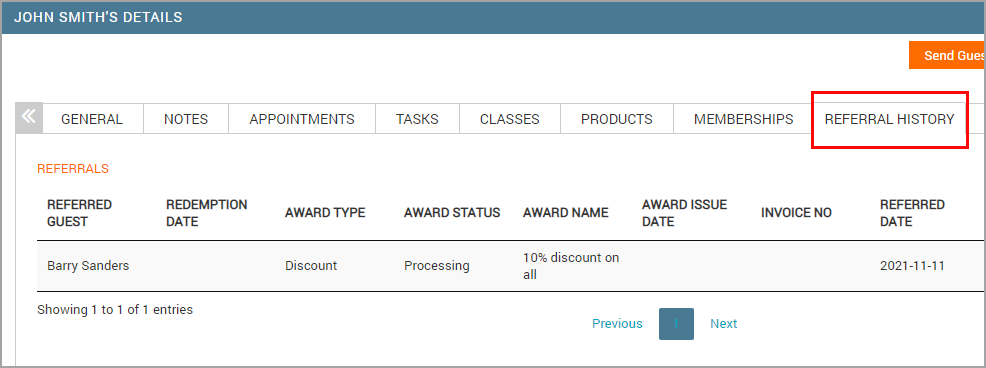
The guest profile also shows the referral code that the guest can use to claim referral rewards. This is useful if, for some reason, the guest does not have access to her mail/text messages while booking or during checkout. The front-desk staff can always look up the referral code from the guest profile.
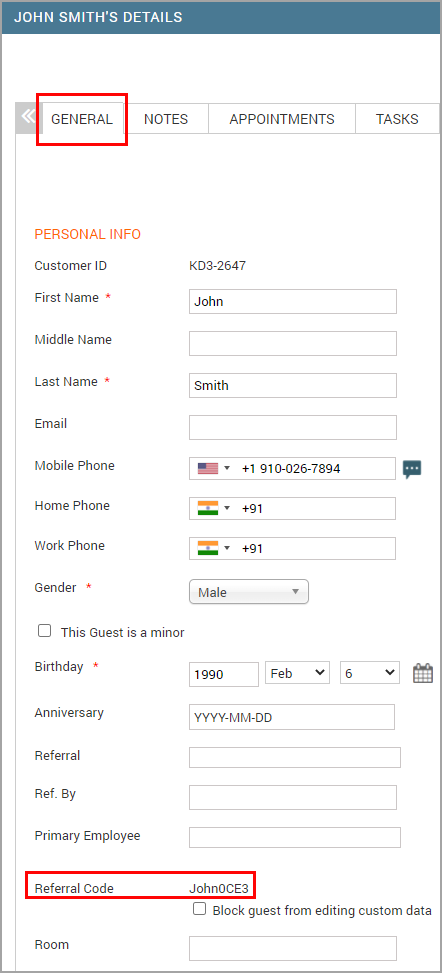
When Barry (the referred guest) completes his first appointment, and his invoice is closed, John (the referring guest) can use his referral promo code to claim any discount or gift card (as configured by your business) on his next visit. John can claim the reward either while booking his next appointment or during payment.
Note
Your business must set up the Referral - Thank You (email/text) notification correctly so that Ross (referrer) gets his referral code from any of these communication channels.
Assume Barry (referee) takes his first service with you, and his invoice is closed. Now, when John (referrer) books another appointment, he can claim his referral reward. During checkout, the generated referral code is automatically applied.
Refer to the following screenshot to see how the referral code is automatically applied to the invoice. In this case, the reward is a discount.
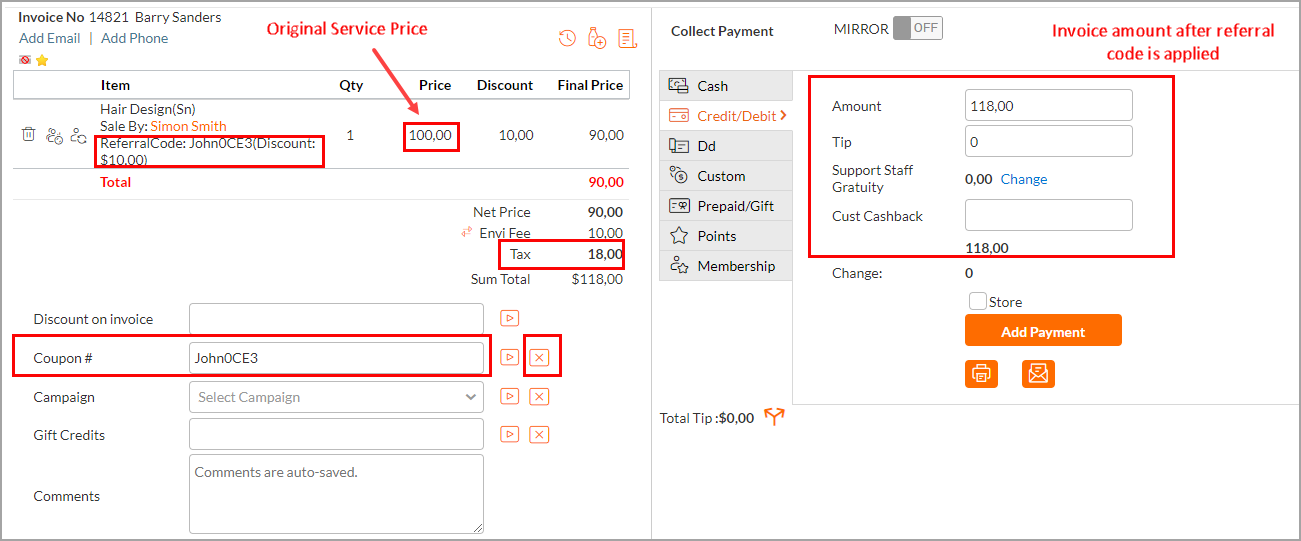
The referee guests can similarly redeem their rewards.
Note
If your business configures a predefined gift card as the referral reward, guests (both referrer and referee) can similarly redeem their rewards.
Guests can redeem referral rewards while booking an appointment or during payment as a coupon code.
A referrer’s code becomes valid only after the referee guest’s invoice is closed.
The loyalty reward program and the referral reward program are independent. There is no impact on referrals made through the loyalty program.
At any point in time, you can set up only one referral reward program for your business.