Configure referral reward program
Referral marketing discounts
Referral marketing allows businesses to offer discounts (service, product, and package) to new guests.
When the new guest visits the center for the first time, the discount is automatically applied to the first invoice.
If there are any prerequisite services to be purchased to avail the discount, the new guest must buy prerequisite services to avail the discount.
If the discount has Minimum amount and Maximum amount defined, for the referee to avail of the discount, these values are considered.
You must add the referer's referral code to the new guest's profile before closing the new guest's first invoice. Otherwise, neither the referer, nor the new guest (referee) can avail referral benefits.
Referral reward program in a nutshell
Customers trust information more when it comes from friends and family. Word of mouth is the most successful, proven strategy to acquire new guests, with a high retention rate of 16%.
Zenoti's Referral Reward Program allows businesses to leverage this referral marketing strategy.
With a unified referral experience across all locations, businesses can award guests from POS and prompt guests at multiple touchpoints, such as CMA, Webstore, Kiosk.
What awards can be set up?
Invoice-level Discounts, Gift Cards, Service Discounts, Product Discounts, or Package Discounts.
Here's the complete list of FAQ that you might find helpful.
How to launch a successful referral program?
Offer a discount on a popular service to get customers.
Capitalize the right moments to ask for a referral, like after great feedback.
Create a buzz in-store, on the mobile app, on Webstore, through email campaigns, through SMS, and on social media.
Thank your referrers for getting new customers using automated thank you emails.
Track your growth with new customers using our reports.
Set up the referral reward program
Acquiring guests and increasing footfall is challenging for any business. One of the most cost-effective ways to do this is to encourage existing guests to bring new guests. So why not incentivize your loyal guests to recommend your services and accelerate your growth with referrals?
Zenoti Referral Reward Program allows you to award both referrer and referee.
Use an existing referral source or create a new one.
Make the referral source active.
If you are the owner, select the referral source at the organization level.
Note
You can enable only one referral source for the reward program.
Click Save.
(Optional) If you want to enable free service revenue for the referral program, turn on the center level setting Manual discounts.
At the organization level, click the Configuration icon.
Search for and select Referral categories from the Guests section.
Search for and open the referral source for which the reward program is enabled.
The referral source opens for editing.
In the General tab, you can view the following additional fields:
Enable Referral Promotions: Indicates whether the referral source is enabled for the reward program.
Referral Code: A coupon code that can be used by the referred guest to avail the referral reward.
Important
Referral code is generated one time per user and will not be updated as and when the first name is updated because there is a chance that the code might be in use or already used.
When the guest books an appointment from Webstore or CMA, the code is visible to the guest. The guest can either apply the code while booking an appointment or provide it to the front-desk staff during payment.
It is a combination of the following:
[FirstName] - The first name of the referrer.
[UniqueCode] - A unique random code auto-generated for each referrer.
Important
This code appears on the guest profile on the Referral Code field.
Select the centers where the program will be active.
For the referral source, you can also see an additional tab, Promotions, to set up the rewards.
Select the Promotions tab.
The fields in the Promotions tab appear.
From the Configure referee Awards drop-down, select how you want to award the referred guest:
Discount: Select this to award the referred guest a discount.
A list of active discounts appears.
Select the discount that you want to link to the award program. You can link service, product, and even package discounts.
Predefined Gift Card: Select this option to award a predefined gift card to the referred guest.
Important
The gift card CANNOT be redeemed on the first invoice. Moreover, the first invoice has to be closed for the gift cards to be redeemed on the second invoice.
From the Configure referrer Awards drop-down, select how you want to award the referrer:
Discount: Select this to award the referrer a discount.
A list of active discounts appear.
Select the discount that you want to link to the award program.
Predefined Gift Card: Select this option to award a predefined gift card to the referrer. creaMore information.
(Optional) Set the award limit for the referrer by selecting the Referrer award limit checkbox and enter the maximum number of times you want to award the referrer in the corresponding box.
Note
When you select this option, you are not limiting the referrer from referring guests, rather you are limiting the number of times the referrer can receive the award.
Click Save.
The reward program is saved for the referral source.
Set up the Email Template & Campaigns
Email/Text Templates & Macros
You can send automated thank you emails or texts to the referrer on each closed invoice that has referrer code.
Campaigns
Create a buzz with campaigns for the referral program. For this, in addition to the other macros, you can use the [GuestReferralCode] macro to insert the guest code of referrer in a campaign.
Set up for guests touchpoints
Webstore: After you configure the Referral Program for your organization, you must also configure it to be available for your guests who book online. This directly allows your guests to refer their friends and family by sharing a Promo Code and an Invitation Link.
CMA: You must configure the Referral Program section of the CMA template. Navigate to org-level, Configuration > Online Booking > CMA template > Referral Program. The settings in this template allow you to configure promotional headers, banners, texts, and images that appear for the Referral Program on the Consumer Mobile App (CMA).
Kiosk: When you set up the referral program at the organization level, you also need to ensure that the Referral Source checkbox is selected for the guest. This allows the guest using a kiosk to enter the referral code during sign up.
Guest Referral Effectiveness report
View the Guest Referral Effectiveness report to know which existing guests are bringing new guests to your business. You can view details such as referrer and referee awards, accrual and redemptions of these awards, and the number of guests referred by each referrer.
Note
Referral rewards - discounts and gift cards, are treated differently in terms of redemption.
Discounts: A discount is considered as redeemed only after a guest avails the discount.
Gift Cards: A gift card is considered as redeemed as soon as it is awarded to a guest.
Before your begin, ensure that the report is enabled at the organizational level
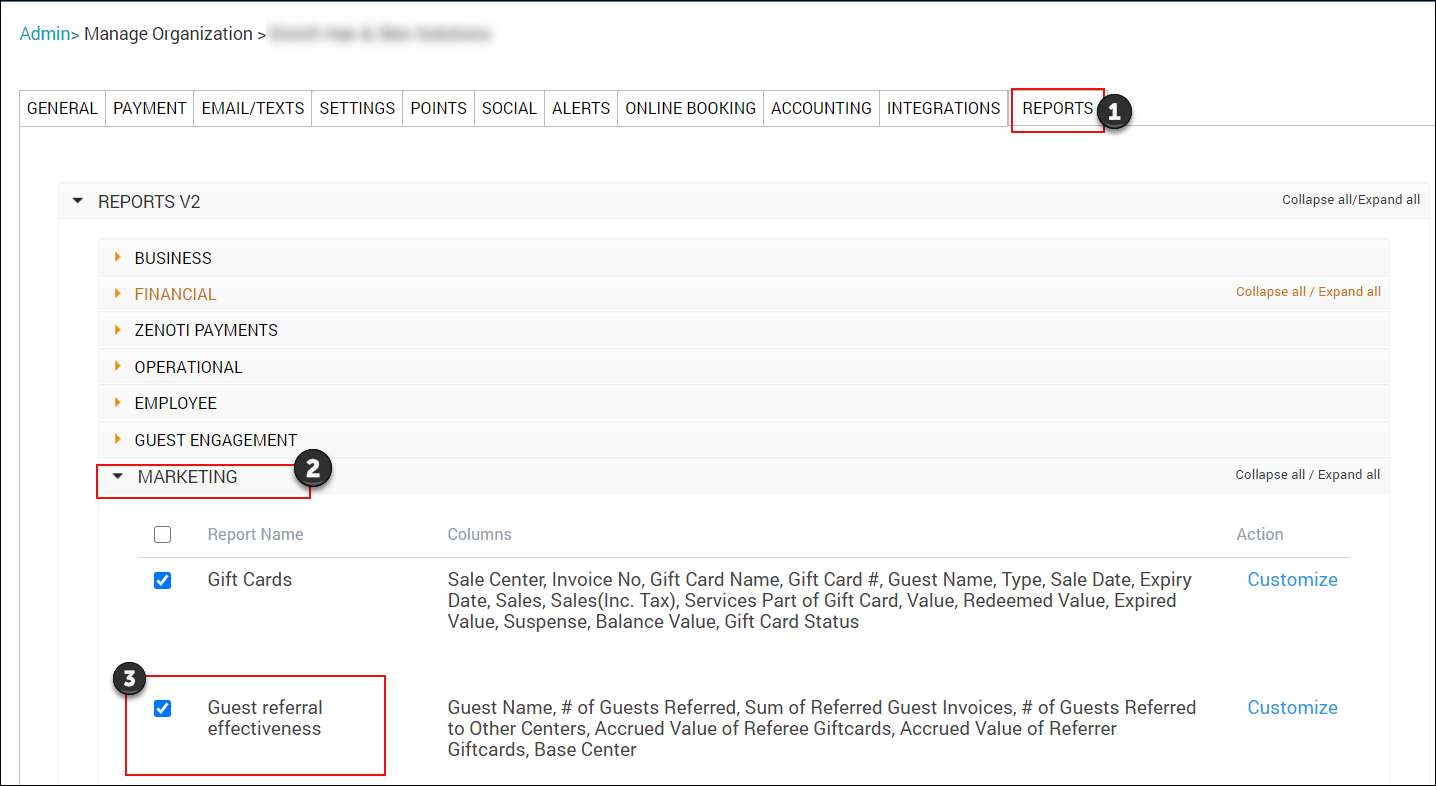
Click the Reports icon and click Try the New Version.
The Reports Dashboard appears.
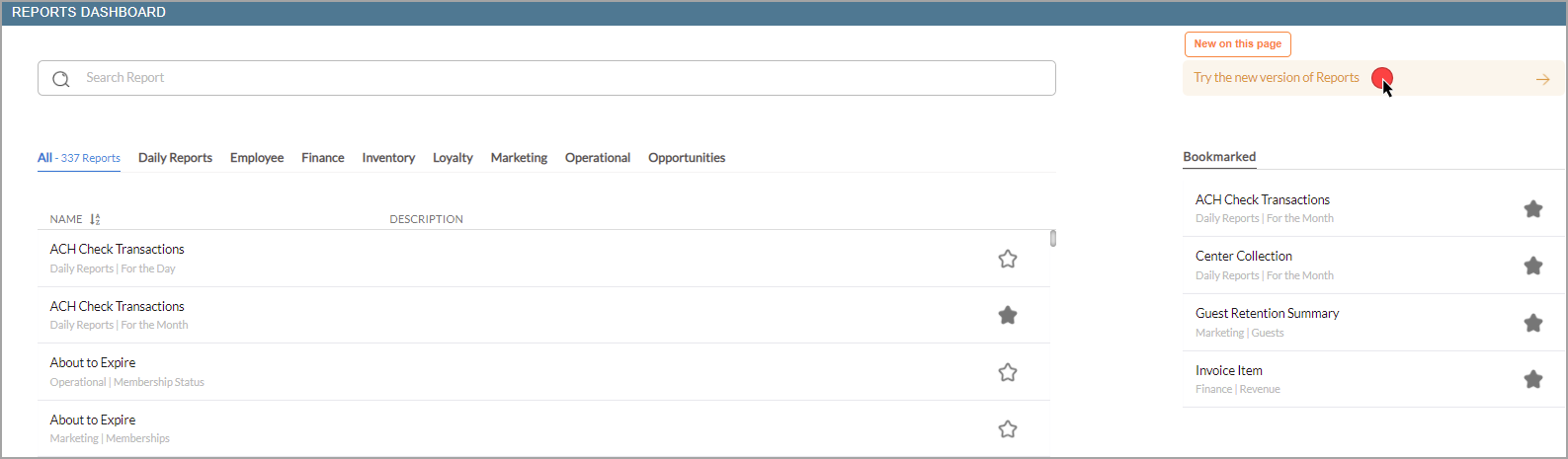
Search for and open the report.
The Guest Referral Effectiveness report opens in a new tab.
Select the desired filters.
Note
You can view the report only for the centers you have access to.
Click Refresh.
The report is generated based on the selected filters.
Buttons in the report
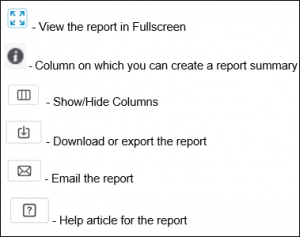
Filters
Filter | Options | Description |
Date |
| Lists the date or date range for which the report can be generated. |
Center |
| Lists all the centers. |
Column descriptions
Columns | Column Descriptions |
Guest Name | The guest making the referrals. For example, Adam Smith. |
# of Guests Referred | The number of referrals from this guest. For example, if Adam Smith has referred four new guests, say in 1 month, this column shows 4. |
Sum of Referred Guest Invoices | The total amount from the first closed invoices for each referral made by this guest during the selected time period. ImportantThis column considers only the first closed invoice of the referee. |
Redeemed Value of Referee Discounts | The value redeemed by the referees from referral discounts. For example, if Adam Smith referred a new guest Alice, and Alice received a $10 discount from the referral, this column will show $10. |
Redeemed Value of Referrer Discounts | The value redeemed by this guest from referral discounts. For example, if Adam Smith referred a new guest Alice, and Adam received a $15 discount for making the referral, this column will show $15. |
# of Guests Referred to Other Centers | The number of new guests this guest has referred who used the referral code at centers other than this guest's base center. For example, if Adam goes to center A and referred Alice, but Alice uses the referral code at a different center B. If Bob is the manager of center A and he generates the report, he will see 1 in this column. |
Accrued Value of Referee Giftcards | The total value of the gift cards that the referees received from the referral program. For example, if Adam Smith referred a new guest Alice, and Alice received a $10 gift card from the referral, this column will show $10. |
Accrued Value of Referrer Giftcards | The total value of the gift cards that this guest received from the referral program. For example, if Adam Smith referred a new guest Alice, and Adam received a $15 gift card for making the referral, this column will show $15. |
Base Center | The base center of this guest. |
What to do if a referral discount isn't working?
You can verify the following to find out why the referral discount is not working:
Important
Note that the referral discounts are applied as coupon codes.
Referral Code
You can check if you are using the correct referral code. Go to the referrer guest profile, under the General tab, scroll down until you can see Referral Code.
Referee
Verify that the referee who wants to redeem the code is a first time guest.
Referral Source & Awards
- Verify that the referral source has promotions turned on. Go to Configuration > Guests > Referral categories and open the referral source.
- Also, verify that the correct discount or gift card is selected for the referrer and the referee.
Discount
Go to the discount set up, and verify that the discount is set up properly. For example, if the correct services are set.
Verify that the settings are accurate such as a single invoice or as a single item, and do not forget to choose the correct services for which you want the discount to be applicable.
Award
Verify that the referral discount or gift card was applied. You can do this on Referral History, Coupon History, and on Gift Card History.
Can Referral Marketing discounts be combined with other automatic discounts?
Referral Marketing discounts cannot be combined with any other automatic discounts (such as intro pricing).
If both referral marketing and intro pricing are enabled for your organization, the higher of the two discounts will be applied. If both the discounts are equal, intro pricing will take precedence.
To learn more about setting up and managing intro pricing, refer to Introductory pricing for first time guests.
How to enable free service revenue for referral marketing?
Enable the center level setting Referral discounts.
FAQ and troubleshooting
--------------------------------------------------------------------------------------------------------------------------
Disclaimer: From October 8th, 2020, this feature is generally available to all businesses.
--------------------------------------------------------------------------------------------------------------------------
Here's a list of questions and answers that might be helpful to you:
Who are referrer and referee?
- Referrer is an existing guest of your business.
- Referee is the new guest to your business.
Anita is an existing guest. She is pleased with the services you offer her. She refers her friend, Tina, to your business. Here, Anita (existing guest) is the referrer and Tina (new guest) is the referee.
How do I enable a referral source for the reward program?
If you are the owner, select the referral source at the organization level Configuration > Guests.
The referral program will be automatically set up in Zenoti?
The program will be automatically enabled once we release this to everyone, However, there are configuration steps you need to set up to make sure it is right for your business.
The referral program is not working if the referral details are added after the new guest profile is created.You must add a referral code during guest profile creation. If you have already created the guest profile without referral details, adding the referral code will neither award the referee nor the referrer. Moreover, ensure that the first invoice for the referee (new guest) is not closed before the guest profile is created.
How to enable free service revenue for referral marketing?
Enable the center level setting Manual discounts.
How is this integrated into the CRM system?
There is minimal integration with the CRM, as the referral program bypasses that entirely. The instant someone books a service using a referral code, they will have a guest record created.
How many referral programs can I set for my business?
Currently, you can set up only one referral program for your business.
Read our complete help article for the setup process.
What are the possible rewards I can add?
You can add discounts or pre-defined gift cards as reward to both referrer and the referred guest.
How does award redemption work?
- Discounts: A discount is considered as redeemed only after a guest avails the discount.
- Gift Cards: A gift card is considered as redeemed as soon as it is awarded to a guest.
What could be the financial impact when discounts and gift cards is rewarded to the referer and referee?
Discount: Referral Marketing: Discounts
Gift Card: As soon as the referral code is added to the invoice, the gift card amount is considered redeemed.
Can I choose which centers the program is applicable to?
Yes.
What if I want to pause the reward program? Can I do that?
Yes.
What happens to the referral codes, if I turn off the reward program?
The existing referral codes will not be valid for the rewards.
If there is a referral type is enabled for the referral reward program, but the center does not want to offer discount or gift card and want this referral to work as a normal loyalty points reward system. Is this possible?
Use the loyalty points program - the center does not need to set up the referral program.
Will the Referral source on the referred guest profile appear automatically?
Yes.
Can I set a limit on the referrer awards?
Yes. However, the referral code will be valid for new referrals.
Where does the reward show up? If we only want the reward to be redeemed in-store how would that work?
The reward is stored in the guest profile. Currently, there is no way to limit the redemption to be in-store. However, the reward is not granted to either party until the invoice of the new guest has been closed. So, the fraud potential is close to none.
What is the name of the mobile app? How does it interact with Zenoti?
The name of the mobile app is Zenoti CMA (Customer Mobile App). It is our white-labeled mobile app.
To benefit from the full functionality of the reward program, ensure that you have CMA and Webstore V2 enabled for your business.
Reach out to the Zenoti Support team to learn more.
Does the coupon code have to be redeemed on the CMA and Webstore? Or is there a setting that could be turned off?
The coupon code can be redeemed in person, on the phone, or on CMA / Webstore. Currently, we don't have a setting that can be turned off.
What if the guests didn't book the service? Does the reward still show up under their profile?
The award to the new guest doesn't exist unless it's used. The award for the referrer shows up under their guest profile in referral history.
Can one of the rewards be a free service? Or, does it have to be a discount?
Yes. You can set up a 100% discount for the specific service. Similarly, you can also set up product and package discounts.
When a referred guest come in for an appointment, does the discount already reflect on their invoice?
If a referred guest booked the appointment using the referral code, then the discount shows up on the invoice automatically.
How will referral reward program interact with the Loyalty program feature?
Currently, the referral program is independent of the existing loyalty point referral feature.
How do I upload images to the Image Gallery and use them for referral program promotion in Webstore?
When my guests open CMA or Webstore on their mobile phones, the referral program card banner is hidden. What direction can I give them so that they can see it?
When your guest accesses CMA or Webstore in a mobile device, depending upon the screen size of their device, the referral program card banner might get hidden. In such situations, to see the referral program card banner, tap the Show More button.
My business does not use CMA or Webstore. How can I launch a referral reward program without these customer touchpoints?
You can use the referral reward program even if you do not use CMA and Webstore. You can use email and text campaigns and Kiosks for referral marketing.
Campaigns
To use campaigns for the referral program, in addition to the other macros, use the [GuestReferralCode] macro to insert the guest code of the referrer in a campaign. The referrer can then share this code with their friends and family.
Kiosk: When you set up the referral program at the organization level, you also need to ensure that the Referral Source checkbox is selected for the guest. This allows the guest using a kiosk to enter the referral code during sign up.