Employee item level commissions data model
Employees earn commissions on the services they perform and the products they sell. Employee pay also has deductions such as shop cost, labor cost, etc. Employee Item level commissions data source details all the commissions employees can earn for various services they provide or products they sell.
Example use cases
Commission
In Zenoti, commissions are set for each employee at the category/service/product level. This commission can be a percentage or an absolute value. Under the Employee profile, these details are listed. The following screenshot is an example where absolute commissions are set at the category level:
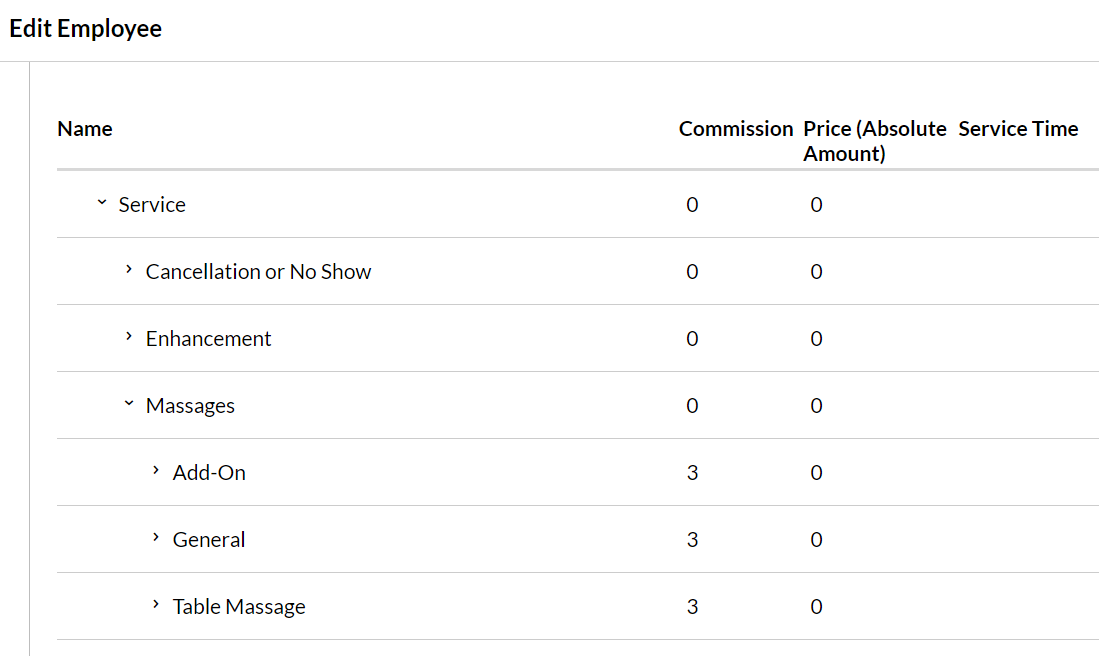
This data is represented in the data source as following:
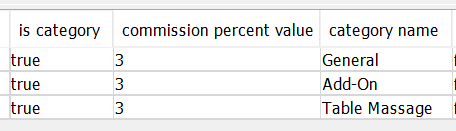 |
“is category” column value “true” indicates that the commission is at a category level. “False” indicates that the commission is set at the service or product level.
Deduction
Sometimes, employees have to pay the center some part of their revenue for using the center's facilities. These are called deductions. We have guest cost, shop cost, and labor cost deductions. These deductions can be an absolute value or a percentage of the sale value. Deductions can be set at the service/product level or at the category level similar to commissions.
In the product, deductions at the employee level can be set in the employee profile. Below is the screenshot of a setting where deductions are set for a particular service category.
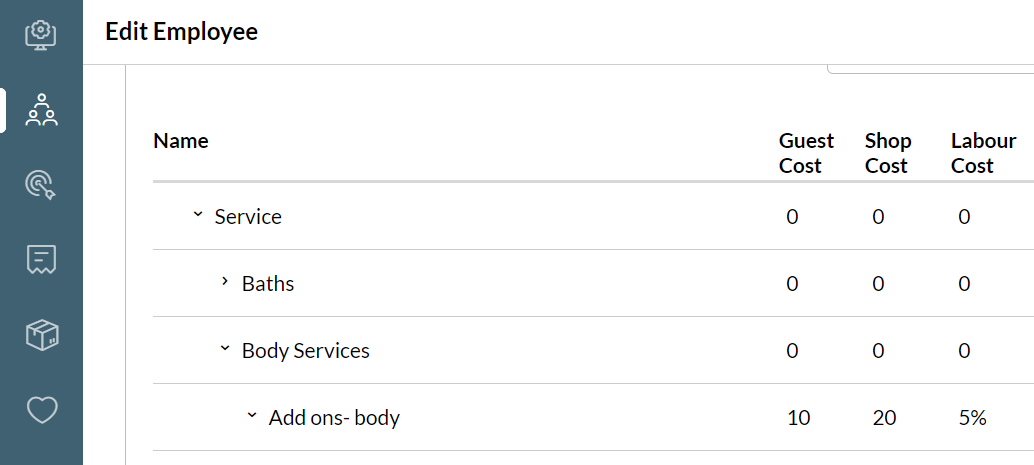 |
This deductions data is represented in data source as below:
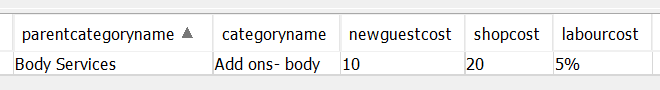
Group | field name | field description | Example | field type |
|---|---|---|---|---|
item | assigned | indicates if employee can provide this service or not. "true" indicates employee can provide service. "false" indicates employee is not authorised to provide the service |
| boolean |
item | businessunit | Business unit to which item belongs to |
| varchar(65535) |
item | category name | if commission is set at category level, then category name is mentioned here |
| varchar(256) |
Center, Zone, Organization | center city | The city where the center is located. |
| varchar(128) |
Center, Zone, Organization | center company name | The name with which the center is registered. Center is the center name mentioned in "Center name" field |
| varchar(200) |
Center, Zone, Organization | center name | The center where the record entry is made |
| varchar(128) |
Center, Zone, Organization | center state name | The state where the center is located. |
| varchar(4096) |
Center, Zone, Organization | center wid | Unique identifier of the center. This is generated in Analytics; it does not exist in the core system |
| bigint |
Center, Zone, Organization | center zip | The zipcode of the center's location. |
| varchar(32) |
commission | commission percent value | tells how much commission employee earns for the item. Value can be absolute amount or a percentage |
| varchar(80) |
Center, Zone, Organization | country name | The country where the center is located. |
| varchar(4096) |
Employee | employee - code | Unique code of the employee. This is the code taken from the employee's profile in Zenoti |
| varchar(128) |
Employee | employee additional field 1 | Details in 'Additional Field1' for the employee | Additional Field1' can be entered for an employee when you go to 'Employee' > 'Manage Employees' > 'General' in Zenoti | varchar(8000) |
Employee | employee additional field 2 | Details in 'Additional Field2' for the employee | Additional Field2' can be entered for an employee when you go to 'Employee' > 'Manage Employees' > 'General' in Zenoti | varchar(8000) |
Employee | employee code | Unique code of the employee. This is the code from the employee's guest profile. When an employee's profile is created, Zenoti automatically creates their guest profile. Note: The 'employee code' is usually the same as 'employee - code' unless someone manually changes it in the employee's guest profile |
| varchar(128) |
Employee | employee first name | First name of the employee |
| varchar(160) |
Employee | employee gender | Gender of the employee |
| varchar(14) |
Employee | employee job code | Job code of the employee |
| varchar(1020) |
Employee | employee job name | Job name of the employee |
| varchar(1020) |
Employee | employee last date | Date on which the employee stopped working for the organization |
| timestamp |
Employee | employee last name | Last name of the employee |
| varchar(256) |
Employee | employee middle name | Middle name of the employee |
| varchar(128) |
Employee | employee mobile phone | Mobile phone of the employee |
| varchar(64) |
Employee | employee wid | Unique identifier of the center. This is generated in Analytics; it does not exist in the core system |
| bigint |
item | is category | Indicates if item is a category or not: true - category, false- not a category |
| boolean |
Employee | is employee inactive | Flag that indicates whether the primary 'Sold by' employee is inactive. An employee is considered inactive if they have been removed from the system. - True: Employee is inactive. - False: Employee is active |
| boolean |
item | is item inactive | Flag that indicates whether the item is inactive. An item is considered inactive if it has been removed from the system. - True: Item is inactive. - False: Item is active |
| boolean |
item | item code | Code associated with the item sold. Item can be product or service |
| varchar(256) |
item | item id | unique identifier for item. |
| varchar(36) |
item | item name | Name of the item sold. Item can be product or service |
| varchar(512) |
item | item tags | Tags associated with the item | Tags can be created for a service, product, package, or membership in Organization view. If there are multiple tags, they will be comma-separated values | varchar(65535) |
item | item wid | unique identifier for item. Exists only in Analytics |
| bigint |
deduction | labour cost | commission employee has to pay to center for providing a service/ selling a product |
| varchar(120) |
Center, Zone, Organization | minutes to add | The number of minutes that need to be added to UTC time to get the current time at the center. Timestamps that are generated by Tableau [E.g. if you use filters such as Today, Tomorrow, etc.] are in UTC, hence this field is needed to arrive at the center time. This is not needed for timestamps that are in the datasource directly- these are already in the center time zone. This is not needed for timestamps that are in the datasource directly- these are already in the center time zone |
| integer |
deduction | new guest cost | commission employee has to pay to owner for providing service to new guest |
| varchar(80) |
Center, Zone, Organization | operating center | A flag that indicates whether the center is operational. - True indicates operational - False indicates not operational |
| boolean |
Center, Zone, Organization | organization account name | The domain name of the organization in Zenoti. |
| varchar(256) |
Center, Zone, Organization | organization name | The formal name of the organization. |
| varchar(512) |
item | parent category name | parent for category in "category" field |
| varchar(256) |
commission | price scaling factor | indicates the price set at employee level | case 1: absolute value: If absolute value is set, service/product is sold at that price by the employee. Case 2: percentage: if percentage is set, service/product is sold at price set in product masters plus the percentage set in this field | varchar(80) |
item | service time | Ideal time taken to complete a service (in minutes), as set up in Zenoti |
| integer |
deduction | shop cost | commission employee has to pay to center for utilising its space to provide service |
| varchar(120) |
Center, Zone, Organization | zone name | The zone to which the center belongs |
| varchar(800) |