Issues data model
The Issues data source provides information about all issues and their attributes, such as description, category, priority, and status. You can create issues either manually or automatically:
Example Use Cases
Issues owned by each employee
Issues by status
Issues by category
Granularity of the data
At the most basic level, each issue is populated as a separate row in this data source. Whenever the status of an issue changes, the record is updated.
In the following table, the pink rows are issues that have been automatically created. This is evident from the format of the issue title. The green rows are issues that have been manually created.
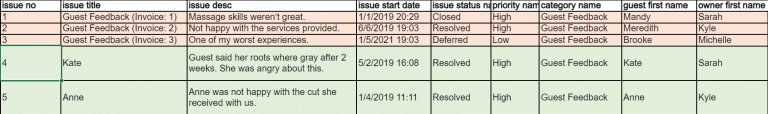
Group | Description | Field | Definition | Examples/Notes | Data Type |
|---|---|---|---|---|---|
Center, Zone, Organization | An organization can be divided into zones, which can be further divided into centers. Here, we refer to the center in which the issue is created. | organization name | Formal name of the organization. | 'Massage Spa Express' is the formal name of an organization. | varchar(512) |
Center, Zone, Organization | An organization can be divided into zones, which can be further divided into centers. Here, we refer to the center in which the issue is created. | organization account name | Domain name of the organization in Zenoti. | If you use the 'https://massagespa.zenoti.com' URL to log in to Zenoti, "massagespa" is your account name. The formal name and domain name may be different. | varchar(256) |
Center, Zone, Organization | An organization can be divided into zones, which can be further divided into centers. Here, we refer to the center in which the issue is created. | center name | Center in which the issue is created. | varchar(128) | |
Center, Zone, Organization | An organization can be divided into zones, which can be further divided into centers. Here, we refer to the center in which the issue is created. | zone name | Zone to which the center belongs. | varchar(800) | |
Center, Zone, Organization | An organization can be divided into zones, which can be further divided into centers. Here, we refer to the center in which the issue is created. | center city | City in which the center is located. | varchar(128) | |
Center, Zone, Organization | An organization can be divided into zones, which can be further divided into centers. Here, we refer to the center in which the issue is created. | center state name | State in which the center is located. | varchar(1024) | |
Center, Zone, Organization | An organization can be divided into zones, which can be further divided into centers. Here, we refer to the center in which the issue is created. | country name | Country in which the center is located. | varchar(1024) | |
Center, Zone, Organization | An organization can be divided into zones, which can be further divided into centers. Here, we refer to the center in which the issue is created. | center zip | Zip code of the center's location. | varchar(32) | |
Center, Zone, Organization | An organization can be divided into zones, which can be further divided into centers. Here, we refer to the center in which the issue is created. | center company name | Name under which the center is registered. | Businesses, especially in a franchisee model, may register each center as a different company - such details are tracked on the Centers > General tab. | varchar(200) |
Center, Zone, Organization | An organization can be divided into zones, which can be further divided into centers. Here, we refer to the center in which the issue is created. | operating center | A flag that indicates whether the center is operational. - True: Operational - False: Not operational | boolean | |
Center, Zone, Organization | An organization can be divided into zones, which can be further divided into centers. Here, we refer to the center in which the issue is created. | minutes to add | Number of minutes that need to be added to UTC time to calculate the current time at the center. Timestamps that are generated by Tableau (for example, if you use filters such as Today and Tomorrow) are in UTC. As a result, you need this field to find out the current center time. Note: You do not need this field for timestamps that are directly in the data source - these timestamps are already in the center's time zone. | int4 | |
Guest | These fields detail the attributes of the guest for whom the issue is created. | guest first name | First name of the guest. | varchar(160) | |
Guest | These fields detail the attributes of the guest for whom the issue is created. | guest middle name | Middle name of the guest. | varchar(128) | |
Guest | These fields detail the attributes of the guest for whom the issue is created. | guest last name | Last name of the guest. | varchar(256) | |
Guest | These fields detail the attributes of the guest for whom the issue is created. | guest wid | A unique identifier for the guest. This is generated in Analytics, it does not exist in the core system. | bigint | |
Guest | These fields detail the attributes of the guest for whom the issue is created. | guest id | A unique identifier for the guest. This is a non-blank value that is generated in the core system for every guest. | varchar(36) | |
Guest | These fields detail the attributes of the guest for whom the issue is created. | guest code | A unique identifier for the guest. This is a non-mandatory value and it can be blank. This maps to the guest code in a guest's profile in Zenoti. | varchar(128) | |
Guest | These fields detail the attributes of the guest for whom the issue is created. | guest city | City to which the guest belongs. | varchar(128) | |
Guest | These fields detail the attributes of the guest for whom the issue is created. | guest state | State to which the guest belongs. | varchar(4000) | |
Guest | These fields detail the attributes of the guest for whom the issue is created. | guest country name | Country to which the guest belongs. | varchar(4000) | |
Guest | These fields detail the attributes of the guest for whom the issue is created. | guest zipcode | Zip code of the guest's address. | varchar(32) | |
Guest | These fields detail the attributes of the guest for whom the issue is created. | guest email | Email ID of the guest. | varchar(512) | |
Guest | These fields detail the attributes of the guest for whom the issue is created. | guest mobile phone | Mobile number of the guest. | varchar(64) | |
Guest | These fields detail the attributes of the guest for whom the issue is created. | guest phone code | Phone country code of the guest. | integer | |
Guest | These fields detail the attributes of the guest for whom the issue is created. | guest gender | Gender of the guest. | Possible values: - Male - Female - Not Applicable | varchar(14) |
Guest | These fields detail the attributes of the guest for whom the issue is created. | guest dob | Date of birth of the guest. | timestamp | |
Guest | These fields detail the attributes of the guest for whom the issue is created. | guest anniversary date | Marriage anniversary date of the guest. | timestamp | |
Guest | These fields detail the attributes of the guest for whom the issue is created. | guest type name | An indicator of whether the guest is indeed a guest or an employee. | Possible values: - Guest - Employee | varchar(128) |
Guest | These fields detail the attributes of the guest for whom the issue is created. | guest tags | Tags associated with the guest. | Tags can be set up for guests in their profile under the General tab. These will be comma-separated values if there are multiple tags. | varchar(65535) |
Guest | These fields detail the attributes of the guest for whom the issue is created. | is guest inactive | A flag that indicates whether the guest is inactive. A guest is considered inactive if his/her profile has been removed from the system. - True: Guest is inactive. - False: Guest is active. | boolean | |
Guest | These fields detail the attributes of the guest for whom the issue is created. | guest referral source | Source from where the guest got to know about the organization. | Possible values: - Advertisement - Driving By - Friend - Guest - Instagram - Other - Walkin - Yelp - Youtube | varchar(3200) |
Guest | These fields detail the attributes of the guest for whom the issue is created. | referred by guestid | Guest ID of the person who referred the guest. | varchar(36) | |
Guest | These fields detail the attributes of the guest for whom the issue is created. | guest email state | Staus of the guest email based on email delivery status. | Possible values: - 1: notifications will go. - 2: notifications will not go. - 3: Transient - 0: This is to ensure that emails are not sent to addresses that might bounce. | integer |
Guest | These fields detail the attributes of the guest for whom the issue is created. | guest receive marketing email | A flag that indicates whether the guest opted for marketing emails. - True: Opted - False: Not opted | boolean | |
Guest | These fields detail the attributes of the guest for whom the issue is created. | guest receive marketing sms | A flag that indicates whether the guest opted for marketing SMSs. - True: Opted - False: Not opted | boolean | |
Guest | These fields detail the attributes of the guest for whom the issue is created. | guest receive transactional email | A flag that indicates whether the guest opted for transactional emails. - True: Opted - False: Not opted | boolean | |
Guest | These fields detail the attributes of the guest for whom the issue is created. | guest receive transactional sms | A flag that indicates whether the guest opted for transactional SMSs. - True: Opted - False: Not opted | boolean | |
Employee | This group of fields describes the attributes of three types of employees: - Owner: The employee who is responsible for resolving the issue. - Therapist: The employee who provided the service. - Updated By: The employee who created or updated the issue. | owner first name | First name of the employee who is responsible for resolving the issue. | varchar(256) | |
Employee | This group of fields describes the attributes of three types of employees: - Owner: The employee who is responsible for resolving the issue. - Therapist: The employee who provided the service. - Updated By: The employee who created or updated the issue. | owner middle name | Middle name of the employee who is responsible for resolving the issue. | varchar(256) | |
Employee | This group of fields describes the attributes of three types of employees: - Owner: The employee who is responsible for resolving the issue. - Therapist: The employee who provided the service. - Updated By: The employee who created or updated the issue. | owner last name | Last name of the employee who is responsible for resolving the issue. | varchar(256) | |
Employee | This group of fields describes the attributes of three types of employees: - Owner: The employee who is responsible for resolving the issue. - Therapist: The employee who provided the service. - Updated By: The employee who created or updated the issue. | owner employee - code | Unique code of the employee who is responsible for resolving the issue. This code is taken from the employee's profile in Zenoti. | varchar(128) | |
Employee | This group of fields describes the attributes of three types of employees: - Owner: The employee who is responsible for resolving the issue. - Therapist: The employee who provided the service. - Updated By: The employee who created or updated the issue. | owner code | Unique code of the employee who is responsible for resolving the issue. This code is taken from the employee's guest profile. When an employee's profile is created, Zenoti automatically creates their guest profile. Note: The employee code is usually the same as employee - code, unless someone manually changes it in the database. | DO NOT USE- THIS FIELD IS BEING DEPRECATED | varchar(128) |
Employee | This group of fields describes the attributes of three types of employees: - Owner: The employee who is responsible for resolving the issue. - Therapist: The employee who provided the service. - Updated By: The employee who created or updated the issue. | owner gender | Gender of the employee who is responsible for resolving the issue. | Possible values: - Male - Female - Not applicable | varchar(14) |
Employee | This group of fields describes the attributes of three types of employees: - Owner: The employee who is responsible for resolving the issue. - Therapist: The employee who provided the service. - Updated By: The employee who created or updated the issue. | owner mobile phone | Mobile number of the employee who is responsible for resolving the issue. | varchar(64) | |
Employee | This group of fields describes the attributes of three types of employees: - Owner: The employee who is responsible for resolving the issue. - Therapist: The employee who provided the service. - Updated By: The employee who created or updated the issue. | owner job name | Job name associated with the employee who is responsible for resolving the issue. | Therapist, Manager, Aesthetician etc. | varchar(1020) |
Employee | This group of fields describes the attributes of three types of employees: - Owner: The employee who is responsible for resolving the issue. - Therapist: The employee who provided the service. - Updated By: The employee who created or updated the issue. | is owner inactive | A flag that indicates whether the employee who is responsible for resolving the issue is inactive. An employee is considered inactive if they have been removed from the system. - True: Employee is inactive. - False: Employee is active. | boolean | |
Employee | This group of fields describes the attributes of three types of employees: - Owner: The employee who is responsible for resolving the issue. - Therapist: The employee who provided the service. - Updated By: The employee who created or updated the issue. | therapist first name | First name of the employee who provided the service. | varchar(256) | |
Employee | This group of fields describes the attributes of three types of employees: - Owner: The employee who is responsible for resolving the issue. - Therapist: The employee who provided the service. - Updated By: The employee who created or updated the issue. | therapist middle name | Middle name of the employee who provided the service. | varchar(256) | |
Employee | This group of fields describes the attributes of three types of employees: - Owner: The employee who is responsible for resolving the issue. - Therapist: The employee who provided the service. - Updated By: The employee who created or updated the issue. | therapist last name | Last name of the employee who provided the service. | varchar(256) | |
Employee | This group of fields describes the attributes of three types of employees: - Owner: The employee who is responsible for resolving the issue. - Therapist: The employee who provided the service. - Updated By: The employee who created or updated the issue. | therapist employee - code | Unique code of the employee who provided the service. This code taken from the employee's profile in Zenoti. | varchar(128) | |
Employee | This group of fields describes the attributes of three types of employees: - Owner: The employee who is responsible for resolving the issue. - Therapist: The employee who provided the service. - Updated By: The employee who created or updated the issue. | therapist code | Unique code of the employee who provided the service. This code is taken from the employee's guest profile. When an employee's profile is created, Zenoti automatically creates their guest profile. Note: The employee code is usually the same as employee - code, unless someone manually changes it in the database. | DO NOT USE- THIS FIELD IS BEING DEPRECATED | varchar(128) |
Employee | This group of fields describes the attributes of three types of employees: - Owner: The employee who is responsible for resolving the issue. - Therapist: The employee who provided the service. - Updated By: The employee who created or updated the issue. | therapist gender | Gender of the employee who provided the service. | Possible values: - Male - Female - Not applicable | varchar(14) |
Employee | This group of fields describes the attributes of three types of employees: - Owner: The employee who is responsible for resolving the issue. - Therapist: The employee who provided the service. - Updated By: The employee who created or updated the issue. | therapist job name | Job name associated with the employee who provided the service. | Therapist, Manager, Aesthetician etc. | varchar(1020) |
Employee | This group of fields describes the attributes of three types of employees: - Owner: The employee who is responsible for resolving the issue. - Therapist: The employee who provided the service. - Updated By: The employee who created or updated the issue. | updated by first name | First name of the employee who created or updated the issue. | varchar(256) | |
Employee | This group of fields describes the attributes of three types of employees: - Owner: The employee who is responsible for resolving the issue. - Therapist: The employee who provided the service. - Updated By: The employee who created or updated the issue. | updated by middle name | Middle name of the employee who created or updated the issue. | varchar(256) | |
Employee | This group of fields describes the attributes of three types of employees: - Owner: The employee who is responsible for resolving the issue. - Therapist: The employee who provided the service. - Updated By: The employee who created or updated the issue. | updated by last name | Last name of the employee who created or updated the issue. | varchar(256) | |
Employee | This group of fields describes the attributes of three types of employees: - Owner: The employee who is responsible for resolving the issue. - Therapist: The employee who provided the service. - Updated By: The employee who created or updated the issue. | updated by employee - code | Unique code of the employee who created or updated the issue. This code is taken from the employee's profile in Zenoti. | varchar(128) | |
Employee | This group of fields describes the attributes of three types of employees: - Owner: The employee who is responsible for resolving the issue. - Therapist: The employee who provided the service. - Updated By: The employee who created or updated the issue. | updated by code | Unique code of the employee who created or updated the issue. This code is taken from the employee's guest profile. When an employee's profile is created, Zenoti automatically creates their guest profile. Note: The employee code is usually the same as employee - code, unless someone manually changes it in the database. | DO NOT USE- THIS FIELD IS BEING DEPRECATED | varchar(128) |
Employee | This group of fields describes the attributes of three types of employees: - Owner: The employee who is responsible for resolving the issue. - Therapist: The employee who provided the service. - Updated By: The employee who created or updated the issue. | updated by gender | Gender of the employee who created or updated the issue. | Possible values: - Male - Female - Not applicable | varchar(14) |
Employee | This group of fields describes the attributes of three types of employees: - Owner: The employee who is responsible for resolving the issue. - Therapist: The employee who provided the service. - Updated By: The employee who created or updated the issue. | updated by job name | Job name associated with the employee who created or updated the issue. | Therapist, Manager, Aesthetician etc. | varchar(1020) |
Employee | This group of fields describes the attributes of three types of employees: - Owner: The employee who is responsible for resolving the issue. - Therapist: The employee who provided the service. - Updated By: The employee who created or updated the issue. | updated by mobile phone | Mobile number of the employee who created or updated the issue. | varchar(64) | |
Employee | This group of fields describes the attributes of three types of employees: - Owner: The employee who is responsible for resolving the issue. - Therapist: The employee who provided the service. - Updated By: The employee who created or updated the issue. | is updated by inactive | A flag that indicates whether the employee who created or updated the issue is inactive. An employee is considered inactive if they have been removed from the system. - True: Employee is inactive. - False: Employee is active. | boolean | |
Issue | These fields detail the attributes of the issue. | appointment group id | A unique identifier for each appointment group. Appointment group refers to a set of appointments that are booked together for a guest. This is the appointment group associated with the corresponding issue. | It is generated only for automatic issues. It is blank for manual issues. | varchar(36) |
Issue | These fields detail the attributes of the issue. | issue id | A unique identifier for the issue. This is a non-blank value that gets populated for every issue. | varchar(36) | |
Issue | These fields detail the attributes of the issue. | issue no | A unique number associated with the issue. This maps to the issue no. in core. | integer | |
Issue | These fields detail the attributes of the issue. | issue title | Title of the issue. | - For manual issues, the employee who created the issue specifies the title. - For automatic issues, the title is auto-generated in Guest Feedback (Invoice: ##) format. | varchar(16000) |
Issue | These fields detail the attributes of the issue. | issue desc | Brief description about the issue. | - For manual issues, the employee who created the issue provides the description. - For automatic issues, the description is auto-populated with the feedback comments provided by the guest. | varchar(16000) |
Issue | These fields detail the attributes of the issue. | issue start date | Date and time at which the issue was created. | timestamp | |
Issue | These fields detail the attributes of the issue. | issue end date | DO NOT USE- THIS FIELD IS BEING DEPRECATED | timestamp | |
Issue | These fields detail the attributes of the issue. | issue status name | Status of the issue. | Possible values: - Open: Issue has not been worked on yet. - Deferred: Issue resolution has been put off to a later time. - Resolved: Issue has been resolved. - Closed: Issue resolution has been verified and closed. | varchar(256) |
Issue | These fields detail the attributes of the issue. | issue type name | Displays a static value: Issue. | varchar(1020) | |
Issue | These fields detail the attributes of the issue. | priority name | Represents the priority of the issue. Possible values: - High - Medium - Low | - For manual issues, the employee who created the issue specifies the priority. - For automatic issues, the priority is set as High by default. It can be modified later. | varchar(256) |
Issue | These fields detail the attributes of the issue. | source name | Source of the issue. | Sources are created at Organization-level in Zenoti by going to Admin > Issues > Source. | varchar(256) |
Issue | These fields detail the attributes of the issue. | source description | Brief description about the source of the issue. | varchar(4096) | |
Issue | These fields detail the attributes of the issue. | source code | A unique code associated with the source of the issue. | varchar(256) | |
Issue | These fields detail the attributes of the issue. | category name | Category associated with the issue. | Categories are created at Organization-level in Zenoti by going to Admin > Issues > Categories. - For manual issues, the employee who created the issue specifies the category. - For automatic issues, the category is set as Guest Feedback by default. It can be modified later. | varchar(256) |
Issue | These fields detail the attributes of the issue. | category description | Brief description about the category associated with the issue. | varchar(4096) | |
Issue | These fields detail the attributes of the issue. | sub category name | Sub-category associated with the issue. | Sub-categories are created at Organization-level in Zenoti by going to Admin > Issues > Sub Categories. | varchar(512) |
Issue | These fields detail the attributes of the issue. | sub category description | Brief description about the sub-category associated with the issue. | varchar(65535) | |
Issue | These fields detail the attributes of the issue. | treatment name | Treatment associated with the issue. | Treatments are created at Organization-level in Zenoti by going to Admin > Issues > Treatment. | varchar(256) |
Issue | These fields detail the attributes of the issue. | treatment description | Brief description about the treatment associated with the issue. | varchar(4096) |