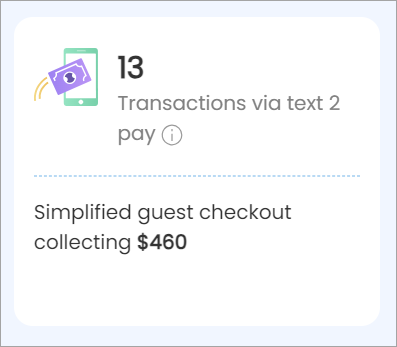Text 2 Pay
Tip
Text 2 Pay offers an alternate way to collect payments by sending payment links to guests via email or mobile number. Upon clicking these links, guests are redirected to the payments screen where they can review the invoiced amount, add a tip, and complete the transaction using their credit card or Apple Pay on their mobile device. This not only offers convenience but also minimizes physical interaction, eliminating the necessity for card handovers at the front desk and waiting to make payments. Guests can pay before, during, or after the service using just a few taps on their smartphones.
To enhance the service package purchasing process for guests, send the payment links via text or email to ensure that bookings are confirmed only upon completion of payment by the guest.
Note
The payment links can be configured to be sent manually (by the front desk) or automatically by the system (before, during, and after the session). Organizations can choose either method.
Example
Your guest, Ashley has just finished her Deep Tissue massage and is heading to check out. Upon reaching the front desk, she notices a long queue. Fortunately, when Ashley checked in, your FDO Kyle had already sent her a payment link via text. | 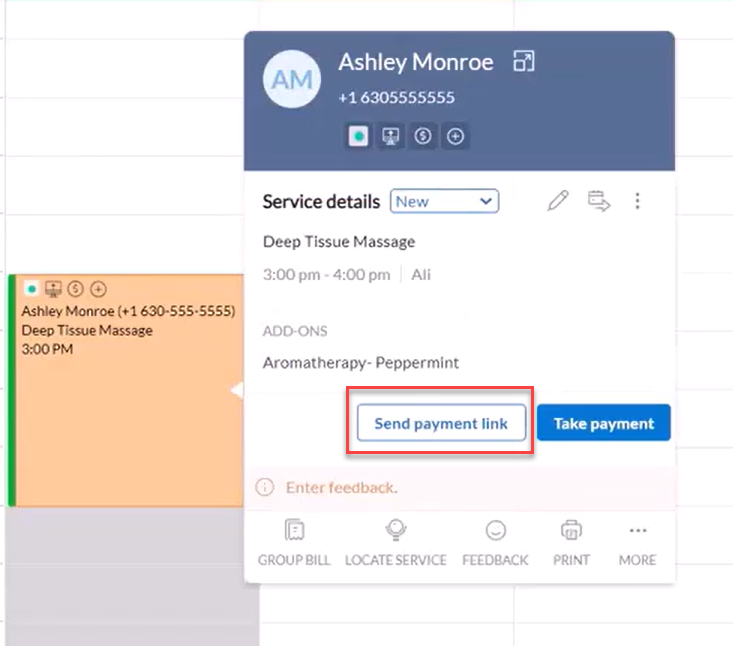 |
Ashely clicks the link she received via text, and completes her payment on her phone, including a tip, thereby avoiding the queue entirely. Text 2 Pay not only saved Ashley's time but also streamlined her check-out process. | 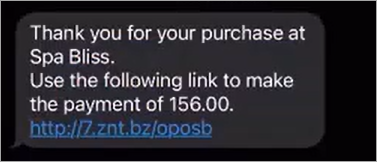 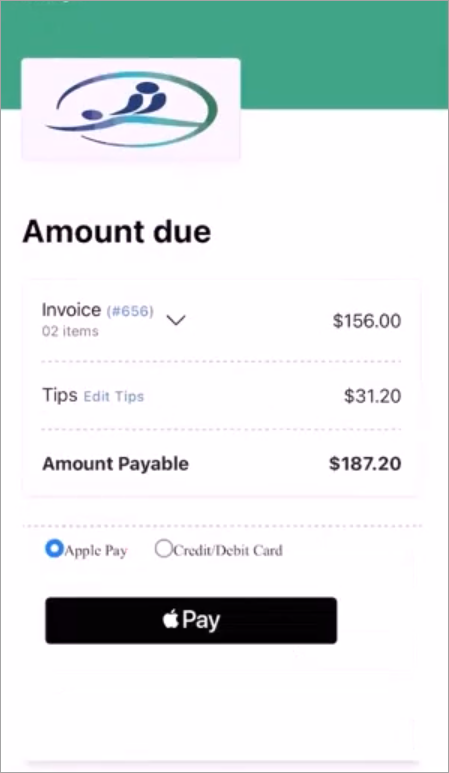 |
Why use this feature?
Text 2 Pay allows guests to conveniently pay from their phones, speeding up checkouts and enhancing the overall experience.
By streamlining the checkout process, businesses save time and improve efficiency. Staff can focus on delivering excellent service, leading to increased revenue.
How to set up this feature?
How can I assess the impact of this feature on my business?
If this feature is enabled, you can assess its impact by reviewing the relevant signal from the Admin dashboard.