Add new centers in Zenoti
When a business adds a new center, the center must be onboarded to Zenoti. General details of the center and details related to employees, products, and services must be configured in Zenoti.
This process does not apply to centers that need data migration and centers that came through acquisitions. Note that development of new forms is not a part of this process.
Onboarding process
This image depicts the stages and milestones of the onboarding process.
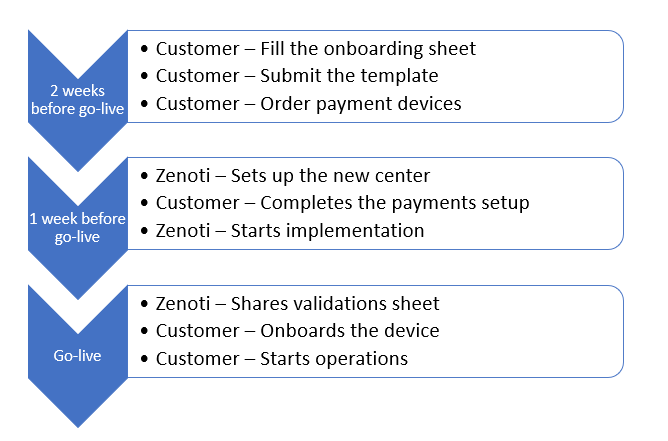
Download the onboarding request sheet.
Fill out the sheet with all required details and send it to your CSM at least 15 business days before the planned go-live date. If you have any questions while filling it, please reach out to your CSM.
Information provided in this sheet will be the source of truth to set up the new center. Refer to the following table for additional information about the sheet.
You will receive an acknowledgment that mentions the date by which the new center will be set up.
Onboarding request sheet
The following table describes each tab of the onboarding request sheet.
Tab | Description | Important information |
Readme |
| |
General | Basic information related to the proposed new center.
| Mandatory fields:
Note
|
Data Configuration Checklist | Source center details. Data and settings related to the center specified in the 'Copy from Location' field will be considered for setting up the new center. |
|
Taxes | Details of applicable tax rates. |
|
Employees | Contains details of employees. These details will be used to create usernames in the Zenoti system. |
|
Employee Schedules | Details of employee working hours, payroll, and salary. | These details can be entered even after the center is live. |
Rooms | List of available rooms and services performed in these rooms. |
|
Center Hours | Working hours and holidays are copied from the source center. | If the center's working hours are different from the source center, specify the timings. |
To request new terminals in North America and Canada, use the following links:
To request new terminals in other countries, send an email to your CSM.