Configure the passcode in the employee profile
Zenoti allows you to set up passcode for your employees which is used to authorize transactions in the POS (Point of Sale) and also to start the services for a guest in the Queue. Enabling Passcode for your employees is a two-step process.
At the center level, click the Employee icon and navigate to Employees>Employees.
Click the employee's first name.
Click the General tab.
Locate Passcode field, below the Email id field.
Enter the desired passcode between 4 to 8 characters. The passcode can be alphanumeric or numeric and should be unique for every employee across your organization.
Click Save.
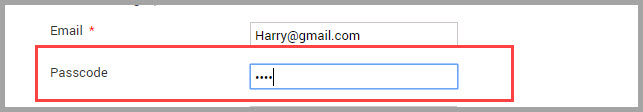
The Passcode for the employee is saved and they can use this passcode to start the services for your guests in the Queue and also authorize transactions in the POS (Point of Sale).