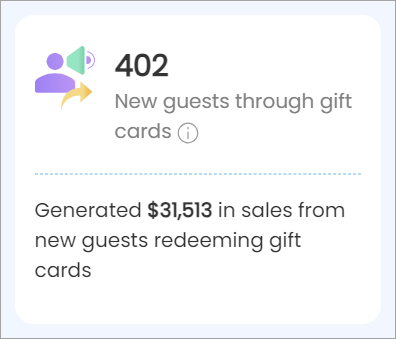Gift Cards
Tip
Gift cards are a great way to drive revenue and attract new guests to your business. They make it easy for your guests to share your services as gifts, bringing new faces to your business. Every gift card purchased often leads to additional purchases beyond the card’s value. The cards can be customized with occasion-based images, and guests can add personalized messages. This feature adds a personal touch, making the gift more meaningful to the recipient.
Zenoti supports two types of gift cards:
Amount: Amount gift cards are sold for a specific price. For example, if a guest purchases an amount gift card for $100, the recipient can later redeem the gift card for any item worth $100.
Service/Day Package: Service/Day Package gift cards are sold for specific services or day packages against a specific amount. For example, if a guest wants to gift a Swedish massage to someone, they could buy a Swedish massage gift card for the same price at which that service is offered in your center. So, if the price of the massage is $100, the guest pays $100 for the gift card.
Note
For custom service and day package gift cards, their availability as gift cards depends on the setting in the Service and Day package Master.
If the Do not sell as Gift card setting at the Service and Day package master is enabled, they will not be available as gift cards.
If the Do not sell as Gift card setting at the Service and Day package master is disabled, they can be sold as gift cards (service and day package gift cards).
This setting does not affect the pre-defined gift cards.
Gift cards can drive sales through various strategies. Here are a few examples:
Holiday gifting: Offer gift cards to guests seeking thoughtful gifts during the holiday season.
Special occasions: For birthdays, anniversaries, or other special occasions, gift cards offer recipients a day of relaxation and rejuvenation.
Corporate gifting: Companies can reward employees or show appreciation with salon and spa gift cards, offering a luxurious experience that promotes wellness and self-care.
Bridal parties: Ideal for bridal parties or bachelorette gatherings, gift cards allow bridesmaids and friends to enjoy pre-wedding pampering sessions.
Guest loyalty programs: Integrate gift cards into loyalty programs to reward loyal guests for referrals, frequent visits, or reaching spending milestones, encouraging repeat business.
Example
A guest approaches the front desk to purchase a gift card after their service, so the FDO launches the POS and clicks on the Gift Card tab. You can configure the system to automatically generate gift card numbers, or, for physical gift cards, you have to manually enter the number to match the physical card. | 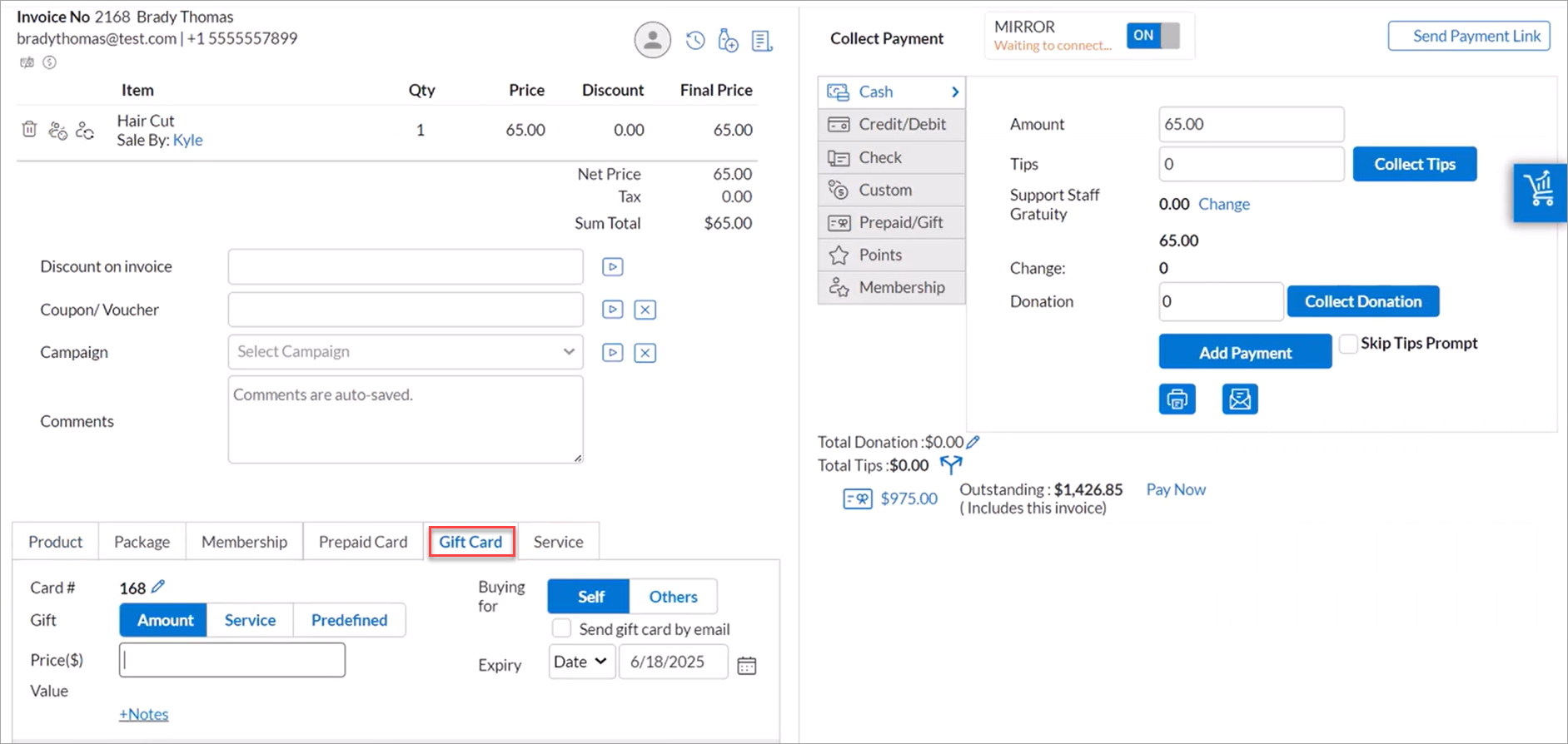 |
Since the guest wants to gift it to someone else, the front desk officer selects Others and searches for the recipient in the database. When the recipient is found, the FDO selects their profile. The guest informs the FDO of the occasion and message to be included, and requests that the gift card be sent via email immediately. The FDO adds the gift card to the invoice and collects the payment from the guest. | 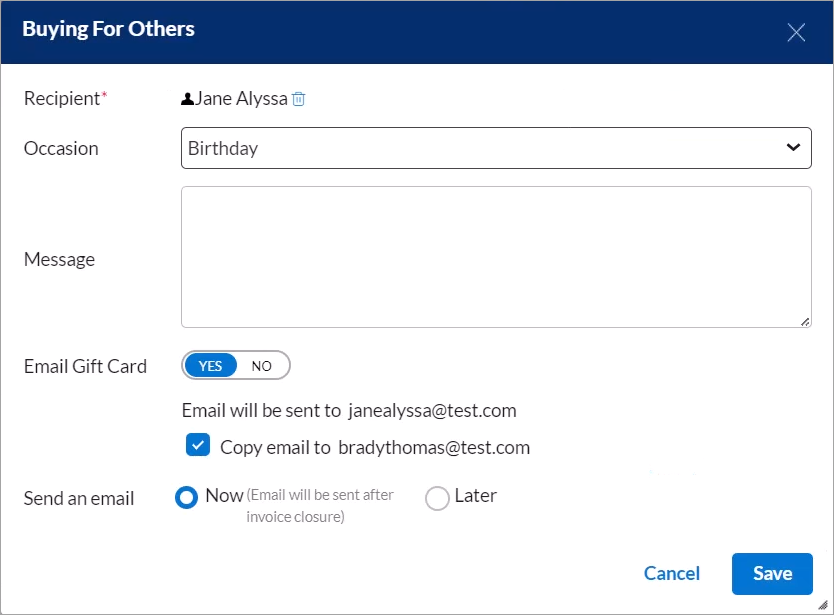 |
A guest visits your salon's webstore to purchase a gift card for a specific amount. She enters the amount and selects a physical gift card. She chooses the pickup option, preferring to collect it from the store rather than wait for it to be shipped. She opts to activate it immediately. | 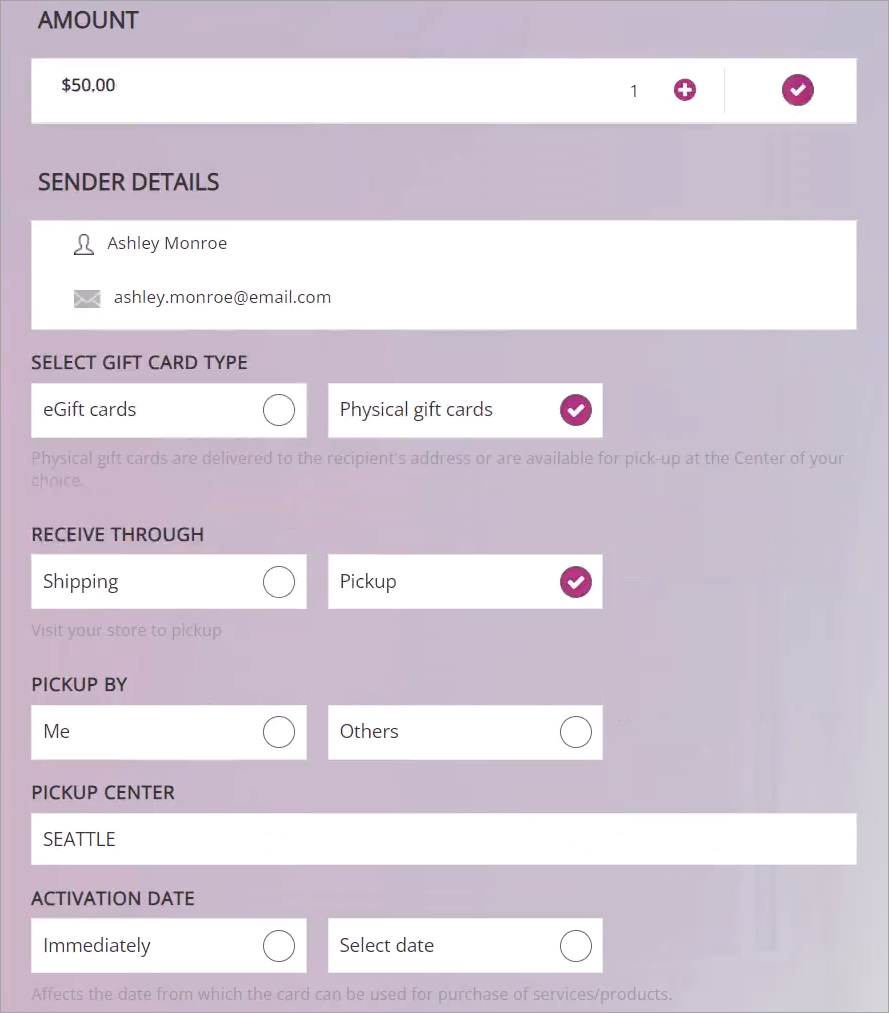 |
She selects the occasion and style, adds a personal message, and proceeds with the payment. The invoice receipt is then emailed to her |  |
Why use this feature?
Gift cards boost sales and bring in new guests by making it simple for guests to share services as gifts, often leading to repeat business.
Gift cards can be customized with occasion-based templates and personalized messages according to guests' preferences.
How to set up this feature?
How can I assess the impact of this feature on my business?
If this feature is enabled, you can assess its impact by reviewing the relevant signal from the Admin dashboard.