Roster view
The Roster view in Zenoti serves as the operational hub for managing fitness and wellness classes. It is designed to streamline the administrative, instructional, and financial workflows associated with daily schedules, offering an intuitive interface that empowers staff to oversee and optimize every aspect of class management.
With the Roster View, you can efficiently:
Manage Class Schedules: Create, edit, and cancel sessions while ensuring seamless coordination of instructors, rooms, and student capacities.
Track Attendance: Check in students, monitor no-shows, and manage waitlists in real time.
Process Payments and Refunds: Handle memberships, packages, individual session fees, and refunds directly from the roster.
Enhance Guest Interactions: Use personalized alerts, milestone tracking, and direct communication tools to improve student engagement and retention.
You can access the Roster through the Fitness module or the Appointment Book.
From the Fitness Module
Log in to Zenoti and navigate to your center view.
Navigate to Fitness > Roster from the main menu.
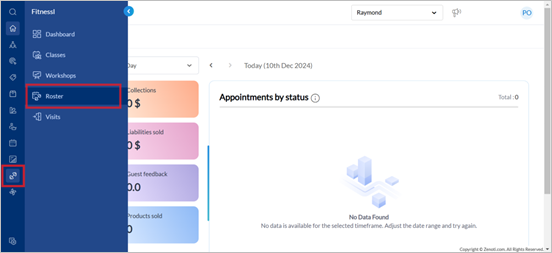
Choose one of the following tabs based on your requirements:
Classes Tab: Displays all daily and weekly class schedules.
Workshops Tab: Focuses on multi-day or recurring workshop sessions.
From the Appointment Book
At the center level, select the Appointment Book from the main menu.
Click the Classes View option at the top of the page.
The Roster for class management appears on your screen.
Note
The Roster functionality is available on ZMA v2 for tablets and phones.