Set up pre-care and post-care instructions for your business
This article explains how to set up pre-care and post-care instructions for your business.
Overview
Services such as Botox treatment or tattoo removal require guests to take certain measures before and after the procedure, which may include dietary changes or restrictions on the usage of cosmetics.
Usually, therapists send out a checklist email to the guests detailing all the measures; this is mostly done outside of Zenoti and sometimes through email campaigns.
To make it more convenient, you can add pre-care and post-care instructions as a macro to your email templates, allowing you to seamlessly integrate care instructions into emails such as Appointment Confirmation and Appointment Reminder.
Prerequisites
Role permissions to set up pre-care & post-care instructions
Required roles: Any role with access to the Administrator mode.
Required permissions: Pre-care & Post-care Instructions (add & edit)
Enable pre & post care instructions
At the organization level, click the Configuration icon.
Search for Enable pre and post care instruction, and under Business details, select Enable pre and post care instruction.
Enable the Enable pre and post care instruction setting.
Create pre-care and post-care instructions
At the organization level, click the Configuration icon.
Search for Pre/post care instructions, and under Services, select Pre/post care instructions.
Click Add.
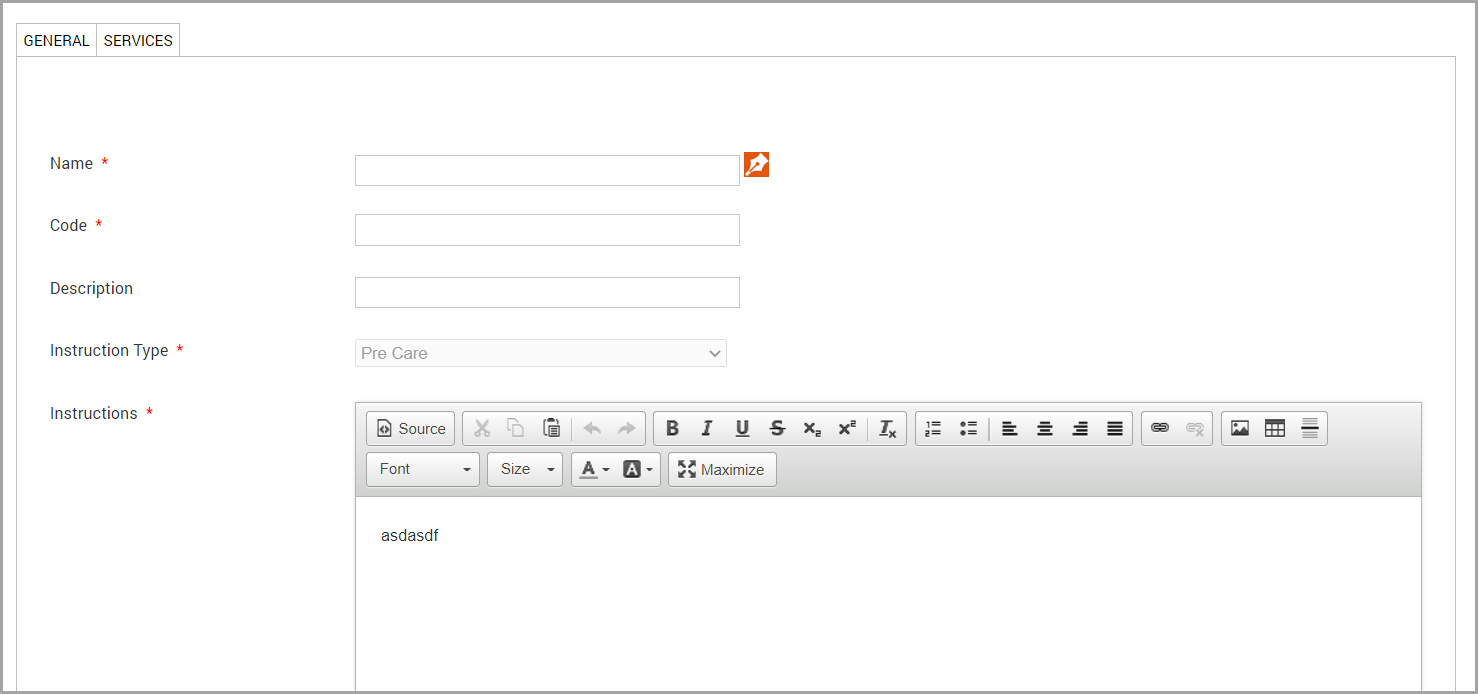
Under General, enter the following:
Name
Code
Description: Enter a brief description for the care instruction. For example, Pre-care instruction for Botox treatment.
Instruction Type:
Pre care
Post care
General
Instructions: Use the editor to create a set of instructions. You can also paste HTML content inside the editor.
Click Next.
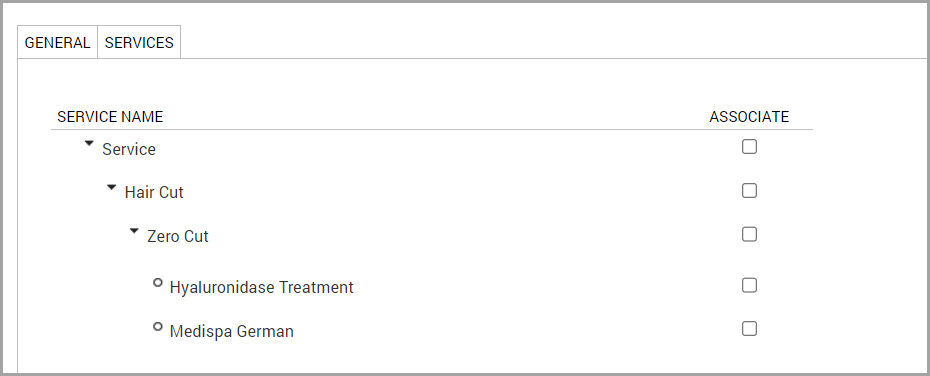
Under the Services section, select the services for which you are creating these instructions.
Click Save.
To send pre-care and post-care instructions to your guests, you must add the macros [PrecareInstructions] & [PostcareInstructions] to notifications.