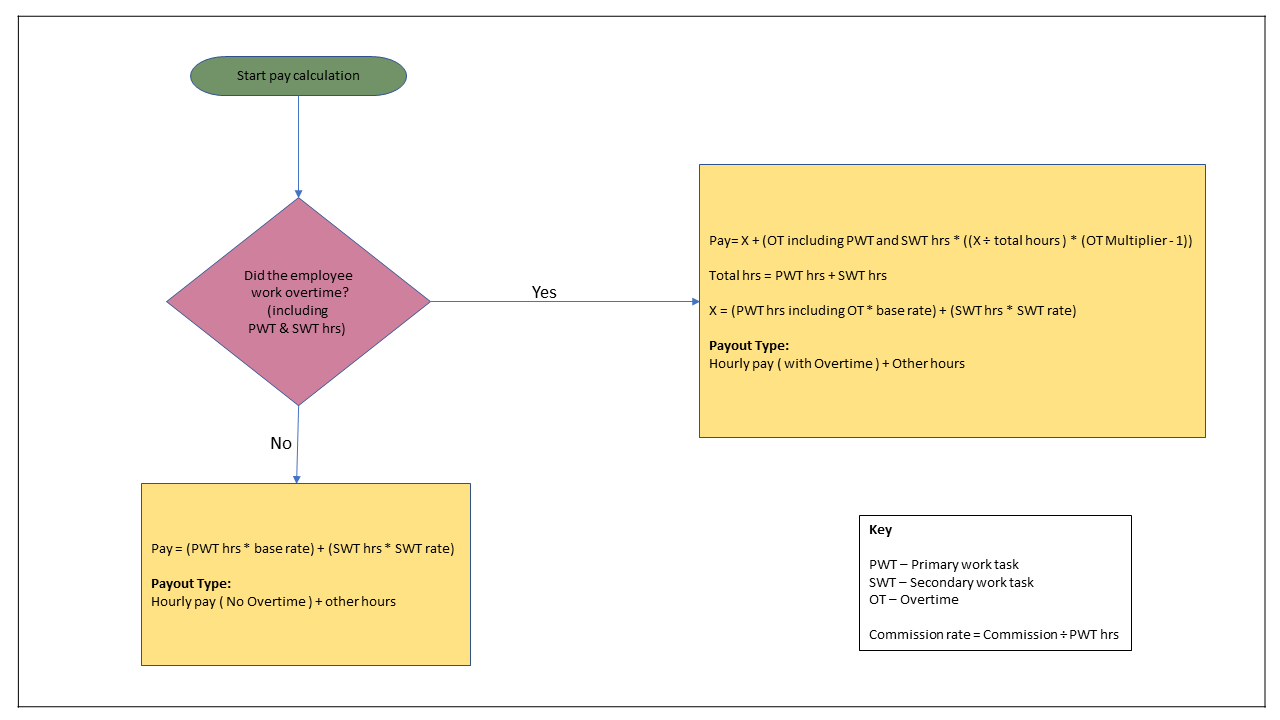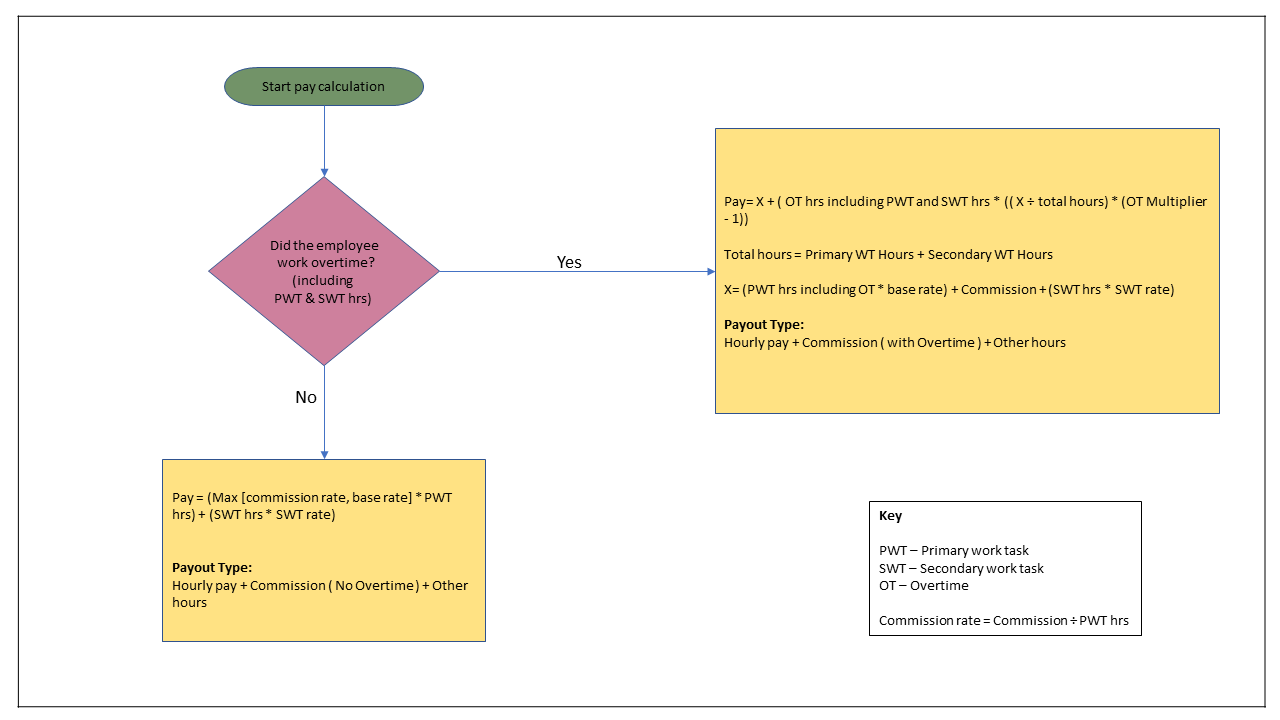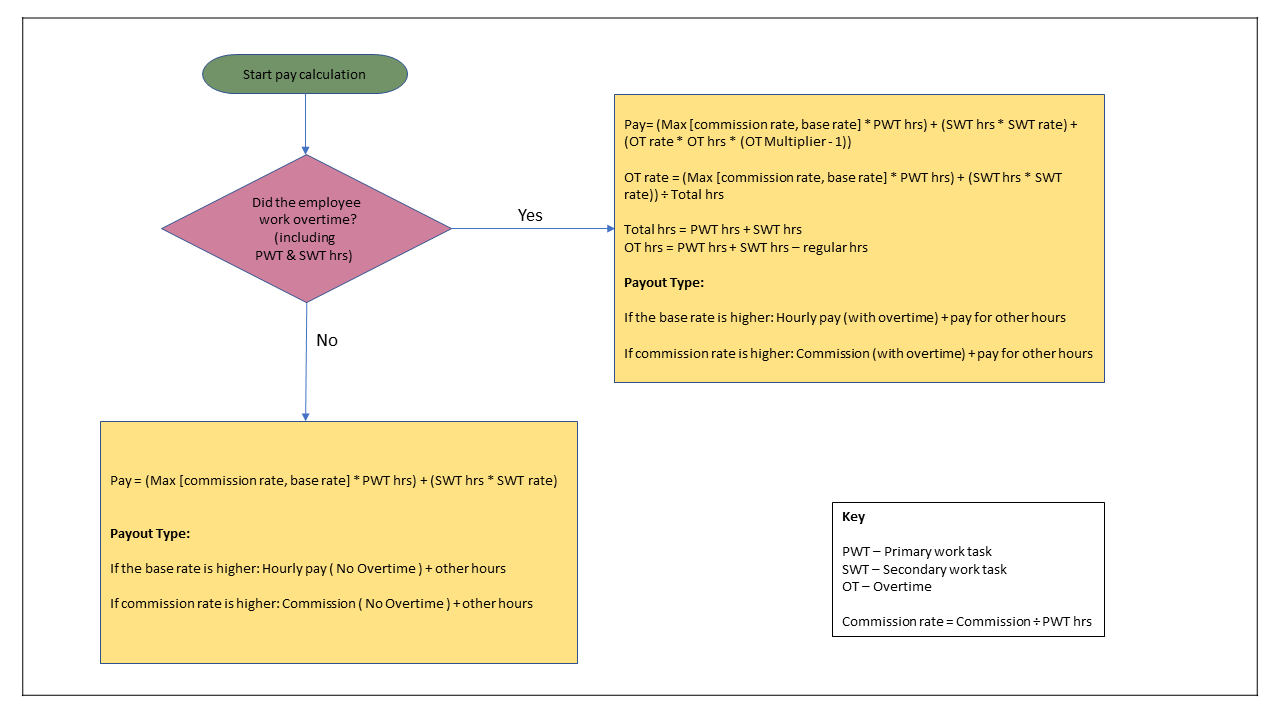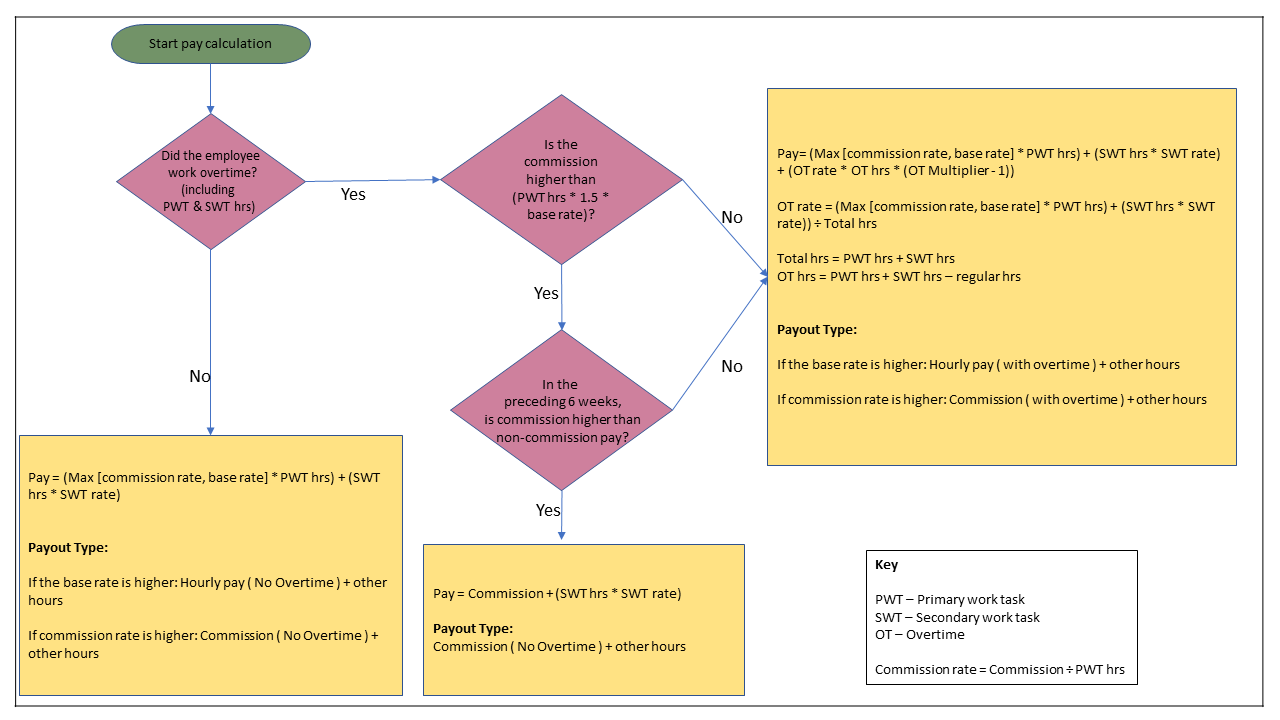Set up payroll based on payout model and 7i Overtime calculation
Zenoti considers the following settings when calculating payroll for an employee in this model:
Payout Model – When setting up payroll configurations for an employee, you can choose from:
Hourly Pay Only: This model uses the hourly pay rate but not the commission rate.
Commission + Base Rate: This model uses both the commission rate and base pay rate.
Max of Commission or Base Rate: This model uses either the commission rate or base pay rate (whichever is higher).
The calculation also includes the hourly pay rate for secondary work tasks and overtime as applicable in all three models.
7i Overtime Calculation – You can choose whether you want to include 7(i) Overtime calculation.
Tip
7(i) overtime refers to a provision in the Fair Labor Standards Act (FLSA) in the United States that exempts certain commission-based employees from receiving overtime pay.
Applies to: Commissioned employees of "retail or service establishments"
Conditions:
The establishment's main business must involve retail sales or services (not resale).
The employee's regular rate of pay must be higher than one and a half times the minimum wage for every overtime hour worked.
More than half of the employee's total earnings in a designated period (at least a month but not more than a year) must be from commissions.
If all these conditions are met, the employer doesn't have to pay overtime for hours worked over 40 in a workweek. It's important to note that some states might have their own additional regulations on overtime exemptions.
Note
If you want to use the new payroll model, reach out to Zenoti Support.
You must select Enable Work Tasks > Manager and employees can select work tasks at the time of check-ins, and manager can assign payrate by work task setting to run this payroll model.
Set up the Payout Model with 7i Overtime Calculation for an employee:
At the center level, click the Employee icon and navigate to Employees > Employees.
Click the first name of the employee.
Click the General tab.
In the Compensation Info section, select Payout Model fromthe list.
Select 7i Overtime Calculation.
Click Define hourly rate by work tasks.
Set the hourly rate for each work task and click Save.
Click Save.
The following flow charts show how Zenoti calculates payroll for different payout models while considering the 7i Overtime Calculation setting.
Payout Model: Hourly Pay Only
7i Overtime Calculation: Include or Exclude
Payout Model: Commission + Base Rate
7i Overtime Calculation:Include or Exclude
Payout Model: Max of Commission or Base Rate
7i Overtime Calculation: Exclude
Payout Model: Max of Commission or Base Rate
7i Overtime Calculation: Include